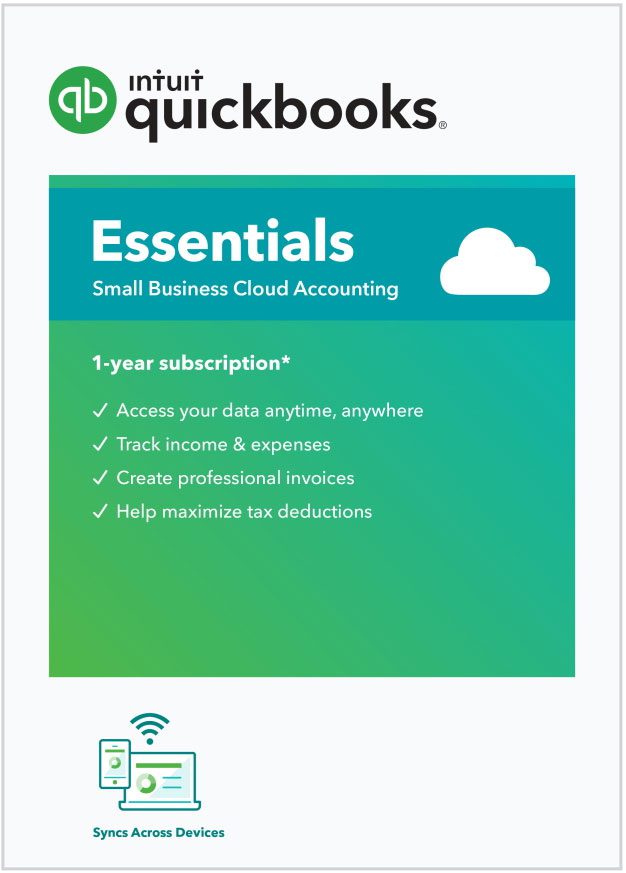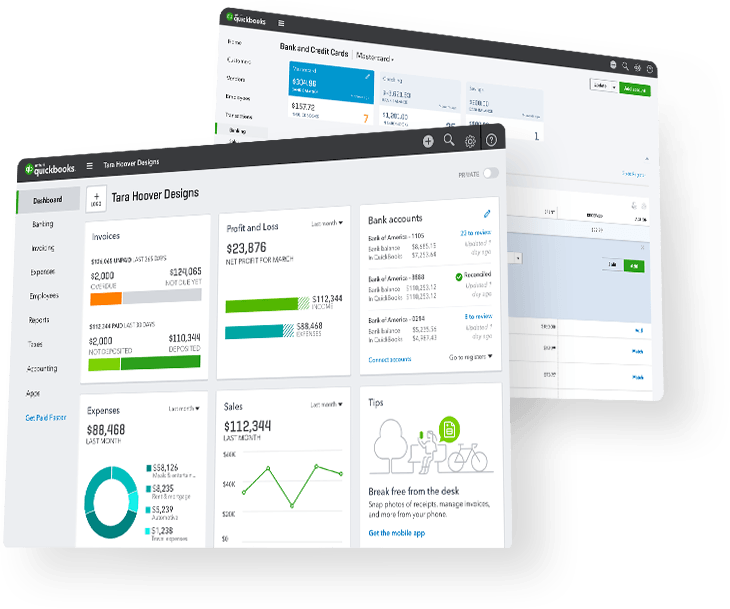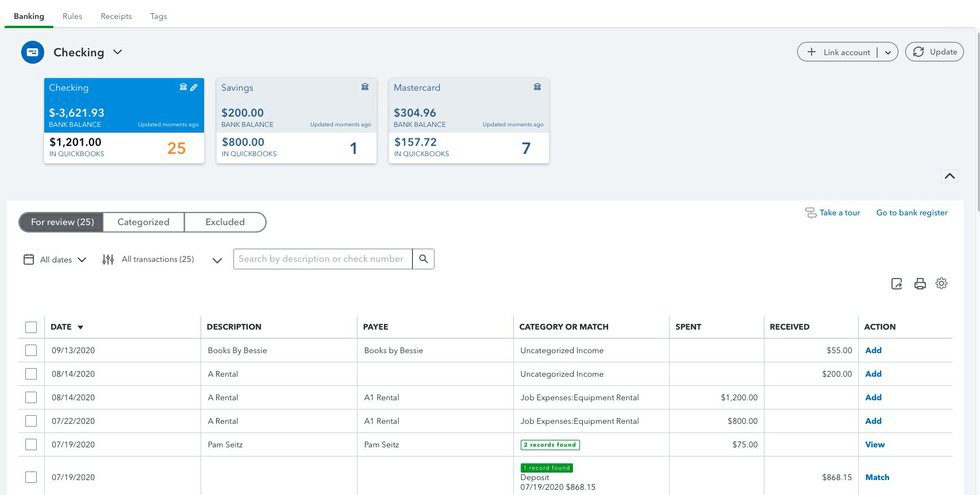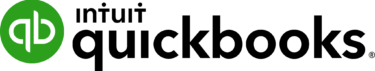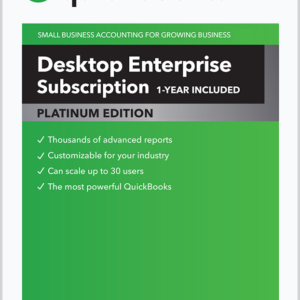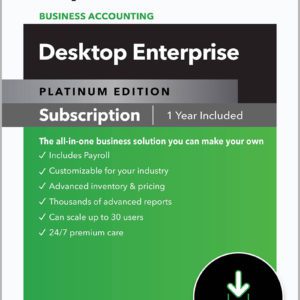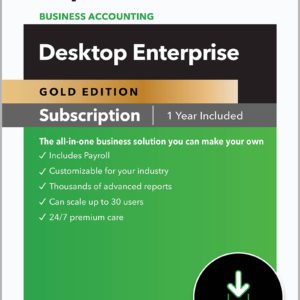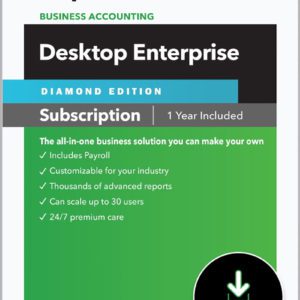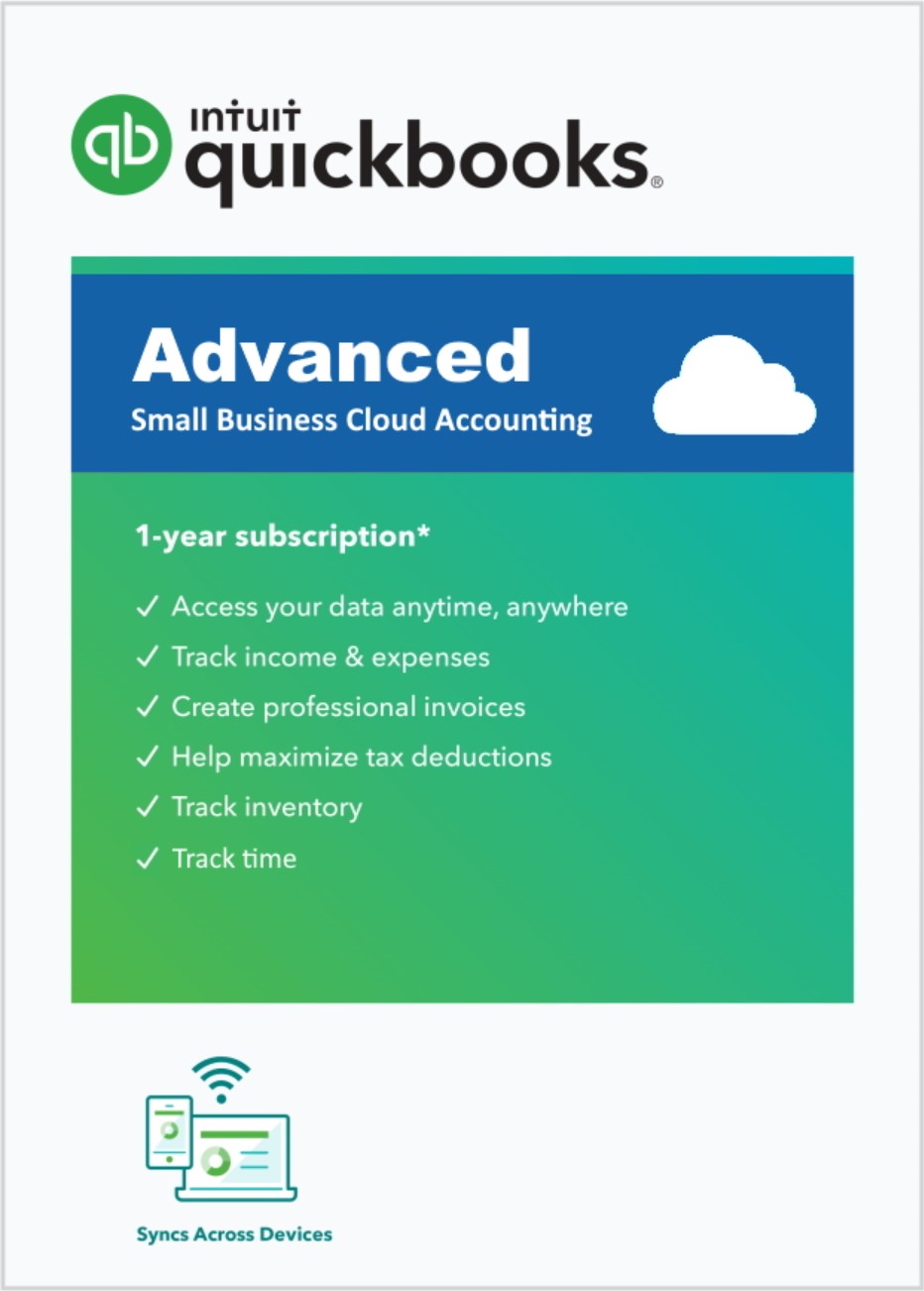Overview
Maximize your business's financial potential with QuickBooks Online Advanced
Take control of your finances and streamline operations effortlessly with QuickBooks Online Advanced, saving time, money, and creating efficiencies to propel your business to new heights.

Gain Insights Into Your Business
Drill down to see the details behind the numbers, and export your reports and all of your QuickBooks formatting to Excel.

Create Invoices & Track Sales
Easily create invoices and sales receipts to keep track of who owes you money, what they bought, and when they paid you.

Easily stay on top of your expenses
Quickly enter and pay bills from vendors, and download your bank and credit card transactions directly into QuickBooks.
Simplify how you track your business finances so you can see the big picture
Play Video