Just register for the free trial below and we will send you everything you need to evaluate QuickBooks Online including 30-day access, the full 76-page QuickBooks Online Guide (details everything that you can do in the software) plus the video training library. Free end-to-end consultation and support are included so if you need any help along the way, just let us know!
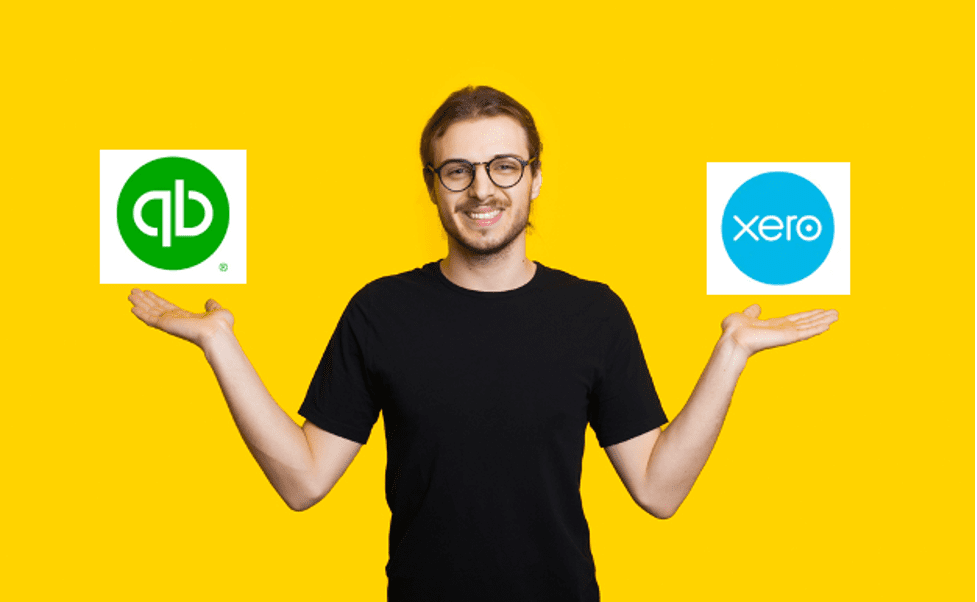
Paygration, Inc.
QuickBooks Desktop and Xero are two of the most popular accounting software on the market today. Both programs have a comprehensive list of accounting features that help business owners manage their books and automate different business workflows. However, they also have significant differences that are worth noting.
In this post, we’ll compare QuickBooks Online and Xero head-to-head across several accounting functions to help you decide which program is suitable for your business.
Bank Reconciliation
QuickBooks Online and Xero both include bank reconciliation features, but there are some notable differences. While both programs let you connect your bank or credit card account, QuickBooks Online is more versatile and easier to use and enables you to reconcile your bank and credit card accounts by entering your bank balance and marketing transactions that have cleared the bank. Also, unlike Xero, QuickBooks allows you to group multiple checks in a single bank deposit. So, if you manage a large volume of bank and credit card transactions and want to keep everything in order, you might prefer QuickBooks Online’s bank reconciliation feature.
If you would like to try the full version of QuickBooks Online Advanced, click here to get a free 30-day no-commitment trial plus access to the full video training library.
Invoicing and Billing
You can send invoices and pay, manage, and track unpaid bills in QuickBooks Online and Xero. Xero helps you streamline your accounts payable (AP) workflows, from creating a new vendor to recording bill payments. It has an excellent purchase order (PO) feature that lets you easily convert POs into bills. In terms of invoices, Xero doesn’t have plenty of customization options, particularly in terms of color, font, and layout.
Just like Xero, QuickBooks Online makes it easy for you to add a new vendor, record a new bill, and track unpaid bills. However, unlike Xero, QuickBooks allows you to record recurring expenses. Well, you can do it in Xero, but you have to manually enter the payment of that bill. QuickBooks Online is also more flexible in terms of invoicing, as it allows you to pick from different templates, change colors, add a logo, and include personalized messages. Just like with bills, you can also create recurring invoices.
We also recommend QuickBooks Online if you have many customers. The base plan of Xero is very limited and only allows you to send up to 20 invoices and five bills; whereas you can send unlimited invoices in all QuickBooks Online plans.
Ability to Manage Multiple Companies
Xero doesn’t let you set up and manage multiple companies using a single account. QuickBooks Online lets you do it, but you have to pay a separate subscription for each. That said, you might want to consider an alternative like QuickBooks Desktop. A single QuickBooks Desktop license lets you manage the bookkeeping tasks for unlimited companies.
Reporting
QuickBooks Online and Xero both have strong reporting features, such as the ability to run a balance sheet, profit and loss reports, and cash flow statements. However, there are some customized reports you can create in QuickBooks Online that aren’t available in Xero. For instance, you can create reports on income and loss by the customer and unbilled time.
Mobile App
If you often work out of the office and you need a mobile app to stay on top of your financials, then QuickBooks Online’s mobile app comes in handy. The QuickBooks Online mobile app lets you perform various accounting tasks on the go, such as creating and sending invoices, receiving payments online from customers, and viewing financial reports. Unfortunately, Xero has no mobile app, so QuickBooks Online is obviously preferable if you need mobile accounting.
Overall, QuickBooks Online has some essential features that you can’t find in Xero or any other accounting software. However, note that QuickBooks Online has four versions and you have to choose the right QuickBooks plan based on your needs and budget. If you need a comprehensive solution, we suggest that you get QuickBooks Online Advanced especially if you require multiple users to work on your accounting data.
















