Just register for the free trial below and we will send you everything you need to evaluate QuickBooks Enterprise including 30-day access, sample company files, and the full 88-page QuickBooks Enterprise Guide that details everything that you can do in the software. Free end-to-end consultation and support are included so if you need any help along the way, just let us know!
QuickBooks Desktop Enterprise Vs. FreshBooks: Which Is Better for My Business?
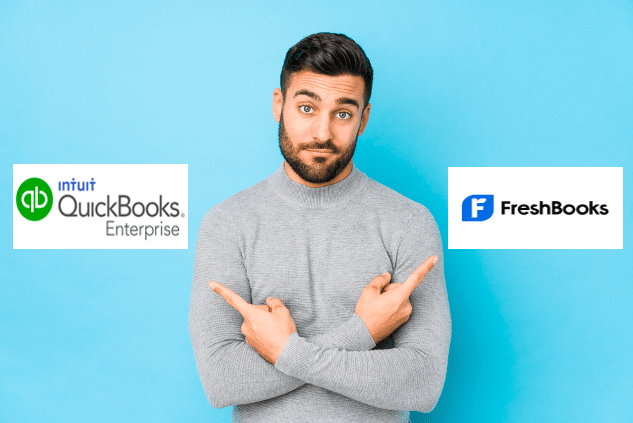
Paygration, Inc.
When it comes to choosing accounting software, QuickBooks Desktop Enterprise and FreshBooks are two of the most preferred options. QuickBooks Enterprise and FreshBooks are both powerful and well-known for good reasons. To help you decide between the two programs, we compared QuickBooks Desktop Enterprise and FreshBooks based on several key accounting functionalities.
Banking
Both QuickBooks Desktop Enterprise and FreshBooks have bank reconciliation features, but there’s a significant difference. With FreshBooks, you can reconcile your bank transactions, but you are required to connect your bank account. QuickBooks Enterprise also allows you to do the same, but connecting your bank account is optional. This means that if you’re not comfortable connecting your bank account, then we recommend QuickBooks Enterprise. With or without bank connections or live feeds, QuickBooks lets you reconcile your bank transactions simply by entering your bank statement balance.
Another good thing about QuickBooks Enterprise is that it has an “undeposited funds” feature that lets you combine cash and checks in a single deposit. This helps you properly organize your checks and cash so that they match accurately with your deposits, making it easy for you to reconcile them.
Invoicing
If you need a solid solution for invoicing, either QuickBooks Enterprise or FreshBooks won’t disappoint you. They have great invoicing features, such as the ability to create and customize invoices, with different useful templates to choose from. You can customize your background color, add your logo, include a personalized message for your customers, and send out invoices as PDFs. QuickBooks Desktop Enterprise even takes invoicing one step further with its batch invoicing feature which allows you to send out multiple invoices in one go. This is ideal for business owners who send a large volume of invoices.
If you would like to try the full version of QuickBooks Enterprise Desktop, click here to get a free, 30-day no-commitment trial plus access to the Resource Guide that lists all the features available in Enterprise.
Inventory
QuickBooks Desktop Enterprise easily beats FreshBooks in terms of inventory management. FreshBooks lets you add inventory descriptions to bills, but you can’t track the number of items available, the value of the stock on hand, and the cost of inventory sold. If you want to manage inventory in FreshBooks, then you have to integrate it with a third-party tool, which means additional expenses.
On the other hand, QuickBooks Desktop Enterprise has a robust inventory management feature. With Enterprise, you can track inventory not only the quantity available but also the average cost of all your stock. Not only that, you can even go deeper into your inventory tracking, like the ability to track inventory by lot, bin, and serial numbers. If you subscribe to the Platinum or Diamond plan, you’ll get more features, such as the ability to assemble inventory items in builds without having to do manual data entry, use barcode canning, and track inventory in multiple locations and warehouses. You will also gain more control over your pricing by setting up pricing rules.
Simply put, if inventory management is a crucial part of your business, then you should consider QuickBooks Desktop Enterprise. We suggest that you get the Diamond plan to harness the full potential of QuickBooks Enterprise for inventory management.
Reporting
As expected from decent accounting software, both Enterprise and FreshBooks let you track and generate essential accounting reports, like balance sheets and financial statements. If you need basic reporting to track your income and expenses and cash flow, you should be good with FreshBooks. However, if you want detailed reporting, such as the ability to define lists to track your financials on a department level, then QuickBooks Desktop might be better. For instance, if you are a property manager, you can see which among your properties makes the most money by generating profit and loss reports by building. Learn about advanced reporting in QuickBooks Enterprise and how it benefits your business.
Payroll
If you have paid staff and need a payroll solution, you can go with FreshBooks Gusto integration or QuickBooks Desktop Enterprise’s Enhanced or Assisted Payroll. With FreshBooks, you have to pay for Gusto, a third-party payroll processor, which you will then use to pay your employees. With QuickBooks Desktop, there’s no need to purchase another software, as Enhanced Payroll comes with the purchase of QuickBooks Enterprise Gold and Platinum. Enhanced Payroll allows you to pay employees with checks and direct deposits (two-day processing), pay W-2 employees and 1099 contractors, and compute tax automatically. It is great for those who file their taxes on their own.
Another option is the Assisted Payroll, which is included when you purchase QuickBooks Desktop Enterprise Diamond. Assisted Payroll includes the same features as Enhanced, but a major difference is that QuickBooks will file your taxes on your behalf. Also, it includes next-day direct deposit, compared to Enhanced’s two-day. Learn more about the differences between Enhanced and Assisted Payroll.
Overall, QuickBooks Desktop Enterprise and FreshBooks are both excellent accounting programs, but Enterprise takes the lead across different areas of accounting. Learn which version of QuickBooks Enterprise is right for you.
- advanced pricing in quickboooks enterprise diamondassisted payroll in quickbooks enterprise diamondintuit enhanced payrollinvoicing in quickbooks enterprisequickbooks enterprisequickbooks enterprise 2022 discountsquickbooks enterprise advanced reportingquickbooks enterprise diamondquickbooks enterprise inventoryquickbooks enterprise platinum
















