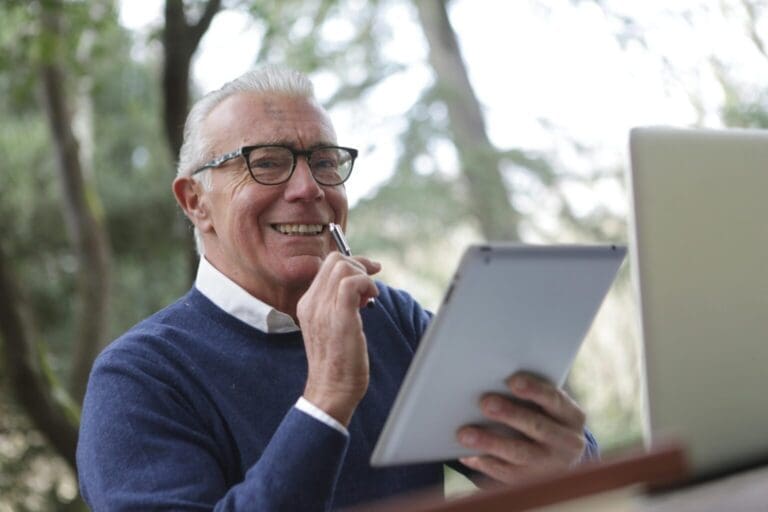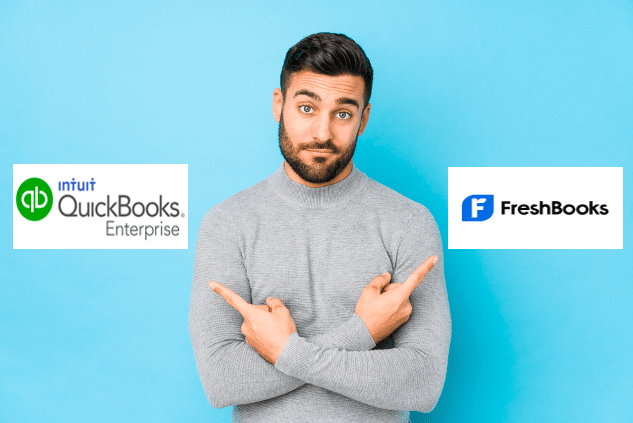What is the Difference Between Intuit Enhanced and Assisted Payroll?

Paygration, Inc.
Some business owners prefer to use desktop-based software than a cloud-based program to manage their payroll. For QuickBooks Desktop users, Intuit offers three options to streamline their payroll operations: Enhanced Payroll, Assisted Payroll, and Assisted Payroll plus QuickBooks Enterprise Diamond.
While we’ll discuss the three options in this article, most business owners often wonder about the differences between Enhanced Payroll and Assisted Payroll. Let’s go over each payroll program in detail to help you decide which option is right for you.
What is Enhanced Payroll?
QuickBooks Enhanced Payroll is a self-service option, which works best for QuickBooks Desktop users who pay and file their payroll tax payments by themselves. Enhanced Payroll enables you to manage and pay 1099 contractors, pay your employees by check or direct deposit, electronically pay and file taxes, as well as print W-2 forms.
QuickBooks Enhanced Payroll helps you save time by automatically calculating your employees’ applicable income, deductions, and tax withholdings based on the information you enter into the program. The system automatically populates federal and most state payroll tax forms with the required details, eliminating the need for manual data entry. It makes tax filing easier by providing you with the electronic tax payment and filing tools you need. The program can also be used to track paid time offs (PTOs), employee benefits, compensation, and insurance details.
If you have simple payroll needs and you don’t mind filling taxes on your own, then Enhanced Payroll is for you.
Here’s a complete list of Enhanced Payroll’s features:
- Pay employees and contractors by check or direct deposit
- Automatic payroll tax calculations
- Free Direct Deposit (2-day turnaround time)
- Tools to e-pay and e-File federal and state tax returns
- Unlimited Payroll Runs
- Print and e-File W-2 Forms at Year-end
QuickBooks Enhanced Payroll Pricing
QuickBooks Enhanced Payroll is offered at $50 per month, plus $2 per employee, per month. This package is a budget-friendly option if you’re looking to file tax payments by yourself. Even large teams can benefit from QuickBooks Enhanced Payroll, as it only costs $2 to add an additional employee.
What is QuickBooks Assisted Payroll?
QuickBooks Assisted Payroll is an advanced payroll option that includes automated tax filings. It has the same features as QuickBooks Enhanced Payroll, except that QuickBooks will pay and file your taxes on your behalf. Another notable difference is that Assisted Payroll includes a tax penalty guarantee, which means that QuickBooks will pay any late filing fees. QuickBooks Assisted Payroll is a better time-saving option because you don’t have to hire an accountant, review forms, and pay and file taxes by yourself.
If you want to spare yourself from the stress of filing payroll taxes, then QuickBooks Assisted Payroll is a great option. QuickBooks will handle all tax payment and filing needs, including year-end reporting. With Assisted Payroll, you’ll also benefit from faster direct deposits (next-day) compared to QuickBooks Enhanced Payroll’s two-day processing.
QuickBooks Assisted Payroll Pricing
QuickBooks Assisted Payroll is available for $109 per month, plus $2 per employee, per paycheck. A one-time setup fee of $49 is also charged to those who purchase Assisted Payroll. You will receive 24/7 customer support and assistance in setting up your payroll.
Which Is Better? Enhanced Payroll or Assisted Payroll

Whether Enhanced or Assisted Payroll is better depends on your budget and your needs. To some small businesses, filing taxes by themselves is a practical option. If you have an in-house accountant or tax professional or you’re confident that you can file taxes on your own, then you’ll find value in QuickBooks Enhanced Payroll. On the other hand, if you have a slightly bigger budget and you want to save yourself from the stress of filing taxes in order to focus on other important aspects of your business, Assisted Payroll might be a better choice.
When to Consider QuickBooks’ Full-service Package?
If you need an all-inclusive package to support the other aspects of your business, you should consider upgrading to QuickBooks’s full-service package. It includes the combined power of Assisted Payroll and QuickBooks Enterprise Diamond, the most powerful plan of QuickBooks Desktop Enterprise. It gives you access to a full suite of business management tools, including accounting, inventory management, invoicing, job costing, and time tracking. Read our article about QuickBooks Enterprise Diamond to see how powerful it is for your business.
Assisted Payroll + QuickBooks Enterprise Diamond Pricing
Prices for QuickBooks’ full-service package start at $350 per year, plus $1 per employee, per paycheck, and $5 per employee, per month if you use QuickBooks Time. Just like Assisted Payroll, it comes with payroll setup assistance and 24/7 priority customer support.
Wrap Up
We recommend QuickBooks Desktop Assisted Payroll because it makes life easier at tax time. If payroll is only one aspect of your business and you need other tools to support other workflows, like invoicing, time tracking, and inventory management, you should consider QuickBook’s full-service package.
If you have decided which QuickBooks payroll package is best for you, Contact us at 866-949-7267 or click here to send us an email and we will be happy to discuss the details with you. We offer discounted pricing of QuickBooks Desktop products and even offer free demos for you to try the program before buying it.