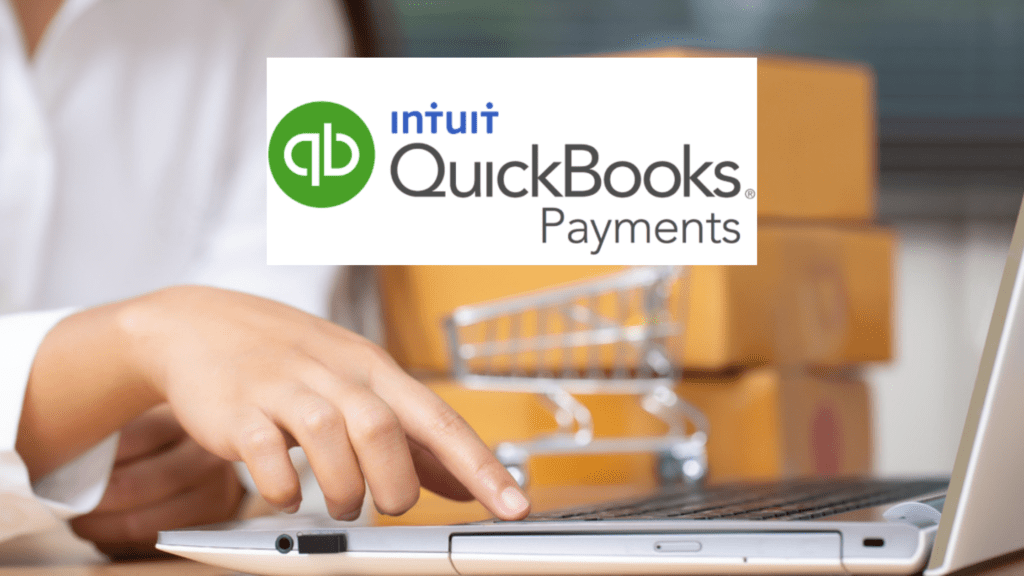
Paygration, Inc.
If your business provides services to other businesses and you’re billing them through QuickBooks Desktop or Online, then you should consider QuickBooks Payments. It’s an easy-to-use payment processing solution that enables you to create and issue invoices and accept credit card and ACH bank transfer payments in one place. Let’s check out the key features of QuickBooks Payments and see if it’s right for your business.
QuickBooks Payments Features
Payment Processing
QuickBooks Payment accepts ACH bank transfers, Visa, Discover, Mastercard, and American Express cards, as well as near-field communication (NFC) payments, like Apple Pay and Samsung Pay. One of the best things about QuickBooks Payments is that you can accept payments remotely, wherever you are in the world. QuickBooks GoPayment mobile (comes included with any of the Desktop or Online integrated accounts) allows you to accept checks, card payments, and even in-person cash from any mobile device or tablet.
Payment Acceptance Options
With all Intuit payments accounts, you have the choice to swipe transactions face to face using a Bluetooth “disk” card reader, old-fashioned USB card swiper, or can key them in manually to QuickBooks accounting software, or use the web-based Intuit Payment gateway platform.
Click And Pay Invoicing
This is by far one of the best and most used features with payments in QuickBooks. You can create and email invoices to your customers directly from QuickBooks that have an active payment link on them. When the customer opened the email, they have the option to click on a link and make the payment via credit card or ACH. At the same time, they can choose to store their payment information on file so that they can easily pay with the same card the next time or if it is a recurring payment, it can auto-pay for this point forward. Once the payment is made, it automatically reconciles the invoice as “paid” in your QuickBooks and transferred the funds to your checking account on file.
eCommerce Integration
QuickBooks Payments is also a great choice for eCommerce businesses, as it natively integrates with popular eCommerce platforms, including WooCommerce, Shopify, and BigCommerce. This allows you to have one central payments account that works in your accounting platform but with the eCommerce side of your business as well. One merchant account means fewer monthly processing fees, pricing consistency between different parts of your business, and no manual entry errors because it automatically reconciles with your QuickBooks.
Digital Checks
Many businesses turn to electronic checks and ACH payments as they are cheaper and quicker to process compared to conventional paper checks. QuickBooks processes digital checks through ACH and then transmits the information to your bank. ACH bank transfers are often processed for up to five days, but with QuickBooks, payments are deposited the next day.
QuickBooks GoPayment
If you are always on the go, then QuickBooks GoPayment is for you. It is a free mobile app that lets you process payments by entering your customer’s credit card details using a mobile card reader or using your mobile device. The mobile card reader can be used to accept in-person payments anytime and anywhere.
Mobile Card Reader
QuickBooks includes a built-in card reader that allows you to accept dipped and tapped card payments, including digital wallet platforms, like Apple Pay and Google Pay. The card reader features an interactive display, allowing customers to easily track their accounts payable. The QuickBooks mobile card reader is available for Android and iPhone users.
Third-party Integrations
QuickBooks Payments works with your other business applications, such as Method CRM, Right Networks hosting, field service and time tracking programs, and more. This allows you to get more work done, improving your productivity and profitability.
QuickBooks Payments Pricing
QuickBooks Payments charges different transaction fees depending on the QuickBooks product you’re using. there are two options – a pay-as-you-go plan that has a slightly higher rate but no monthly fees and a paid program that has a monthly charge (usually $19.95 or less) but has lower rates. Both plans include the same features so really it comes down to monthly volume and the transaction size that you plan on doing. With either plan we have the ability to customize the rates and fees based on how you do business and your specific needs so if you are currently processing somewhere else and have great rates, let us know and we can adjust the pricing to match or beat what you currently have.
Check out the different QuickBooks Payments products, their features, pricing, and setup requirements.
Who Should Use QuickBooks Payments?
Since QuickBooks Payments only works with QuickBooks, it is a great fit for those who are already using the accounting platform or those who are looking to move to QuickBooks. New businesses needing a free merchant account will also benefit from the program. While QuickBooks Payments requires a QuickBooks software to integrate with, you won’t have to pay any additional monthly or one-time setup fees to use the software. If your needs are more mobile, then GoPayment Mobile is the best solution as it is totally independant of the software.
Interested in Getting QuickBooks Payments?
If you are using QuickBooks accounting and wanting to add payments or you’re thinking of signing up for QuickBooks for the first time, Contact us at 866-949-7267 and we’ll help you purchase QuickBooks and can turn the payments on right within the software. If you have questions or need help let us know and somebody on our payments team will be more than happy to help!
















