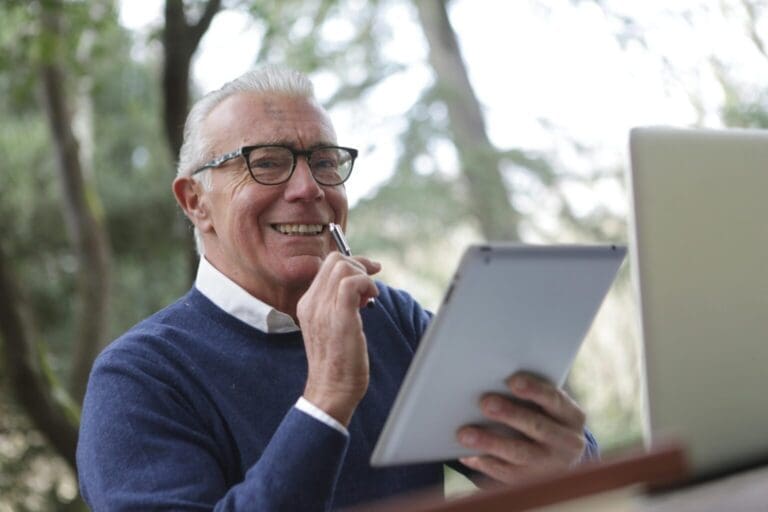Top Mistakes to Avoid When Using QuickBooks Assisted Payroll

Paygration, Inc.
QuickBooks Assisted Payroll is a powerful tool designed to simplify payroll management for businesses of all sizes. By automating many of the tedious tasks associated with payroll, it allows business owners and managers to focus on more strategic aspects of their operations. However, despite its user-friendly interface, notable benefits, and comprehensive features, mistakes can still occur.
Let’s discuss some of the most common mistakes users make when using QuickBooks Assisted Payroll and how to avoid them.
Inaccurate Employee Information
One of the most critical aspects of payroll processing is ensuring that all employee information is accurate and up-to-date. Incorrect or outdated information can lead to payroll errors, incorrect tax filings, and issues with benefits administration. Common mistakes include misspelling employee names, incorrect Social Security numbers, and outdated addresses.
To avoid these errors, regularly review and update employee records. Encourage employees to notify HR promptly of any changes in their personal information. Implementing a verification process before payroll runs can also help catch and correct inaccuracies.
Misclassifying Employees
Employee classification is essential for determining tax obligations, eligibility for benefits, and compliance with labor laws. Misclassifying employees as independent contractors or vice versa can result in significant legal and financial consequences. This mistake often occurs due to a lack of understanding of the criteria for different classifications.
Ensure you understand the legal distinctions between employees and independent contractors. Regularly review job roles and classifications to ensure compliance with federal and state regulations. Consult with a payroll expert or legal advisor if you are unsure about classifications.
Ignoring Tax Updates
Tax laws and rates are subject to change, and staying updated with these changes is crucial for accurate payroll processing. Failing to apply the latest tax rates and regulations can lead to incorrect tax withholdings, penalties, and fines. Many businesses overlook updating their payroll settings to reflect these changes.
QuickBooks Assisted Payroll regularly updates tax tables to reflect the latest changes. Ensure that your software is always up-to-date and that you apply these updates promptly. Regularly review tax settings and consult with a tax professional to stay informed about relevant tax changes.
Missing Payroll Deadlines
Timely payroll processing is critical for maintaining employee satisfaction and compliance with labor laws. Missing payroll deadlines can lead to delayed payments, disgruntled employees, and potential legal issues. This mistake often occurs due to poor planning and lack of a structured payroll schedule.
Establish a clear payroll schedule and communicate it to all relevant parties. Use reminders and alerts within QuickBooks Assisted Payroll to ensure you never miss a deadline. Consider automating payroll runs to further streamline the process and reduce the risk of delays.
Inadequate Backup Procedures
Data loss can occur due to system failures, cyberattacks, or human error. Failing to implement adequate backup procedures for your payroll data can result in significant disruptions and financial losses. Many businesses overlook the importance of regularly backing up their payroll data.
Ensure that you have a robust backup strategy in place. Utilize QuickBooks Assisted Payroll’s backup features and consider additional cloud-based backup solutions for added security. Regularly test your backup procedures to ensure data can be restored quickly in the event of a loss.
Incorrect Pay Rates
Entering incorrect pay rates for employees can lead to overpayments or underpayments, causing financial strain and employee dissatisfaction. This mistake often occurs due to manual entry errors or failure to update pay rates following raises or changes in roles.
Regularly review and update employee pay rates in QuickBooks Assisted Payroll. Implement a verification process to ensure accuracy before payroll runs. Consider using automated systems to reduce the risk of manual entry errors.
Failing to Reconcile Payroll Accounts
Regular reconciliation of payroll accounts is essential for identifying discrepancies and ensuring accuracy in your financial records. Failing to reconcile payroll accounts can lead to undetected errors, financial misstatements, and compliance issues.
Establish a routine for reconciling payroll accounts after each payroll run. Use QuickBooks Assisted Payroll’s reconciliation features to simplify the process. Address any discrepancies promptly to maintain accurate financial records.
Overlooking Benefits Deductions
Benefits deductions, such as health insurance and retirement contributions, must be accurately calculated and withheld from employee paychecks. Overlooking these deductions can result in incorrect paychecks and issues with benefits administration. This mistake often occurs due to changes in benefits plans or failure to update deduction settings.
Regularly review and update benefits deduction settings in QuickBooks Assisted Payroll. Ensure that any changes in benefits plans are promptly reflected in the payroll system. Communicate with employees about any changes in their deductions to avoid confusion.
Incomplete Payroll Records
Maintaining comprehensive and accurate payroll records is essential for compliance with labor laws and financial management. Incomplete payroll records can lead to compliance issues, difficulties during audits, and challenges in resolving payroll disputes.
Ensure that all payroll transactions and related documents are accurately recorded and stored. Utilize QuickBooks Assisted Payroll’s record-keeping features to maintain organized and accessible payroll records. Regularly review records for completeness and accuracy.
Neglecting Employee Self-Service Options
QuickBooks Assisted Payroll offers employee self-service options, allowing employees to access their payroll information, update personal details, and view pay stubs. Neglecting to utilize these features can lead to increased administrative workload and delays in addressing employee inquiries.
Encourage employees to use the self-service portal for managing their payroll information. Provide training and support to ensure employees are comfortable using the system. Utilizing self-service options can improve efficiency and reduce administrative tasks.
Conclusion
If you’re ready to experience the full benefits of QuickBooks Assisted Payroll while avoiding common pitfalls, Paygration is here to help. We offer free consultation, setup and installation, and ongoing support to ensure that you make the most of this powerful payroll solution. Our experts are available to guide you through the process, answer any questions, and provide personalized recommendations based on your business needs. To get started, simply call us at 866-949-7267.