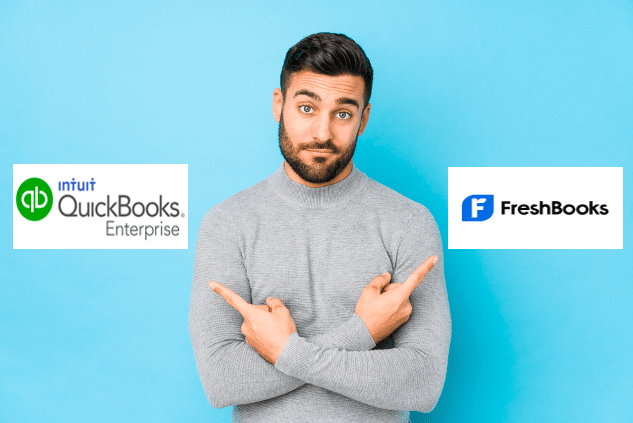Paygration, Inc.
QuickBooks Desktop users who want to save time and money on QuickBooks Desktop Enhanced Payroll should consider upgrading to QuickBooks Enterprise for free tax forms, instant employee paychecks, and electronic filing. However, some business owners purchase QuickBooks Payroll as a standalone software instead of bundling it with Enterprise.
Today, we’ll review the key features of QuickBooks Enhanced Payroll, its pricing, and how you can get it for free to save money on payroll.
What is QuickBooks Enhanced Payroll?
QuickBooks Enhanced Payroll is a self-service payroll option. If you have employees and you’re handling tax payments and filing by yourself, then Enhanced Payroll is a great choice. It allows you to pay your employees by checks or direct deposits and process payroll and file taxes directly from the QuickBooks program. While you need to file and remit tax payments by yourself, Enhanced Payroll offers some useful e-payment and filing resources to help you make tax time a breeze.
Enhanced Payroll includes:
- Free tax forms
- Payroll and tax filing support
- Instant paychecks
- Free direct deposit for employees
- Ability to pay W-2 employees
- Ability to pay 1099 employees
- E-filing and printing for W-2s
- Online access to paystubs
- Two-day direct deposit
- Automatic tax calculations
QuickBooks Enhanced Payroll Pricing
QuickBooks Enhanced Payroll costs $50 per month plus $5 per month for each employee or contractor or $500 per year plus $5 per month per employee, depending on your billing preference.
Can I Get QuickBooks Enhanced Payroll for Free?
Yes, you can!
If you want QuickBooks Enhanced Payroll for free, you must bundle it with QuickBooks Enterprise Gold or Platinum. When you have any of these plans, Enhanced Payroll is included in your subscription. This means you won’t have to pay the monthly base subscription fee or a monthly fee per employee. Additional fees are incurred when you pay contractors through direct deposits. With QuickBooks Enterprise, you also get unlimited payroll for up to 3 companies at no additional charge, whereas when you add it to QuickBooks ala cart, each one of these companies would require an additional monthly or annual subscription fee. This can make a big difference if you have many employees, multiple companies, or both!
What if I want assisted tax filing?
Assisted Payroll removes the burden of filing and paying taxes yourself since QuickBooks will do it on your behalf, including your-end tax reporting. It includes other features, like next-day direct deposits (as opposed to same-day in Enhanced), no tax penalty guarantee, and payroll setup assistance. QuickBooks Assisted Payroll is available to new customers who upgrade to QuickBooks Enterprise Diamond. Additionally, Diamond Enterprise gives you the same ability to run payroll for up to 3 companies at no additional charge making it a great value for anybody running multiple businesses.
Read our article on QuickBooks Desktop Payroll to learn more about this payroll solution. To help you decide which payroll plan fits you, head to our Enhanced vs. Assisted Payroll comparison guide.
Looking to set up QuickBooks Payroll?
If you’re interested in QuickBooks Payroll, there are a few ways to purchase the program. You can purchase directly from the Intuit website or through an Elite QuickBooks Solution Provider like Paygration. When we set it up, we are able to discount the subscription for the life of the product vs. just the first year. Additionally, we can consult with you to make sure that you are getting the correct version of payroll that you need and then schedule onboarding and training calls as well.