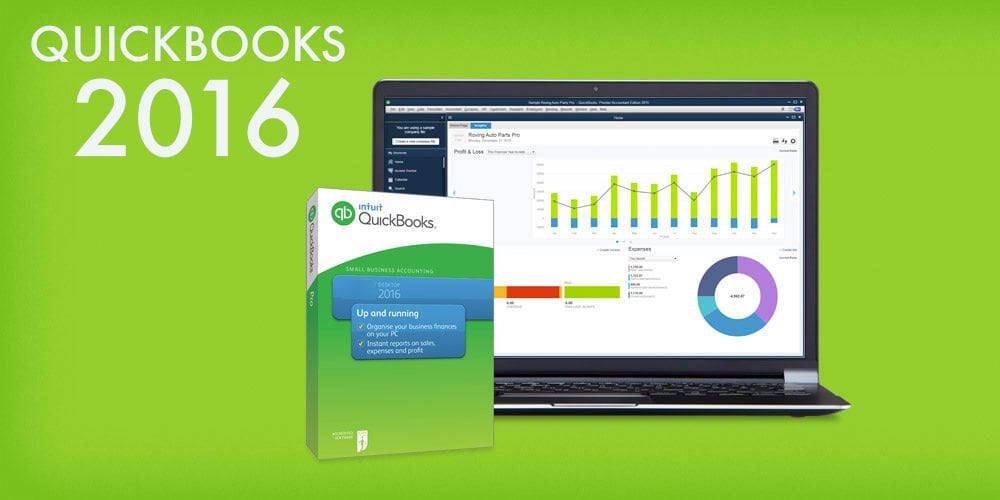
Pete Real
The new Quickbooks 2016 version for desktop recently made its debut—and so far, the reviews are pretty positive. If you’ve been running on an older version of Quickbooks for your business and have been contemplating making the upgrade, you might be wondering what’s new in Quickbooks 2016 and whether or not these improvements and new features are worth the cost to upgrade.
New View Filter Options
If you’re constantly frustrated by having to manually select your previous month in an analysis report, then Quickbooks 2016 may be worth the upgrade for the new filter options alone. Specifically, users can now save time while preparing reports by using the “year-to-last-month” option in the drop-down box. This is an entirely new feature.
Custom Filtering on Reports
Speaking of filtering, Quickbooks 2016 also features the ability to now filter multiple reports based on custom fields. Specifically, users can select as many as seven custom fields to filter through any number of lists. Originally, Quickbooks had announced that this feature would only be available on the Enterprise versions of the software, but as it turns out, it has been incorporated into every version. The only difference is that the Enterprise version allows for up to 12 custom fields as opposed to seven.
Improved Upgrade Process
Should you choose to upgrade from any previous version of Quickbooks, the good news is that the upgrading process has been made easier and quicker than ever. Rather than having to wait through individual upgrades and rebuilding of files, the entire process has been streamlined to just a few steps. As a result upgrading and having all your files updated to be compatible with the new version just takes a few clicks of the mouse.
Innovative Bill Tracker Option
Another totally new feature in Quickbooks 2016 is the Bill Tracker option, which makes it easy to bulk process multiple bills and purchase orders at once. In previous versions of the software, a similar feature known as Income Tracker was included. This new Bill Tracker option will prove extremely useful to those who have a large number of bills to handle each month and may help avoid an accidental missed payment.
Ability to Batch Delete
If you find yourself in a situation where you need to void or completely delete several transactions at once, the new batch delete feature will be your best friend and save you a lot of time and frustration in the process. Specifically, this feature comes in handy in situation where duplicates of the same transactions are accidentally uploaded. The system will even analyze any potential discrepancies or other problems that may be caused by voiding the transactions before allowing you to finalize the deletion, saving you from additional headaches down the road. This feature is available on all Quickbooks 2016 platforms.
Improved Electronic Invoicing
E-voicing is a unique service that’s been offered by Quickbooks for an additional fee for quite some time now. However, improvements to this feature may now make it worth investing in for those who have been hesitant to do so in the past. Specifically, with the improved e-voicing feature, you can seamlessly send invoices via e-mail using Webmail or Outlook. When payments come in, your Quickbooks data will automatically be updated as needed. This is a great way to potentially get invoices paid faster, as it makes the entire process easier on both you and your clients.
Bulk Clear Send Forms
With previous versions of Quickbooks, if you wanted to clear items from the “Send Forms” window, you had to do so one form at a time. This could lead to some tedious and time-consuming work if you accidentally uploaded numerous files to this window. In the new 2016 version of Quickbooks, however, you can easily select multiple files at a time, group them into one batch, and delete them instantly.
These are just a few of the most noteworthy upgrades and new features found in Quickbooks 2016. If you’ve been on-the-fence about upgrading, perhaps this will help you make a better informed decision for your business. From there, you can make sure you have the best accounting software at-hand for your company’s needs.
















