Just register for the free trial below and we will send you everything you need to evaluate QuickBooks Enterprise including 30-day access, sample company files, and the full 88-page QuickBooks Enterprise Guide that details everything that you can do in the software. Free end-to-end consultation and support are included so if you need any help along the way, just let us know!
Who Can Benefit from Advanced Pricing in QuickBooks Enterprise Platinum and Diamond

Paygration, Inc.
One of the most useful features of QuickBooks Enterprise is the Advanced Pricing module, which allows businesses to set up complex pricing structures for their products and services. This feature provides many benefits, including more flexible and consistent pricing and improved profitability and revenue growth.
In this blog, we will explore the benefits of advanced pricing in QuickBooks Enterprise and provide a sample scenario of how to set up and use this powerful feature.
What is Advanced Pricing in QuickBooks Enterprise?
The advanced pricing feature, available in Enterprise Platinum and Diamond, is designed to help businesses that need to offer different pricing levels for their products and services based on various criteria. These criteria can include items like quantity, customer type, location, and more. With the advanced pricing feature, businesses can easily create pricing rules that take these criteria into account, ensuring that they always charge the right price for their products and services.
If you would like to try the full version of QuickBooks Enterprise Desktop, click here to get a free, 30-day no-commitment trial plus access to the Resource Guide that lists all the features available in Enterprise.
How Advanced Pricing Works
To get a better understanding of how the advanced pricing feature works in QuickBooks Enterprise, let’s look at a sample scenario.
Let’s say you are a wholesale distributor of automotive parts that sells to both retail and wholesale customers. You have a large product catalog with hundreds of items, each with a different cost and markup. Also, you have various promotions and discounts that apply to different products and customer types. You want to ensure that you are pricing your products appropriately for each customer and that you are applying promotions and discounts correctly.
To set up advanced pricing in QuickBooks Enterprise for this scenario, you must perform several tasks:
Set up customer types
You may create two customer types: retail customers and wholesale customers. Wholesale customers would be required to meet a minimum order quantity, while retail customers could purchase any quantity.
Set up pricing levels
You can set up different pricing levels for each customer type based on the markup over the cost of each item. For example, you might set up a markup of 40% for retail customers and 25% for wholesale customers.
Set up promotions and discounts
You may also set up various promotions and discounts based on the products and customer types. For instance, you might offer a 10% discount on all brake parts for wholesale customers who order over $1,000, or a 5% discount on all oil filters for retail customers who order over $500.
Assign pricing rules to customer types
You can assign the appropriate pricing rules to each customer type. Wholesale customers would receive the wholesale pricing levels and be eligible for the wholesale promotions and discounts, while retail customers would receive the retail pricing levels and be eligible for the retail promotions and discounts.
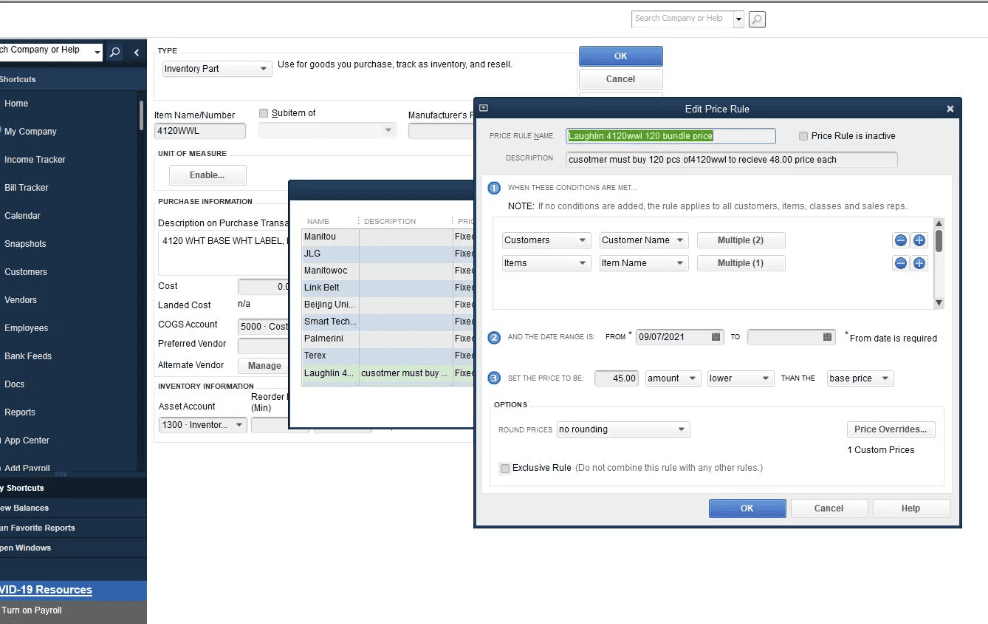
Setting up Pricing rule in QuickBooks Enterprise
Set up location-based pricing
Additionally, you may want to set up location-based pricing, where certain products are priced differently in different regions. For instance, you might price winter tires higher in colder regions where demand is higher.
Learn how you can gain increased control over your pricing with Advanced Pricing in QuickBooks Enterprise.
Benefits of Advanced Pricing
Improved Accuracy and Consistency in Pricing
By setting up complex pricing rules based on various criteria such as customer type, location, and quantity, you can ensure that the right price is always charged for each product or service, regardless of the customer or the order details. By automating the pricing process, businesses can reduce the risk of human error and ensure consistency in pricing across all transactions.
Increased Flexibility in Pricing Strategies
Advanced pricing enables you to implement different pricing strategies for different segments of your customer base, such as offering volume discounts to wholesale customers or promotional discounts to retail customers. By tailoring their pricing strategies to their specific customer segments, businesses can improve customer satisfaction and retention.
Enhanced Profitability and Revenue Growth
Advanced pricing in QuickBooks Enterprise can help you improve your overall profitability and revenue growth by optimizing your pricing strategies. By analyzing sales data and customer behavior, you can identify opportunities to increase sales or improve margins by adjusting your pricing rules. For example, you can identify which products have higher profit margins and adjust your pricing accordingly to maximize revenue and profitability.
Improved Customer Satisfaction and Loyalty
Advanced pricing lets you provide your customers with customized pricing options that meet their unique needs. By offering tailored pricing options, you can improve customer satisfaction and loyalty. Customers are more likely to continue doing business with a company that offers fair and transparent pricing options that meet their needs, which can lead to repeat sales and increased customer lifetime value.
In addition to these basic pricing rules, QuickBooks Enterprise offers a wide range of advanced pricing features that allow businesses to create even more complex pricing structures. For example, businesses can set up volume discounts, tiered pricing, and price breaks based on order history or customer loyalty. They can also create pricing rules based on location, allowing them to charge different prices for the same product in different regions.
Bottom Line
Advanced pricing is an essential feature for businesses that want to stay competitive in today’s dynamic and fast-paced marketplace. With QuickBooks Enterprise, you can benefit from a comprehensive pricing management system that provides powerful tools for managing your pricing strategies, optimizing your pricing performance, and achieving your business goals.
- advanced inventory in quickbooks enterprise diamondadvanced pricing in quickboooks enterprise diamondbuy quickbooks enterprisefield service management for quickbooks enterpriseQuickBooks Advanced Pricingquickbooks enterprisequickbooks enterprise advanced reportingquickbooks enterprise diamondquickbooks enterprise inventoryquickbooks enterprise platinumwhat are the benefits of quickbooks advanced pricingwhat does quickbooks advanced pricing do
















