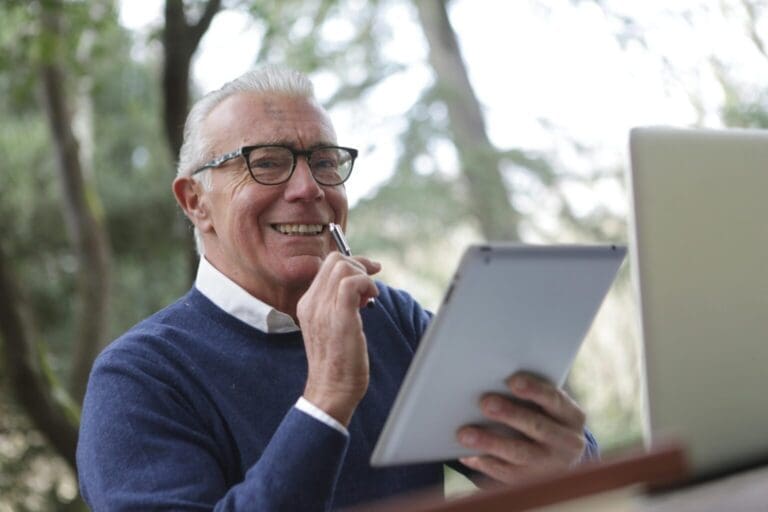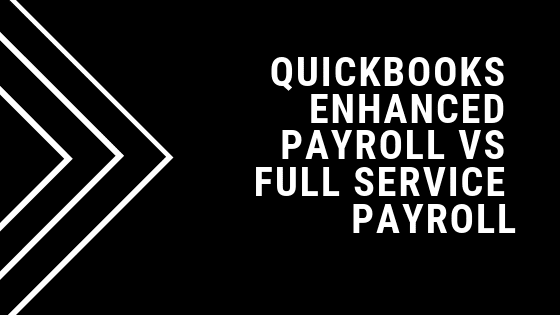Just register for the free trial below and we will send you everything you need to evaluate QuickBooks Online including 30-day access, the full 76-page QuickBooks Online Guide (details everything that you can do in the software) plus the video training library. Free end-to-end consultation and support are included so if you need any help along the way, just let us know!

Paygration, Inc.
A well-equipped payroll system can save you and your employees hours of time each month, automate compliance obligations, and give you the peace of mind that comes with knowing the payroll process is handled right.
Both Gusto and Quickbooks Online Payroll can save you time, money, and headaches. But which is better? It’s all about your business needs, but we’ll walk you through the key factors that define each platform’s strengths and weaknesses.
Gusto vs. QuickBooks Online Payroll Compared
Let’s dive into the main features, pricing tiers, customer support, and other vital factors to help determine whether Gusto or QuickBooks Online Payroll is best for your company.
If you would like to try the full version of QuickBooks Online Advanced, click here to get a free 30-day no-commitment trial plus access to the full video training library.
Value for money
While Gusto may appear more reasonably priced than QuickBooks, the pricing plan seems a bit costly especially when you consider the number of employees you have. QuickBooks lowers its monthly per-employee cost, starting at $45 monthly plus an additional $4 for every employee. Gusto charges $6 per employee monthly with a base rate of $39 per month.
Product offerings and features
Gusto focuses on the payroll aspect of HR, offering a limited but easy-to-use payroll solution. It supports invoicing and project management but is not equipped for other payroll features like time tracking.
On the other hand, QuickBooks Payroll can easily handle contractor and employee payments, including tax filing requirements. On top of that, it also features a same-day or next-day payroll deposit, depending on your subscription. It also offers time tracking to help you with project management, annual leave, and other employee benefits.
Ease of Use
With Gusto, you can set up payroll for your employees in just a few easy steps. With QuickBooks Payroll, all your employee payroll data is automatically synced to QuickBooks Online, so you no longer need to manually enter any of your payroll data.
The seamless integration of QuickBooks, QuickBooks Payroll, and the entire QuickBooks software suite helps save you time and effort. Available on iOS and Android mobile phones, you can manage payroll from anywhere using the mobile app.
Tax Penalty Protection Program
QuickBooks’ tax penalty protection program beats Gusto’s. QuickBooks’ program ensures that penalties will be assessed to the correct payee making it easier for your employees to file their tax returns correctly. If you are a QuickBooks Online Payroll Elite user, QuickBooks will help you resolve any local, federal, or state tax penalty from an error. Not only that, but they will also reimburse any penalty and interest, regardless of who made the error in QuickBooks Online.
Customer Service
Both Gusto and Quickbooks provide a great level of customer service, but QuickBooks offers a more personable approach, where their phone communication is available Monday to Saturday. Likewise, live chat support is available 24/7 for QuickBooks. QuickBooks Payroll also provides great Help Center email support and a live chat feature.
Security and encryption
Securely storing your payroll data is important in a business environment. Unfortunately, Gusto does not offer secure payroll options, so depending on the needs of your business, this may be an issue. However, the QuickBooks app is included with their software suite and helps you to keep your secure payroll from being breached by anyone outside of your organization.
Bottom Line
When it comes to choosing payroll software, both Gusto and QuickBooks are great at what they do. Both provide a no-frills payroll solution, with the knowledge that you can always build your system as you’re growing your business.
However, as business owners, you need protection against tax penalties. While there are ways to minimize the number of tax errors and penalties on your employees’ files, choosing a platform that protects you if one does slip through is crucial.
For that reason, QuickBooks Payroll is our top choice. Its user-friendly features, functions, and customer service make it the best option for small businesses with multiple employees.