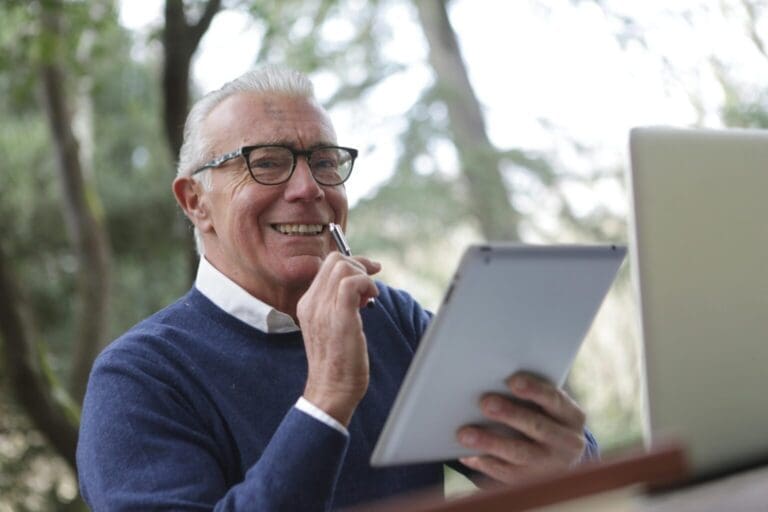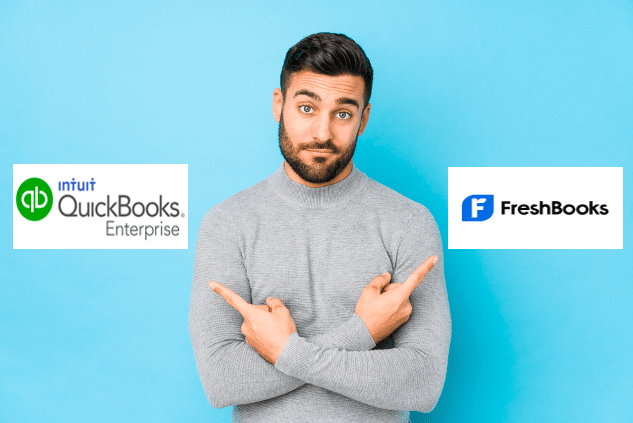Paygration, Inc.
Every business owner understands the importance of paying their employees promptly. Many employers looking for an easy and convenient way to pay their employees use direct deposit in QuickBooks. Direct deposit can indeed make payday a breeze, but what options does QuickBooks Desktop Payroll offer?
This article will explain what direct deposit means in QuickBooks Desktop Payroll and how it works in the different QuickBooks Desktop payroll programs.
What is Direct Deposit in QuickBooks Online?
Direct Deposit in QuickBooks Online is an electronic way of transferring funds between accounts—whether it’s a savings or checking account. With QuickBooks Payroll, you can send funds from your account to their accounts without being physically there. The employer sends the funds into the employee’s account through QuickBooks and depending on the program used, the funds get transferred within two working days or the next day. The digital fund transfer in QuickBooks is easy and convenient which benefits both employers and employees. Direct deposit is also FREE in QuickBooks.
Two-Day Direct Deposit (Available in Enhanced Payroll)
When you subscribe to Enhanced Payroll and use direct deposits to pay employees, they will get paid two days after the fund has been deposited to QuickBooks. This means employers must send the transfer to QuickBooks by 5 PM their local time two business banking days prior to the paycheck date. Let’s say your next payroll day is Friday; send payroll by 5 PM Wednesday for QuickBooks to debit the bank account on Friday.
In addition to next-day direct deposits, other features available in Enhanced Payroll include the ability to manage and pay your 1099 contractors, pay your employees by check or through direct deposit, electronically pay and file taxes, and print W-2 forms.
While two-day direct deposit is an expedited option (compared to the regular 4-day direct deposit), it may cause several issues, such as last-minute adjustments, lost or compromised paper checks, and employees not getting paid on time. You might want to consider next-day direct deposit instead.
Next-Day Direct Deposit (Available in Assisted Payroll)
Available in the QuickBooks Assisted Payroll version, this option allows you to pay your employees the next banking day after sending the payroll to QuickBooks. Employers must create and approve payroll by 5 PM local time for QuickBooks to debit the bank account the next day. For instance, you send payroll by 5 PM Thursday, and your employees will have their money by Friday. Just make sure that you double-check and review all employee and payroll details to avoid any issues. Also, note that QuickBooks won’t process payroll on weekends and holidays.
Next-day direct deposit benefits employees as funds are received a lot quicker than you would with a standard payment processing time (or even with two-day processing). Conversely, paying employees on time gives businesses quicker access to their cash flow, which makes sense if you operate a weekend business or one that is open on holidays.
Next-day direct deposit is offered in the Diamond plan of QuickBooks Desktop Enterprise, the highest tiered plan which also includes automated tax filings and a no-tax penalty guarantee. To weigh your options, you can explore the differences between Enhanced Payroll and Assisted Payroll.
Interested in Using Direct Deposit to Pay your Employees?
If you have decided to use QuickBooks Desktop Payroll to simplify your workflows, then don’t hesitate to reach out to us at Paygration. We are an Elite QuickBooks reseller, and we offer the best QuickBooks Desktop products (including QuickBooks Desktop Payroll) at discounted prices plus free consultation with the experts and assistance with anything you need. For a free consultation or a free test drive, Contact us at 866-949-7267.