Just register for the free trial below and we will send you everything you need to evaluate QuickBooks Enterprise Cloud Access including 30-day access, sample company files, and the full 88-page QuickBooks Enterprise Guide that details everything that you can do in the software. Free end-to-end consultation and support are included so if you need any help along the way, just let us know!

Paygration, Inc.
Many business owners often wonder which is better: QuickBooks Online Advanced or QuickBooks Desktop Enterprise. While these two QuickBooks products both offer powerful accounting solutions, they have notable differences which can help you choose which one is better for your business.
In this article, we’ll examine QuickBooks Online Advanced and QuickBooks Desktop Enterprise and when exactly to use them.
What is QuickBooks Online Advanced?
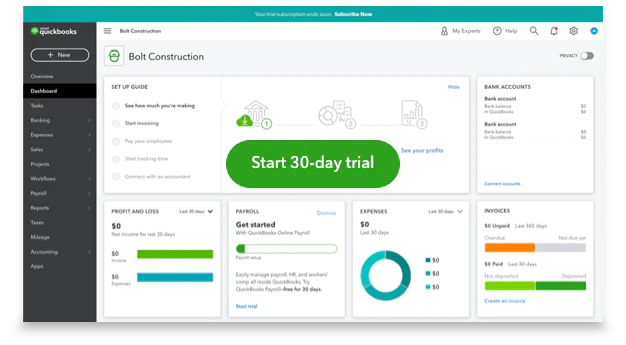
QuickBooks Online Advanced is QuickBooks’ most powerful cloud-based accounting product. It’s suited for larger enterprises, as it caters to up to 25 users. Some of its most notable features include income and expense tracking by class and location, job costing, and a dedicated mobile app. Also, it has advanced features not present in the low-tiered plans, including batch invoicing, a dedicated support team, and automated workflows with custom reminders and triggers.
If you would like to try the full version of QuickBooks Online Advanced, click here to get a free 30-day no-commitment trial plus access to the full video training library.
What is QuickBooks Desktop Enterprise?
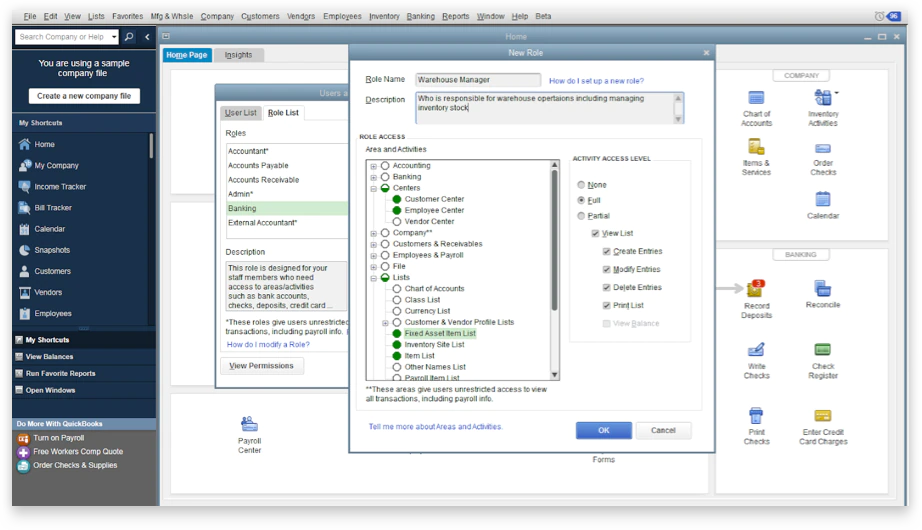
QuickBooks Desktop Enterprise dashboard (Source: QuickBooks)
QuickBooks Desktop Enterprise is QuickBooks’ most powerful desktop-based accounting software. It’s an end-to-end accounting solution that offers plenty of features to automate various tasks, like payroll, inventory tracking, and account payables. Its best features include advanced inventory, advanced pricing, time tracking, and job costing.
Which is Better?
Whether QuickBooks Desktop Enterprise or QuickBooks Online Advanced is better for your business depends on your specific business requirements. The main differences between the two products include accessibility and the availability of advanced functionality and specialized features for different industries.
When is QuickBooks Online Advanced Better?
You Are Always On The Go
You might want to consider QuickBooks Online Advanced if you are always out of the office and often carry out your accounting duties on the go. QuickBooks Online Advanced is completely cloud-based software, which means it can run on any device and anywhere as long as you are connected to the internet. If you’re always out meeting clients or talking to customers, then we suggest you consider QuickBooks Online Advanced.
You Need Simple Inventory Accounting
If you don’t have to deal with complex inventory, then QuickBooks Online Advanced is a great choice. Inventory accounting in QuickBooks Online is a bit limited compared to QuickBooks Enterprise. For instance, QuickBooks Online doesn’t allow you to track inventory assemblies, which can be an issue for manufacturing firms that need to track raw materials and finished goods. On the other hand, QuickBooks Desktop Enterprise has advanced inventory accounting that lets you track inventory parts and assemblies.
You’re Using Other Apps to Manage Your Business
Another benefit of QuickBooks Online Advanced is that it integrates with hundreds of other online applications. You can connect QuickBooks Online to a wide range of popular third-party tools, such as Shopify PayPal, Square, Stripe, Google Sheets, Salesforce, and HubSpot. If integration is essential to your business, we definitely recommend QuickBooks Online Advanced.
When is QuickBooks Desktop Enterprise Better?
You Prefer a Locally Installed Software
As previously mentioned, QuickBooks Desktop Enterprise is desktop-based accounting software, which means it can run without an internet connection. You only need to install and set it up on your desktop computer, and you can start using its features. This feature makes it a great option for those who are having problems with internet speed or connectivity. Also, since it’s locally installed, we recommend it for businesses with in-house bookkeepers.
If you would like to try the full version of QuickBooks Enterprise Desktop, click here to get a free, 30-day no-commitment trial plus access to the Resource Guide that lists all the features available in Enterprise.
You Have Sophisticated Inventory Accounting Needs
The best part of the QuickBooks Desktop Enterprise inventory management system is that it allows you to assemble inventory items in builds without the need to manually adjust the inventory accounts. If you subscribe to the Platinum plan, you’ll benefit from advanced inventory features, such as barcode scanning and the ability to track items in multiple locations and warehouses, as well as the option to adjust prices easily.
You Need Industry-Specific Features
While QuickBooks Online advanced is highly customizable to any type of business, it doesn’t have custom-tailored features for certain industries. On the other hand, QuickBooks Desktop Enterprise comes in a standard business edition plus five industry-specific versions: retail, nonprofit, contractors, manufacturing and wholesaling, and professional services. That said, if you are a construction company that needs custom features, like advanced job costing reports, we recommend QuickBooks Desktop Enterprise.
Whether QuickBooks Online Advanced or QuickBooks Desktop Enterprise is better depends on what exactly your business needs. If your priority is accessibility, then you might choose QuickBooks Online. If you are a large enterprise that deals heavily with inventory, you can go with Enterprise.
Can I Take QuickBooks Enterprise to the Cloud?
If you think that QuickBooks Enterprise is better for you but want to take your accounting data and files to the cloud, then that’s possible with QuickBooks Enterprise hosting. When you opt to host QuickBooks Enterprise, you’ll get all the same powerful features of the software, plus the additional benefits of convenience and accessibility of the cloud-based program. You can check different levels of hosting plans to help you decide which hosting option is for you.
















