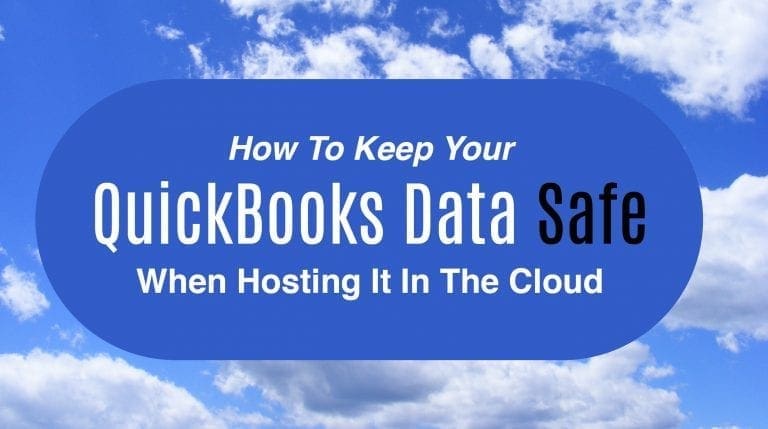Mar Canto
How you host your QuickBooks platform is an important decision. Hosting simply means that the QuickBooks software and data files are installed, stored, accessed, and run on a hosting service provider’s servers, rather than on one’s own PC. End-users connect via the Internet to the service provider systems to access and run their licensed QuickBooks software and data files. There are multiple options when it comes to hosting your QuickBooks products but generally speaking, the choice is between private hosting or shared hosting options.
Standard “Shared” vs Private Hosting
By default, QuickBooks uses Right Networks for its hosting capabilities. Positioned as an elite QuickBooks partner, Right Networks does a nice job of getting critical accounting and business applications into the cloud so that QuickBooks users can be more productive, collaborate more effectively, and scale with ease. If you opt for QuickBooks with their shared hosting option, you’ll be working with this solution as it is what QuickBooks pairs with out-of-the-box.
On the other hand, we can offer private hosting with additional, more flexible choices. Many people choose this option because of increased privacy and security, improved performance, cost savings, and additional control that can help their company meet specific requirements. Additionally, private hosting offers easier customization and improved reliability. Furthermore, many organizations enjoy the ability to have concurrent use. For example, in a shared hosting environment, each user for QuickBooks must have a paid seat. On the other hand, with private hosting, concurrent use means that you can have 10 named users but if only 5 users will be using the platform at any given time, you only need 5 hosting users (vs. paying for 10).
Private Hosting Features
The private hosting options are very fairly priced and offer three simple tiers starting at $59.00 per concurrent user per month (which works out to not much more than the shared hosting option at $55.00.) Additionally, state of the art encryption on a dedicated server with 99.98% uptime, as well as nightly data backups and multi-factor authentication is built-in with every plan along with Adobe Reader and Microsoft Excel which usually adds an additional $18.00 per month per user on the shared options. Having Adobe and Excel is essential if you need to view or export data from QuickBooks in either of these formats.
No matter where your QuickBooks instance is hosted, you are at the mercy of eventual downtime or possible security breaches. How critical these issues will be for your business depends on your hosting environment’s ability to keep your data safe and secure. For businesses with sensitive data and compliance needs, a system more resilient to breakdowns and better able to protect security is essential. It can mean the difference between a serious breach that costs your business an exorbitant amount, or a brief disruption. In these types of cases, it’s wise to use a private hosting environment and have the additional peace of mind that brings.
You decide what works best…
Hosting your QuickBooks is a cost-effective way to help your business work, collaborate, and continue to grow – especially in these current times. Because we are able to offer, support, and implement both options for hosting, it gives you the ability to choose what fits your situation best vs. taking a “one size fits all” approach. If you’re not sure which option is right for you, feel free to reach out to one of our experts at 866.949.7267 and we can help figure out the best solution for you.
- best quickbooks cloud hostingprivate hosting for quickbooksprivate hosting for quickbooks enterprisequarium quickbooks hostingquickbooks cloud hostingquickbooks enterprise hostingquickbooks enterprise remote accessquickbooks hostingquickbooks private serverquickbooks remote accessquickbooks shared serverquickbooks vpnright networks quickbooks hostingsecure quickbooks hostingshared hosting for quickbookstop quickbooks cloud hosting