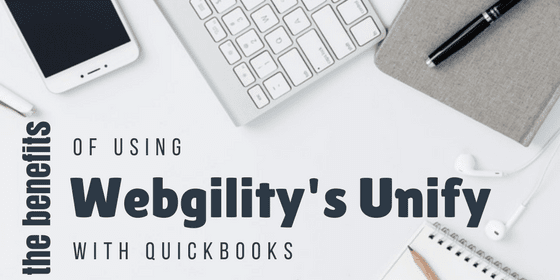
Jamie Whistone
Unify by Webgility is a powerful e-commerce management application. It is capable of managing multiple channels including marketplaces like Amazon and eBay and platforms like WooCommerce, Shopify, BigCommerce, and Magento and all aspects of online sales, from inventory and shipping to sales tax compliance to e-mail marketing. Unify also includes workflow automation and collaboration tools. It is not, however, an accounting system. Webgility has thus designed Unify with the ability to fully integrate with QuickBooks, and that brings significant benefits for any e-commerce enterprise owner.
We should start by clarifying that when we say Unify integrates with QuickBooks, we mean any version of QuickBooks—Online, Pro, Premier, Enterprise, or Point of Sale. That doesn’t just mean accounting data, either; you can use either QuickBooks or your base e-commerce platform to manage inventory. You can create new items in QuickBooks and list them to your store, sync prices and quantities automatically, and update inventory for refunded or canceled orders. Refund checks can even be automatically generated in QuickBooks.
The first and most obvious benefit of integration between Unify and QuickBooks is that all accounting data syncs and reconciliations occur, automatically. This means you can classify sales transactions according to whatever criteria you choose, including obvious ones like sales channel but also factors like payment method. Integration eliminates manual data entry, which in addition to being costly and time-consuming also introduces plenty of opportunities for transcription errors or missed transactions.
Sales tax can naturally be tracked within QuickBooks, but with e-commerce sales tax compliance can be notoriously challenging because a buyer can be located anywhere. Unify also integrates with Avalara’s AvaTax application, which automates sales tax tracking and reporting. Pairing AvaTax with QuickBooks integration will significantly streamline sales tax accounting. Trust us—attempting to manually determine sales tax liability across 50 states and a myriad of counties and municipalities based on where each customer resides can very quickly become a nearly insurmountable quandary.
The relatively small transaction fees generated by channels like Amazon and eBay can be easy to miss. Integrating Unify and QuickBooks means settlement reports from Amazon and invoice reports from eBay automatically sync. The same applies to fees from payment processors like Stripe, Square, PayPal, or Shopify Payments. Shipping costs can also be tracked whether they originate in Unify or from another Unify integration like ShipStation.
Unify-QuickBooks integration gives you control over the level of accounting detail that you use. For example, you can choose to take each day’s orders and post them as a single batch in QuickBooks, or (more commonly) record a separate batch from each of your sales channels. Of course, if you prefer more transactional detail, it’s available. You can also choose to record sales against a generic “customer” in QuickBooks or track sales to actual customers set up in your accounting system.
Don’t underestimate the value of this functionality. A lot of unnecessary detail rapidly increases the size of your QuickBooks company file, and as Intuit will tell you, there are practical limits to that file size. Even if you choose to post against a generic customer in QuickBooks, Unify will still maintain customer detail for purposes of e-mail marketing and CRM. Believe us: there’s no reason to have that data in two places.
Reconciliation is the area in which integration really shines. As we’ve seen, transactions ranging from order data to channel and payment processor fees to sales tax are automatically transferred into QuickBooks. Even irregular transactions such as order cancellations are automatically resolved with a credit memo. Taken together, all of this automation makes reconciliation a breeze.
While e-commerce has many advantages over brick-and-mortar retail, such as start-up costs and potential customer base (to name just two), the vast range of potential customers and variety of available channels can easily create an accounting nightmare. Integrating an e-commerce management platform like Unify with one of the QuickBooks accounting packages can turn that into a dream. As one Unify customer put it, “My bookkeeper saw Unify for the first time yesterday and all she could do was smile.”
[wpcaptevrix_sscta id=”0″]
















