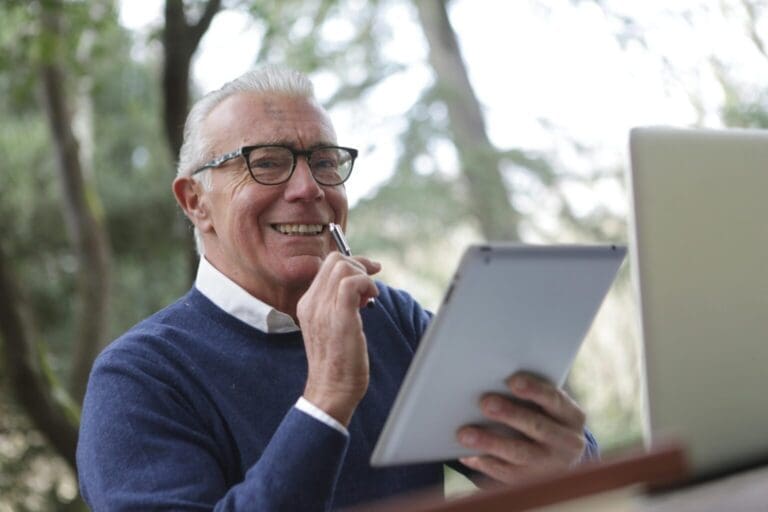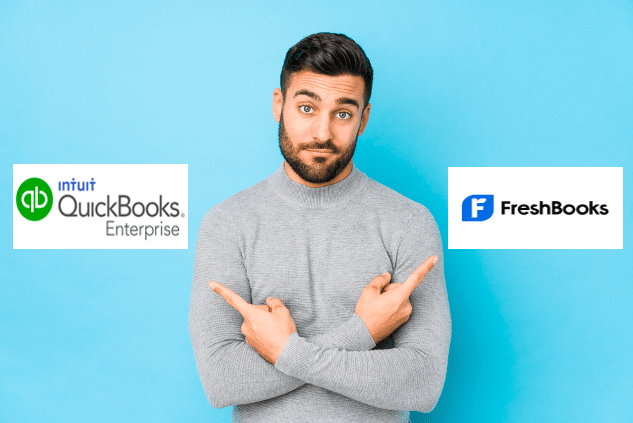Top Tips for Successfully Implementing QuickBooks Enhanced Payroll

Paygration, Inc.
QuickBooks Enhanced Payroll is designed to simplify and streamline the payroll process, offering robust features that cater to various payroll needs. However, successful implementation requires careful planning and execution to maximize its benefits. Whether you are transitioning from another payroll system or setting up payroll for the first time, following best practices can make the process smoother and more efficient.
We’ll provide you with essential tips to help you successfully implement QuickBooks Enhanced Payroll and ensure it integrates seamlessly with your business operations.
What is QuickBooks Enhanced Payroll?
QuickBooks Enhanced Payroll is a comprehensive payroll solution integrated within the QuickBooks accounting software. It offers a range of features designed to simplify payroll processing, including automatic tax calculations, direct deposit, electronic tax filing, and detailed payroll reports. Enhanced Payroll allows businesses to manage payroll in-house with greater accuracy and efficiency.
By using QuickBooks Enhanced Payroll, businesses can streamline their payroll processes, reduce the risk of errors, and ensure compliance with federal and state tax regulations. This solution is ideal for small to medium-sized businesses looking for a reliable and user-friendly payroll system.
Tip: Explore what Enhanced Payroll includes and how to get it for free.
Tips for Implementing QuickBooks Enhanced Payroll
Understanding the Key Features
QuickBooks Enhanced Payroll provides several key features that make payroll management more efficient. These features include automatic calculation of federal and state payroll taxes, the ability to print paychecks or use direct deposit, and automated tax forms and filings. Additionally, the software offers employee self-service portals where employees can view their pay stubs and tax forms.
Enhanced Payroll also integrates seamlessly with QuickBooks accounting software, ensuring that all payroll data is accurately reflected in your financial records. This integration helps maintain consistency and accuracy across all financial reporting and accounting tasks.
Evaluate Your Payroll Needs
Before implementing QuickBooks Enhanced Payroll, it’s essential to evaluate your specific payroll needs. Consider factors such as the number of employees, the frequency of pay periods, and the types of compensation and benefits you offer. Understanding your payroll requirements will help you configure the software to meet your unique business needs.
Assessing your payroll needs also involves identifying any complexities, such as multiple pay rates, overtime calculations, and compliance with various tax jurisdictions. This evaluation will ensure that QuickBooks Enhanced Payroll is set up correctly to handle all aspects of your payroll process.
Prepare Employee Information
Accurate employee information is crucial for successful payroll processing. Gather all necessary details, including employee names, addresses, Social Security numbers, and bank account information for direct deposits. Ensure that this information is accurate and up-to-date to avoid any issues during payroll runs.
In addition to basic information, collect details on employee compensation, benefits, and tax withholding preferences. This comprehensive data collection will help you set up employee profiles in QuickBooks Enhanced Payroll accurately, ensuring that payroll calculations are precise.
Customize Payroll Settings
QuickBooks Enhanced Payroll offers various customization options to tailor the payroll process to your business needs. Customize settings such as pay schedules, pay types, and deductions to reflect your payroll policies accurately. Take advantage of these customization options to streamline payroll processing and ensure consistency.
Additionally, set up direct deposit preferences and configure tax filing options. Customizing these settings will help automate many aspects of payroll processing, reducing manual work and minimizing the risk of errors.
Integrate with QuickBooks Accounting
One of the significant advantages of QuickBooks Enhanced Payroll is its seamless integration with QuickBooks accounting software. Ensure that the payroll system is correctly integrated with your existing QuickBooks setup. This integration will automatically sync payroll data with your accounting records, providing a comprehensive view of your financials.
Integration helps maintain accurate financial records, simplifies tax reporting, and enhances overall financial management. Ensure that all payroll transactions are correctly categorized in QuickBooks to reflect the true financial position of your business.
Train Your Payroll Team
Proper training is essential for the successful implementation of QuickBooks Enhanced Payroll. Ensure that your payroll team is familiar with the software’s features and functionalities. Provide comprehensive training on how to set up and process payroll, generate reports, and handle tax filings.
Training your team will help them use the software effectively, reducing the likelihood of errors and ensuring a smooth payroll process. Consider ongoing training and support to keep your team updated on any new features or changes in the software.
Utilize Support Resources
QuickBooks Enhanced Payroll comes with various support resources, including help articles, tutorials, and customer support. Utilize these resources to resolve any issues or answer questions during the implementation process. Accessing these resources can provide valuable insights and guidance, ensuring that you set up and use the software correctly.
Don’t hesitate to reach out to QuickBooks customer support if you encounter any challenges. Their expertise can help you troubleshoot problems and ensure that your payroll system runs smoothly.
Conduct a Test Payroll Run
Before fully transitioning to QuickBooks Enhanced Payroll, conduct a test payroll run. This trial run will help you identify any potential issues and ensure that all settings and configurations are correct. Use sample data to simulate a payroll run and verify that calculations, deductions, and tax withholdings are accurate.
A test payroll run provides an opportunity to fine-tune the setup and address any discrepancies before processing actual employee paychecks. This proactive approach helps prevent errors and ensures a smooth transition to the new payroll system.
Regularly Update Payroll Information
Payroll information can change frequently, including employee details, tax rates, and benefits. Regularly update your payroll settings and employee information to reflect these changes. Keeping payroll data current is essential for accurate payroll processing and compliance with tax regulations.
Implement a process for regularly reviewing and updating payroll information. This practice will help you maintain accurate records and ensure that payroll runs smoothly without any interruptions.
Monitor Compliance and Reporting
Compliance with federal and state tax regulations is critical for any payroll system. QuickBooks Enhanced Payroll offers automated tax calculations and filings, but it’s essential to monitor compliance regularly. Stay informed about changes in tax laws and ensure that your payroll system is updated accordingly.
Generate regular payroll reports to monitor payroll expenses, tax withholdings, and compliance. These reports provide valuable insights into your payroll processes and help you identify any potential issues early on.
Ready to Get Started?
If you’re ready to experience the benefits of QuickBooks Enhanced Payroll, the Paygration team is here to help. We offer comprehensive setup and integration services, ensuring that QuickBooks Enhanced Payroll is seamlessly integrated with your existing QuickBooks accounting software. Our experts are available to guide you through the implementation process, answer any questions, and provide ongoing support. You can contact our experts at 866-949-7267 to get started.