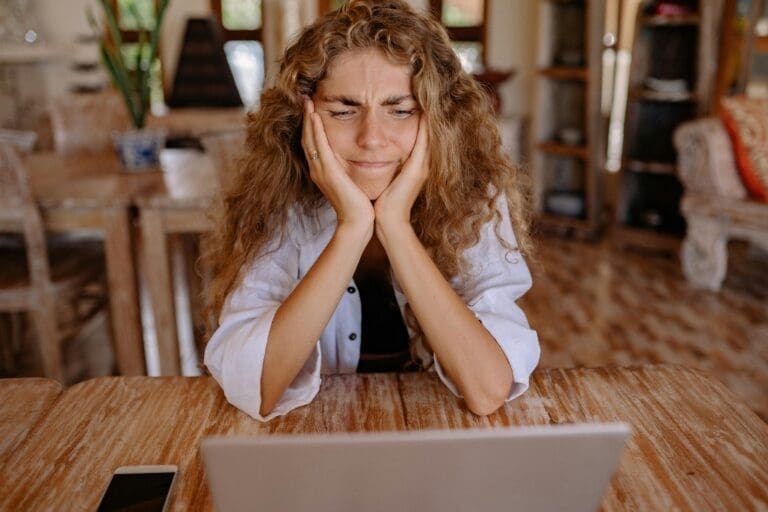Just register for the free trial below and we will send you everything you need to evaluate QuickBooks Online including 30-day access, the full 76-page QuickBooks Online Guide (details everything that you can do in the software) plus the video training library. Free end-to-end consultation and support are included so if you need any help along the way, just let us know!

Paygration, Inc.
When deciding to choose which QuickBooks Online plan to use for your small business, you may start with a lower plan like Simple Start or Essentials, especially if you only need a simple solution for tracking income and expenses. However, as your business scales up and your bookkeeping needs increase, you’ll outgrow Simple Start and will need to upgrade to a higher plan that offers more bookkeeping features.
In this post, we’ll provide a quick overview of all the QuickBooks Online plans and when it’s time to upgrade to QuickBooks Online Advanced.
Simple Start
QuickBooks Simple Start is a straightforward accounting solution that helps small businesses and freelancers with their basic accounting needs. Some of its features include the ability to calculate estimated tax payments, transfer income and deductions to Schedule C, print balance sheets showing assets and liabilities, and process payroll for an additional fee. Simple Start supports only one user.
Essentials
Essentials includes everything in Plus plus some other features. If you need to assign billable hours to specific customers, you will need to upgrade to Essentials. This plan is often preferred by very small businesses that bill their clients for hourly services and those that need to schedule and pay vendor bills. Essentials supports up to three users, and it offers over 40+ built-in reports, as opposed to Simple Start’s 20+.
Plus
The biggest improvement is the ability to generate billable expenses and assign them to customers, calculate profit and loss by projects, and track and manage inventory costs. Although QuickBooks Plus offers many essential accounting features, there are some downsides that can be resolved when you upgrade to QuickBooks Advanced. For instance, you can only invite up to five users and you will miss some time-saving features, such as the ability to create and send invoices in bulk. This feature, called batch invoicing, helps businesses speed up the invoicing process by 37%.
If you would like to try the full version of QuickBooks Online Advanced, click here to get a free 30-day no-commitment trial plus access to the full video training library.
Benefits of Upgrading to QuickBooks Online Advanced
If you’re ready for more time-saving features, better customer support, and multiple-user access, then it’s time to switch to QuickBooks Online Advanced. It is great for medium-sized to large businesses as you can add up to 25 users.
In addition to multiple user access, QuickBooks Online Advanced provides other benefits, such as:
- Automated Workflows: You’ll be able to create automated workflows with customized triggers and rule-based reminders to increase your cash flow. With automated workflows, QuickBooks will automatically create and send an email to the right person to alert him of any important task or update.
- Advanced Reporting: QuickBooks Online Advanced lets you create more detailed and customized reports and even integrates with Fathom to create reports with customized metrics.
- Dedicated Success Manager + Free Staff Training: Upgrade to Advanced, and you’ll get access to a dedicated support manager who can help you with your bookkeeping needs. Also, you’ll receive free training, which is ideal if you or your team has little or no knowledge of QuickBooks.
- Bulk Transaction Entry: Advanced allows you to enter transactions, such as invoices and expenses in bulk, saving you a lot of time.
Learn more about the top 10 advantages of using QuickBooks Online Advanced for your small business. You can also check out the top 4 key benefits of QuickBooks Online Advanced according to a Forrester TEI study.