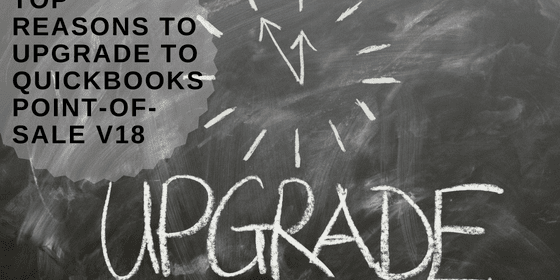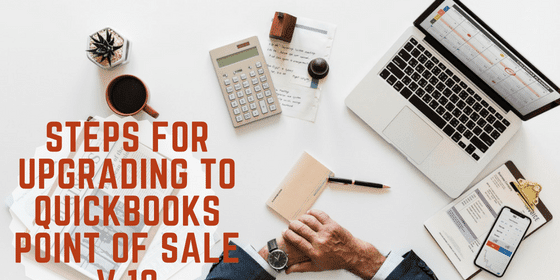Pete Real
In the modern world of cloud based technology, the first question any retailer must ask is whether his point of sale system is going to be cloud based or not. Although the top end QuickBooks POS does have the capability of going cloud based, you might be one of those retailers that prefers your POS to be locally based with onsite control of your back-end POS. QuickBooks POS has the capability to be cloud based or stand-alone. It was originally designed to be a locally based stand-alone operation, with the cloud based technology added on afterwards as demand grew.
When looking at the QuickBooks Point of Sale software there are a number of frequently asked questions that crop up again and again. Here are five of the most common
1. What are the differences between the different editions of QuickBooks POS?
There are 3 different packages available in the QuickBooks POS software range
Basic: Rings sales and receives payments as well as keeping a basic track of inventory, suppliers and customers.
Pro: Offers the same features as Basic but, in addition, allows much more versatile tracking of items, for example, by size and colour. Pro also allows serial number tracking and multiple units of measure. Pro allows you to monitor employee check-in and out and automates employee commission tracking, as well as the management of layaways. The software is a fully functional, feature rich POS system that integrates seamlessly with QuickBooks Accounting software. This saves you hours of manual data transfer if you are using QuickBooks POS with a different accounting suite.
Multi-Store: This package offers everything that Pro does but allows you to manage and track retail sales across a number of stores (up to 20 stores) and thousands of inventory items. This includes multi-store reporting and shipping and tracking of orders across all stores.
2. Is QuickBooks POS Industry Specific?
Although QuickBooks POS is specifically designed for retailers, the system is robust enough to handle considerable variations in the type of products sold, and inventory control required. There are very few industries that might find QuickBooks POS slightly lacking. The one main industry that is not supported by the desktop version is food service or any vertical that requires a tip to be added to the sale as the Desktop version of QuickBooks POS does not support tips.
3. Do I need to use Intuit hardware for my POS?
QuickBooks POS is specifically designed to work with Intuit hardware such as scanners and cash drawers. In some cases, you can use independent hardware systems and, generally, they will work, but if they don’t, QuickBooks support will not be able to help you. The main reason is that independent hardware might not have the software capability to seamlessly integrate with QuickBooks POS software and could cause issues. Because of this, Intuit does not offer hardware support on these outside products and makes no guarantees that at the end of the day, that I will work with the QuickBooks POS software.
4. What are my Hardware and Operating System Requirements to run QuickBooks POS?
QuickBooks POS will only run on the Windows operating system, not Apple. It will work on Windows Vista upwards. You will need at least 4 GB of RAM for single station and 8GB for the multi-user edition, as well as 1GB of hard drive space to run the POS system. You will also need a multi-core processor for multi-user capability.
5. Can I process Credit and Debit Cards with QuickBooks POS?
Most definitely. There are two options. If you subscribe to QuickBooks Merchant Service, you can use the Intuit EMV card reader (or a standard credit card reader/wedge) to swipe the card and the merchant service does the rest. The nice thing about QuickBooks Integrated Credit Card Processing is that it processes the transaction as well as recording the sales information to the customer that purchased it all in one step. This eliminates having to use two unconnected systems as well as the manual reconciliation (and errors) that go along with the process.
You can also use non-Intuit card reader hardware. The only difference is that you will need to enter all relevant information into the card reader yourself and then wait for the independent card reader to obtain the necessary authorisation, which takes a little extra time.
QuickBooks POS is a fully functional, feature rich POS system. The great advantage of the QuickBooks solution is the seamless integration with your QuickBooks Accounting software, saving hours of manual data entry. You then use the accounting software to produce an overabundance of customised, sophisticated reports tailored specifically to the retail industry.