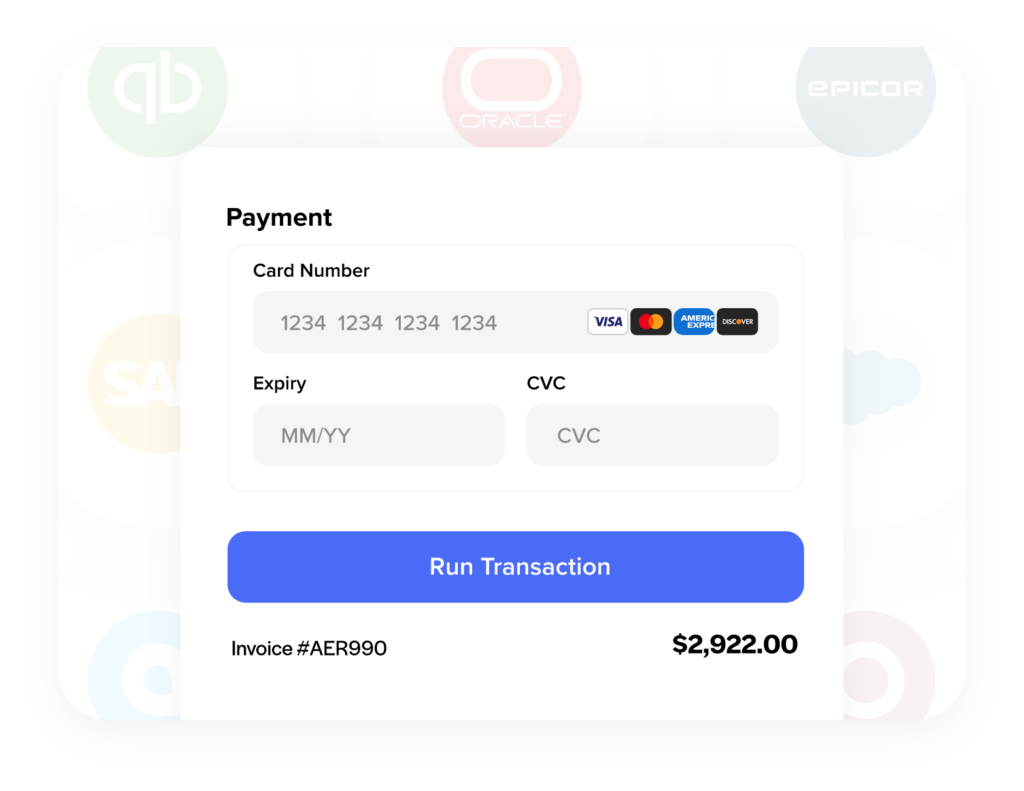Omega Cube Payments
Easy to use credit card and electronic check processing that are integrated right into your Omega Cube Accounting for seamless, secure payment processing.

- Features
Do more in Omega Cube with less work
Use our integration inside of Omega Cube to easily run transactions and collect payments without ever leaving your software.
Collect Payments Faster
Speed up payments with built in collection tools like e-invoicing, customer payment portals and reminder workflows
Reduce Processing Costs
Built-in interchange optimization guarantees the lowest rates and surcharging eliminates processing costs.
Automate Receivables
Sync transaction data back to your accounting platform or ERP to save time, eliminate manual entry and any human error
No-Code Integrations
Pre-built integrations allow you to easily connect payments with your favorite software – all with no development needed
100% PCI
Compliant
Eliminate the worry of PCI compliance with Enterprise grade protection, offsite data storage, tokenization and security modules
Accepting payments just got a lot easier in Omega Cube
Instantly turn on features in Omega Cube that give customers easy payment options, automate processes, and save you time and money.
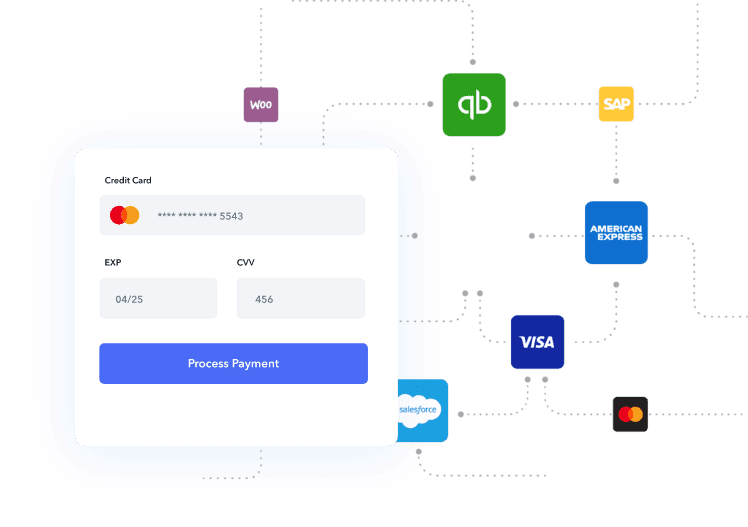
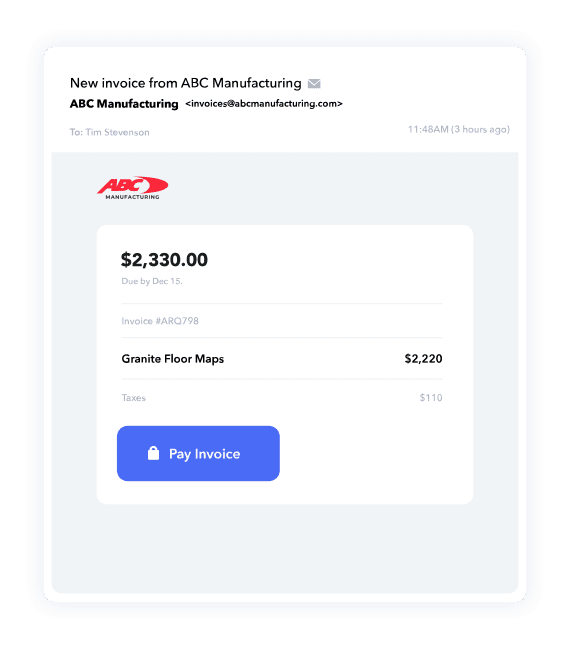
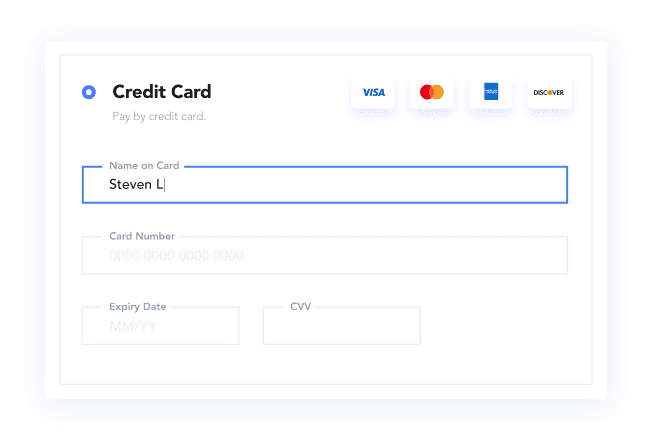
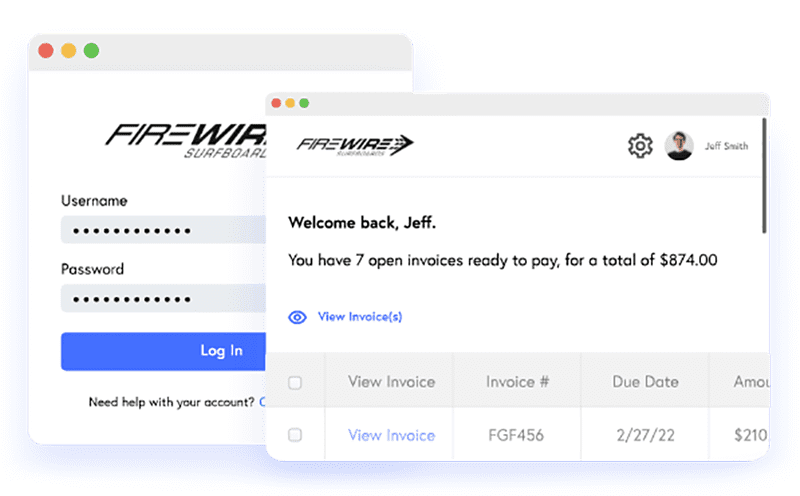
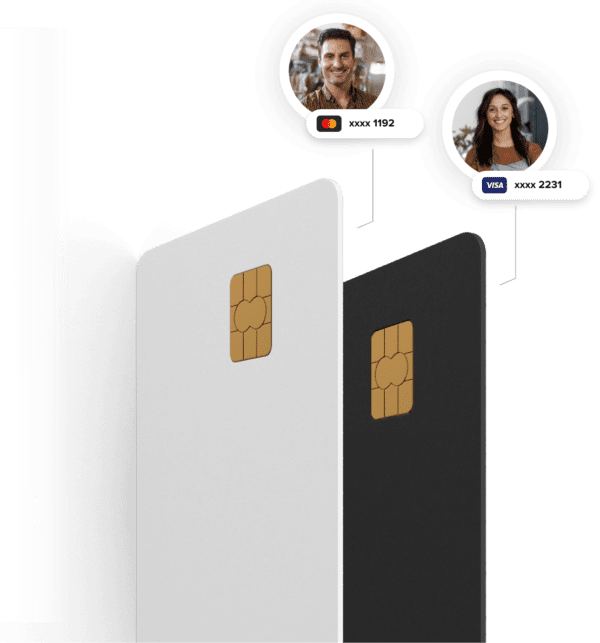
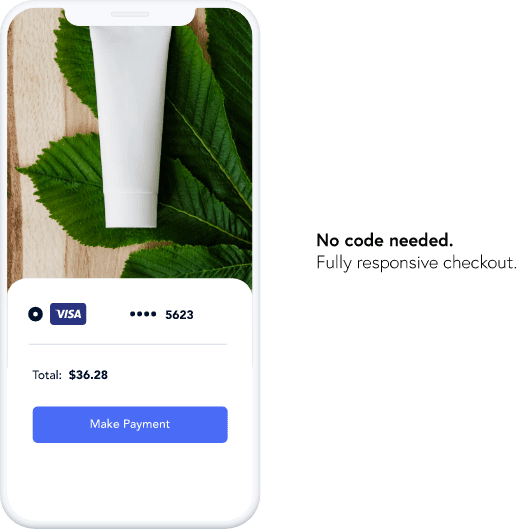
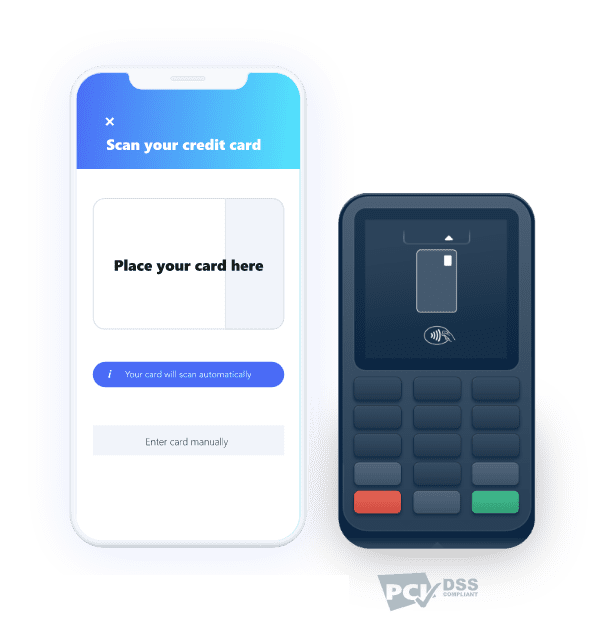
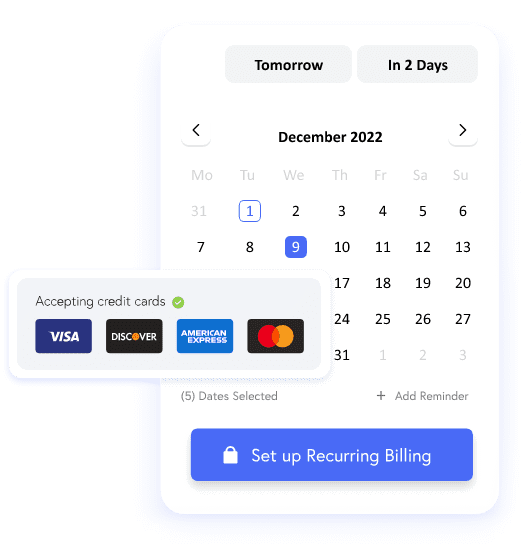
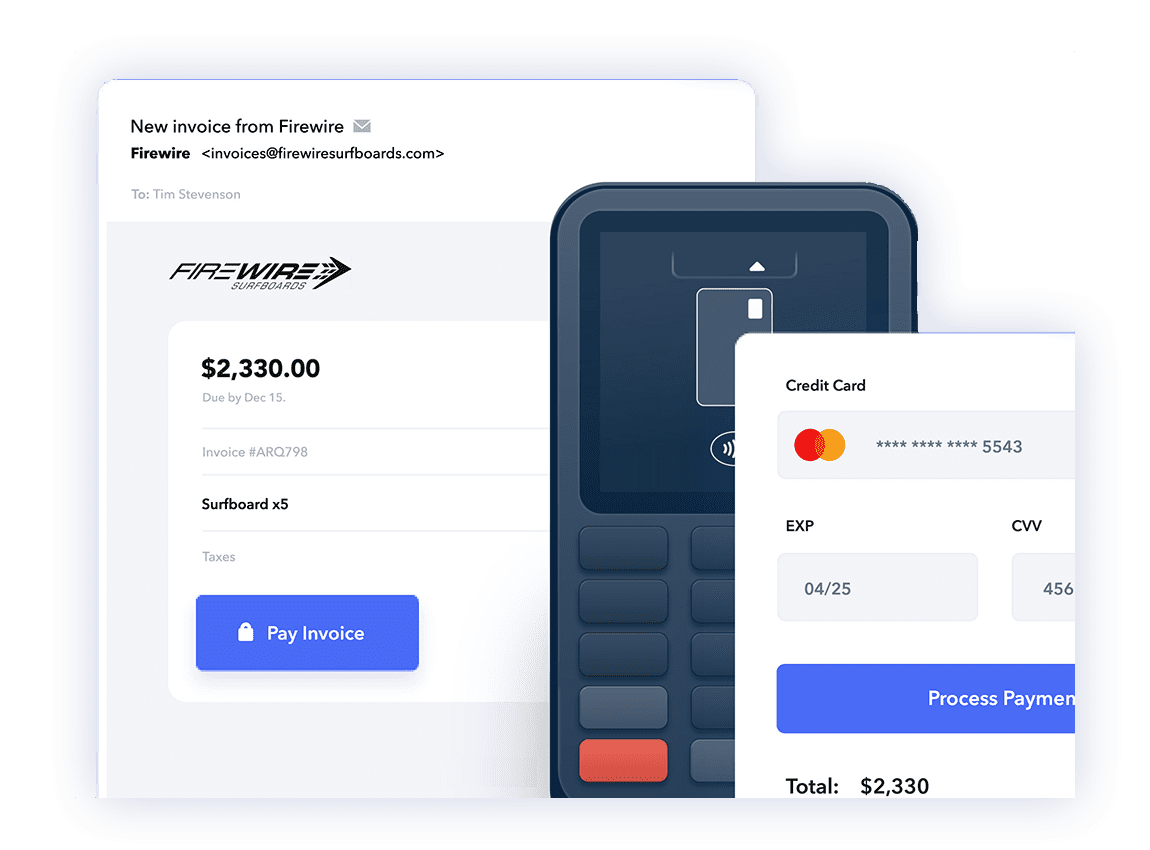
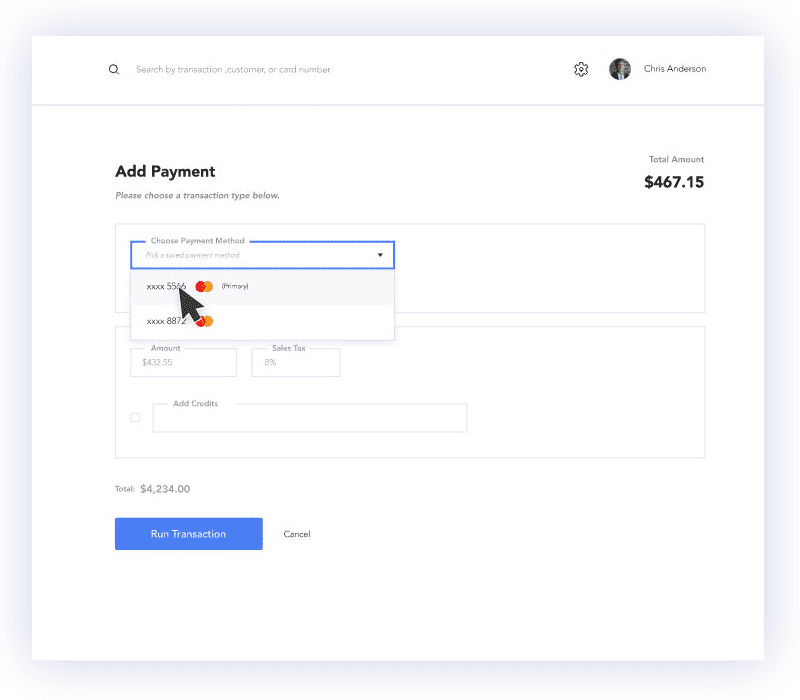
Get paid faster, and reduce double-data entry and keying errors by using Omega Cube as your centralized location for payment processing. No more extra steps of having to transfer data to different interfaces plus all sales, returns, and credits are tracked and reconciled automatically.
Speed up receivables and eliminate late payments with “click and pay” invoicing. Simply email your invoices from Omega Cube, and when your customer pays, the invoice is automatically reconciled and marked as paid in Omega Cube. Best of all, the process is integrated within your existing Omega Cube software, so there’s nothing new to learn making it an effective way to manage receivables, get paid faster, and reduce late payments.
Are you tired of paying high credit card fees? With our solution, you can reduce your processing fees by up to 95% by automatically adding surcharges or technology fees to your Omega Cube invoices. Choose from two compliant methods to offset your processing costs: Surcharging or Dual Pricing. Both options align with card association guidelines, provide flexible payment choices for your customers, and significantly cut the cost of accepting credit cards.
Simplify your payment collections with a fully branded, secure online portal that lets customers easily pay invoices and view their payment history. Customers can pay single or multiple invoices, save payment methods for quick future checkout, and export payment details. Paid invoices are automatically updated in Omega Cube, eliminating manual reconciliation and accounting errors.
Take the hassle out of invoicing with our automatic payment processing for Omega Cube that ensures an effortless experience for your customers. Say goodbye to missed payments and hello to the convenience of auto-pay. Streamline your billing process, improve cash flow, and enhance customer satisfaction with our seamless invoicing solution.
Save multiple customer payment methods to effortlessly create recurring payments with saved cards for specific dates or date ranges. Say goodbye to late payments with and give your customers the flexibility to choose which payment method they wat to use for specific transactions with no intervention on your part. Simply set up billing details for each customer and let us handle the rest.
Effortlessly connect your payments account to over 30 pre-built eCommerce plugins for popular platforms like WooCommerce, Magento, and BigCommerce, all without the need for development or coding. Our integrations utilize advanced payment security measures, including tokenization, encryption, and address verification, to ensure complete customer data protection. Setup is fast and easy, and our support team is ready to assist you through the process, even if you have no prior website experience.
Eliminate payment delays with our seamless mobile payment integration. Whether at trade shows or in the field, your team can easily accept payments on invoices and orders directly from any mobile device using our app. Quickly scan credit cards or use our mobile EMV devices. Once a payment is approved, the invoice automatically syncs back to your Omega Cube accounting system as paid, ensuring efficient and accurate financial management.
Effortlessly create new recurring payments for customers using any payment option, including credit cards and eChecks. Simply schedule the billing frequency—whether within a set date range or indefinitely—and let the system handle the rest. All payments are automatically synced with your Omega Cube, ensuring hassle-free reconciliation at the end of the day.
Looking to accept payments in person? No problem! Our powerful and flexible EMV terminals enable you to process transactions both in the office and on the go. With the ability to swipe, chip, or tap for contactless payments, these terminals streamline your payment process. Once a transaction is complete, easily sync payments to your Omega Cube accounting software, saving valuable reconciliation time.
Run transactions from any web browser with a cloud-based virtual terminal, ideal for managing customer payments without Omega Cube. Accept credit cards and eChecks for one-time transactions, set up recurring billing schedules, email payment links, and add secure checkout pages and payment buttons to your website.
Accept payments across multiple channels

Here’s why Omega Cube users process payments with us.
Never Leave Omega Cube
Easy Setup and Training
Guaranteed Cost Savings
Free, Unlimited Support
Enterprise Grade Security
For over 16 years we have been providing best-in-class payment integration with a sole purpose of saving businesses like yours time, money, and creating efficiency. Combine that with our commitment to transparency and a genuine desire to see you succeed, and you have the core of what we are all about.
Frequently Asked Questions
How do I update my data to a new version of QuickBooks?
Your data from an earlier version of QuickBooks will update automatically the first time you open the Company file in a new version of QuickBooks. Updating your data includes backing up the Company file in its current version format so you can revert back to the previous version of QuickBooks if needed.
Do payments I make with GoPayment download into QuickBooks?
Yes. All payments made on the GoPayment app can be easily downloaded back to QuickBooks and closed as a Sales Receipt, or matched up against an open Invoice. However, if you are a QuickBooks Online users, you can additionally use the QuickBooks Mobile app to process payments. This is the preferred method since any payments made through the QuickBooks Online mobile app will automatically sync back with QuickBooks Online, versus having to be manually downloaded back when processed through the GoPayment app.
How much is it to make a bank transfer payment?
It’s a flat $0.50 per bank transfer payment, no matter how much that transaction is.
Can I control what type of payment my customer pays by?
Yes, you are in full control of how your customers can pay. When you add a Pay Now button2 to your emailed invoice, you’ll have the ability to turn on or off credit card processing and bank transfers for that particular invoice. So say you have a $15,000 invoice you only want paid by Bank Transfer. You got it. Just uncheck credit cards when you are sending your invoice and your customer will only be able to pay by Bank Transfer. If you leave both credit card and bank transfer options on, you’re likely to get paid even faster since more customers prefer to pay by credit card, but the choice is up to you. You can always resend an invoice at a later time and re-enable both payment types as well. It’s that flexible…and it’s that easy.
Do I have to sign up separately to accept credit cards AND bank transfers?
Nope. The great thing about QuickBooks Payments is that it includes all forms of payment acceptance in just one account. Use what you want, how you want to get yourself paid faster.
How does the QuickBooks Online trial work?
It’s really easy. Click “Try It Free” on the website and fill out a short startup interview. In about 10 minutes you’ll have access to the full QuickBooks Online service. You can cancel anytime-it’s risk-free!
Can I get a copy of my data on my hard drive?
Yes. You have the option to download a copy of your data and keep it on your own computer (known as a local copy). This gives you the added comfort and control of storing the data yourself as well as having us back it up.
How safe is it to send my data over the Internet?
QuickBooks Online uses the same technology used by online banks and brokerages to transmit your private data over the Internet. Our parent company, Intuit, Inc., trusts the same system to submit millions of TurboTax returns every year.
Do you back up my data?
Yes. In addition to always maintaining two copies of your data, we automatically back up your updated data every day. It’s stored on firewall protected, redundant servers so your data is safe from hardware and software failures, hackers and viruses. Because we update your records with every change, we cannot restore your file to a previous point in time.
What happens if my Internet access is down?
If your Internet connection at your current location is down you won’t be able to access QuickBooks Online. But, you can still access your books from any computer with an Internet connection. It may be a hassle, but you can go to the local coffee or copy shop that has Internet access available.
What are the system requirements for QuickBooks Online?
QuickBooks Online System Requirements:
- Internet connection required (high-speed connection recommended)
- Supported browsers: Chrome, Firefox, Internet Explorer 10, Safari 6.1
- Also accessible via Chrome on Android and Safari on iOS 7
- QuickBooks Online mobile app works with the iPhone, iPad, and Android phones and tablets
- Not all features are available on mobile devices
What is included in the QuickBooks Online subscription?
QuickBooks Online includes: Full use of the features of the particular version of QuickBooks Online, automatic upgrades to your selected version at no extra cost, secure storage of your data, and product support1 at no extra cost. You can add optional features at any time for an additional monthly fee.
Can I add optional features later?
Yes, you can add any features to your QuickBooks Online service at any time such as QuickBooks Payroll and QuickBooks Payments (additional fees apply).
How much accounting do I need to know?
We designed QuickBooks Online to be as easy to use as possible. You don’t need to know accounting. If you know how to write checks, create and send invoices, and file your bills, you’ll know how to use QuickBooks Online. To help, we offer easy instructions and simple, recognizable forms so you can quickly and confidently be up and running.
How do I get started?
We’re glad you asked! Once you choose your solution you will begin a short startup interview which will customize QuickBooks Online for your business. With QuickBooks Online Plus or Online Essentials you can import your data from another version of QuickBooks (most current versions will convert and upload) or start from scratch. Either way, you are ready to go in no time at all.
How can I use Mobile Sync for my retail business?
Instead of having your customers wait in long check-out lines, you or your employees can use Mobile Sync to ring up sales on the floor of your retail store. Or if you attend street fairs, trade shows and craft fairs, you can use the mobile sync feature to ring up sales while you’re on the go. All the sales and inventory data automatically syncs back to QuickBooks Point of Sale, keeping your information in one spot & up to date.
What is Mobile Sync?
Mobile Sync allows you to ring up credit card sales on the go with your smart phone or iPad with GoPayment, Intuit’s mobile credit card payment app and card reader. Simply select the items you want to sell on your mobile device in Point of Sale and you’re ready to go.
What advantages do I get with QuickBooks Point of Sale Merchant Service?
QuickBooks Point of Sale Merchant Service integrates seamlessly with Point of Sale software to save you time and help reduce manual data entry and bookkeeping errors. With options for a low discount rate and low monthly fees, and with no monthly equipment charges, QuickBooks Point of Sale Merchant Service is another time and money-saving solution from QuickBooks. You may use another merchant service with Point of Sale, but you will have to manually enter the transaction information into your credit card terminal.
Does Point of Sale work with other merchant card services?
You can use any merchant services you like in conjunction with Point of Sale, but in order to obtain the required authorizations for credit card sales, you’ll need to manually enter the transaction information into your credit card terminal – an extra step that can introduce errors. And you can’t capture the authorization code in the sales record unless you enter it manually. QuickBooks Point of Sale Merchant Service is the only service that allows you to authorize credit card transactions directly from the actual sales record in the software. There’s no need to re-enter anything, no extra steps, and it can reduce errors.
If I use Point of Sale together with QuickBooks Financial software, do my employees get access to my financial information?
No. You can maintain complete control over both QuickBooks Point of Sale software and QuickBooks Financial software to allow your employees to see only the information they need.
How hard is it to get started with Point of Sale?
Intuit QuickBooks Point of Sale is designed to be easy to set up; so most retailers can start using the software the same day. Use the simple Setup Interview to get started quickly and easily. Import item, vendor and customer lists from QuickBooks Financial software or Microsoft® Excel to save hours of manual data entry. A complete practice data file lets you train employees without changing your actual company data. In-product “Show Me” video tutorials clearly guide you and employees through the most important daily tasks. QuickBooks Point of Sale 9.0 also includes a User Guide, which leads you through the most important tasks to get you up and running. Get answers to “How do I?” questions with a complete in product Help library or download the free User’s Guide at http://www.qbposv9.com/ and enter access code cZ9t#M. Support Terms and Conditions.
What if I find Point of Sale is not right for me?
Point of Sale software comes with a QuickBooks 60-Day Money-Back Satisfaction Guarantee. If you’re not satisfied, return the product to your place of purchase or to Intuit within 60 days with a dated receipt for a full refund of your purchase price. All QuickBooks-approved retail hardware is covered by a one-year hardware manufacturer’s warranty.
Can I try Point of Sale before I buy it?
Yes! Try Point of Sale Pro right now. You can also order a free 30-day Trial version of Point of Sale software by calling a Point of Sale Advisor at (866) 379-6636. The Point of Sale Trial will allow you to try Basic, Pro and Multi-Store features to decide what features are right for your business. After using the Trial, when you’re ready to buy Point of Sale, just call QuickBooks for a special code that will “unlock” your Trial into a regular unlimited copy of the software. You’ll be able to continue using the same installation without having to download, install or set up anything again!
How is Point of Sale better than an electronic cash register?
Point of Sale quickly rings up sales, like a cash register, but also tracks complete inventory, sales and customer information to give you better control over your business. With every sale, your inventory is automatically adjusted so you always know where you stand-what’s in stock, what needs reordering. At the end of the day you can quickly and easily transfers sales data into QuickBooks Accounting software, saving time and helping to reduce manual bookkeeping errors.
Do I have to use QuickBooks Financial software in order to use Point of Sale?
No. Point of Sale works by itself to easily and accurately track and manage your inventory, sales and customer information. It can also be used together with QuickBooks Financial software1 to create a complete retail management suite, including financial accounting.
How is Point of Sale different from Intuit QuickBooks Financial software?
Intuit QuickBooks Financial software is small business financial software used by more than 3 million businesses. Use QuickBooks Financial software to pay bills, manage payroll, and create financial statements and reports. Use either product alone, or use the two together, transferring sales and inventory data from Point of Sale to QuickBooks Financial software for a more complete retail management solution.
What are the differences between the three editions of Point of Sale?
Point of Sale is available in three levels:
Basic: For retailers who need basic inventory, sales and customer tracking
Pro: All the features in Basic, plus additional inventory and sales features such as:
- advanced tracking of products by style and color
- serial number tracking
- sales orders
- layaways
- multiple units of measure
- committed vs. available inventory
- employee commission tracking
Multi-Store: All the features in Pro, plus the ability to manage up to twenty store locations from a single office, including multi-store reporting and inventory transfer. (Each store must purchase a separate copy of the software.)
Are there any types of retailers that Intuit QuickBooks Point of Sale is not meant for?
There are a few types of retailers for whom Intuit QuickBooks Point of Sale is not optimal, including:
- Retail stores without a physical location, for example stores that only sell products on the Web
- Retailers with more than 20 locations
- Grocery or convenience stores
- Liquor stores
- Gas stations
- Full service restaurants or bars
What kinds of retailers use Point of Sale?
Point of Sale is ideal for many types of retailers. Here are a few examples:
Specialty hard goods retailers:
- Jewelry
- Optical
- Lumber and Building
- Floor Covering-Hardware
- Paint and Wallpaper
- Drapery and Upholstery
- Sporting Goods
- Housewares
- Computers & Electronics
- Music and Video
- Musical Instruments
- Camera
Specialty soft goods retailers:
- Clothing, Footwear, and Accessories
- Luggage and Leather
- Furniture and Home Furnishings
- Sewing and Fabric
General merchandise:
- Gift and Souvenir
- Museum
- Game and Hobby
- Nursery and Garden
Where can I buy QuickBooks Point of Sale?
QuickBooks Point of Sale is available from Intuit or multiple locations online but as a top Premier Reseller and Intuit partner, we have the lowest available prices for QuickBooks Point of Sale and all licenses are sent directly from Intuit to guarantee their authenticity. In some cases, Intuit will not allow us to advertise the full discount that we have available so if you would like to find out the most current pricing or have us create a custom configuration for you, just give us a call at 866-949-7267 and we can walk you through the details.
What is QuickBooks Point of Sale?
QuickBooks Point of Sale is a retail management software which provides easy-to-use workflows for completing daily tasks. It allows you to ring in sales and accept credit cards. Manage inventory and build customer relationships as well as track employees. At the end of the day, you can automatically transfer all your sales, vendor receipts and employee time from your POS to your QuickBooks Accounting Software to easily track your income, pay bills, and run payroll.
Is QuickBooks Point of Sale compatible with Windows 10?
Yes, it is compatible with Windows 7, 8, 8.1 and Windows 10.
Is QuickBooks Point of Sale compatible with Windows 8?
Yes, it is compatible with Windows 7, 8, 8.1 and Windows 10.
How do I update QuickBooks Point of Sale?
Just go to the help menu and select “check for software updates”. If you are on an older release, allow Point of Sale to update. If an error occurs during update, go to the product updates page and follow instructions to run a manual update. Be sure you have QuickBooks Point of Sale for Desktop selected as your product.
How do I install QuickBooks Point of Sale?
- Review the Point of Sale system requirements to make sure that your computer meets at least the minimum standards to run the software.
- Make sure you have your license and product keys handy
- Once you insert the Point of Sale installation CD or click on the digital download link and extract the software, the license agreement page will be automatically opened. Once you read and accept the license agreement, enter the license and product numbers from the CD holder or download email you received.
- Select the number of computers to be used for Point of Sale (Single user or Multiple users)
- Select if it is the Server or Client workstation.
- After the installation completed, restart your computer
- Open Point of Sale and connect any Point of Sale hardware you have available.
How much is QuickBooks Point of Sale?
There are 3 versions offered for QuickBooks Point of Sale: Basic, Pro and Multi-Store. Pricing usually starts at $1,079 per license but many times we have internal specials and discounts that can discount the price or include the entire hardware bundle ($925.00 value) for free.
How do I backup QuickBooks Point of Sale?
To manually back up to the default location:
- From the File menu, select Backup Data
- In the Backup Data Window, select Backup to Default Location. Optionally check the option to include inventory pictures as part of the backup process.
- Select ok
You can either choose scheduling your backup automatically or manually backup your data when you want.
How do I get started with QuickBooks Point of Sale?
When you open the POS for the first time, it is best for you to use the “setup interview” window which allows you to set up all your basic POS options in one place so you can start selling. In the setup interview window, you will be able to set up the receipt preferences, sales tax, payment processing, gift card functionality, and additional hardware such as printers, scanners and credit card readers.
Does QuickBooks Point of Sale work with QuickBooks Online?
Yes, But the only version that works with QuickBooks Online Accounting software is the QuickBooks Online Point of Sale. Currently, the desktop versions of Point of Sale (Basic, Pro and Multi-Store) only work with the desktop versions of the accounting software such as QuickBooks Pro, Premier and QuickBooks Enterprise.
Where does QuickBooks Point of Sale store data?
You can find the POS data file on your computer stored in C:\ drive in program data to Intuit folder, the POS data folder usually named by QuickBooks POS XX (for version 12 and 2013). QuickBooks POS 10.0 for version 10, and QuickBooks POS 9.0 for version 9. Please note that the program data folder is hidden in Windows 7 and Vista.
Does QuickBooks Point of Sale work with mac?
No, currently QuickBooks Point of Sale is available for online, desktop and iPad version.
Does QuickBooks have a Point of Sale System?
Yes, there are 4 types of Point of Sale systems by QuickBooks. QuickBooks Point of Sale Basic, Point of Sale Pro and Point of Sale Multi-Store. POS Multi-Store provides all the features offered with the Pro version gives you the ability manage inventory and reporting across multiple stores. The newest version is the QuickBooks Online Point of Sale which is cloud based and works with iPad tablets vs. a Windows based desktop computer.
How can I get a free demo of QuickBooks Point of Sale?
Getting a demo version of QuickBooks Point of Sale v.12 is easy! Just give us a call and we can send you over a live link for the newest version. This will give you a full 30 days to “try before you buy” and if you have any questions on the product while on the trial, just let us know and we are more than happy to help. To get a demo of QuickBooks Point of Sale, just give us a call at 866-949-7267 and we can get you up and running the same day.
How do I download QuickBooks Point of Sale?
To download the latest version of QuickBooks Point of Sale, you can go to our product download page or contact us and we can supply it to you.
- Enter your User ID and Password
- Login
- Click “Products”
- Select your product
- Follow the instructions to download and install the product
Make sure beforehand that your computer meets the Point of Sale system requirements.
To install and run QuickBooks Point of Sale, you will also need to enter license and product numbers. You can find them on the original product packaging or the order confirmation email sent to your email when you purchased the product.
What is Authorize.Net eCheck?
Authorize.Net is an integrated electronic check payment method that enables customers to accept and process payments from bank accounts directly through their website or the Authorize.Net Virtual Terminal. This option fits for those who want to accept electronic check payment only and not credit cards.
Fees:
- 0.75% per transaction ($10 monthly minimum. Subject to $25 chargeback and $3 per returned item fees)
- $49 setup fee.
- $25 monthly Gateway fee
Does Authorize.Net work with BigCommerce?
Yes, Authorize.Net allows customers to capture funds and process refunds from BigCommerce control panel. BigCommerce is listed as one of Authorized.Net Certified Solutions meaning customers can integrate its features with Authorize.Net system. Authorize.Net allows customers to capture funds and process refunds from BigCommerce control panel. Please note at the moment, Authorize.Net only supports US and Canada for BigCommerce integration.
Does Authorize.Net accept PayPal?
Yes, as announced by Authorize.Net, they now accept PayPal payments. You can use PayPal Express Checkout feature which allows you to view your PayPal transactions made in Authorize.net in the Merchant Interface. This option is available through Authorize.Net without additional charge except PayPal standard transaction fee. Â Please note that merchants should use Authorize.Net API to access this feature.
Does Authorize.Net accept PIN debit cards?
Although you can accept any type of Visa, MasterCard, Discover or American Express, unfortunately Authorize.Net only accepts Signature Debit Cards and does not support any debit card with PIN transaction. A signature debit transaction means your customer needs to sign sales receipt instead of entering PIN number. When using this type of card, transaction will be treated as credit and routed to the Credit Card Interchange instead of a PIN debit network.
Please note that Authorize.Net only supports Signature Debit Cards that have a Visa or MasterCard logo only.
How do I integrate Authorize.Net with my website?
Before integrating your website with Authorize.Net, please note this process needs coding and development skills. If you don’t have the required skills or too busy to do it on your own, please consult each step with your web developer.
In basic, there are five methods provided by Authorize.Net for customers to integrate the system with their website.
Simple Checkout
This option is suitable for merchants that posses very minimal technical (HTML) skill. In this method, merchants only need to setup “Buy Now” and “Donate” buttons that direct their customer to Authorize.Net hosted payment form. The buttons can be modified based on the product type and shipping costs. When the button’s ready, merchants can simply copy and paste the button’s HTML code on their website.
Server Integration Method (SIM)
Server Integration Methods (SIM) is a customizable and secure hosted payment form provided by Authorize.Net specifically for merchants who do not have an SSL certificate. This method uses scripting techniques to authenticate transactions with a unique transaction fingerprint. Authorize.net Server Integration Method (SIM) is bundled with osCommerce Online Merchant and is also available as a separate add-on package existing store owners can use to upgrade to.
Direct Post Method (DPM)
This is a faster and full control checkout process offered by Authorized.Net. This option gives customers complete control over the pages for better customer’s checkout experience. With this method, customers can choose to create own checkout form and host it on their own server.
Advanced Integration Method (AIM)
If you are looking for the most secure and flexible integration that supports all types of transactions (mobile, website, business apps), Advanced Integration Method (AIM) might be the best choice. This method allows merchants to host their own secure payment form on a website, mobile device, etc., and send transactions to the payment gateway using an end-to-end secure sockets layer (SSL) connection.nnAuthorize.Net Certified Solutions
These are pre-integrated, third party products offered by Authorized.Net certified 3rd Party developers.
How much does Authorize.Net cost?
When setting up Authorize.Net, you have the option to use them as your merchant service provider. The challenge with doing this is that the monthly fees and per transaction charges are significantly higher than if you set the account up through us.
Authorize.Net Standard Fees:
- 2.9% + $0.30 per transaction (Please note that partner merchant account fees may vary. There’s additional 1.5% assessment fee for international transactions.
- $49 setup fee
- $25 monthly Gateway fee
This plan includes free additional services:
- Advanced Fraud Detection Suite
- Customer Information Manager
- Automated Recurring Billing
- Sync for QuickBooks
As a certified Authorize.Net Reseller, you receive the same account with only $8-$12 per month for the Gateway (depending on the account needed) and with no set up fees or additional percentage. In some cases can waive all of the charges completely by using our free Authorize.Net emulation.
How does Authorize.Net work?
Authorize.net is a payment gateway service provider allowing merchants to accept credit card and electronic payments through their website. To be able to accept payments online, there are a series of complicated process that merchants need to go through. The process can even be more complex if they want to accept different type of payment methods as this means they need to connect the website to each method one by one. In this case, a payment gateway like Authorize.net, helps make it easier to connect your website to the payment processing networks all in one.
As described by Authorize.net, their system simplifies this complex process of into a 2 to 3 seconds
The 7 steps involved in processing a transaction with Authorize.Net.
- Step 1: The customer submits his credit card for payment.
- Step 2: Authorize.Net manages the complex routing of the data on behalf of the merchant through the following steps/entities.
- Step 3: Authorize.Net passes the secure transaction information via a secure connection to the Processor. The Merchant Bank’s Processor submits the transaction to the credit card network (like Visa or MasterCard). The credit card network routes the transaction to the bank that issued the credit card to the customer.
- Step 4: The issuing bank approves or declines the transaction based on the customer’s available funds and passes the transaction results back to the credit card network. The credit card network relays the transaction results to the merchant bank’s processor. The processor relays the transaction results to Authorize.Net.
- Step 5: Authorize.Net stores the transaction results and sends them to the website for the customer and merchant to see.
- Step 6: The merchant delivers goods or services to the buyer.
- Step 7: The issuing bank sends the appropriate funds for the transaction to the credit card network, which passes the funds to the merchant’s bank. The bank then deposits the funds into the merchant’s bank account. This is called “settlement”, and typically the transaction funds are deposited into the merchant’s primary bank account within two to four business days.
QuickBooks Enterprise 2016 Silver Subscription features
If you are currently using QuickBooks Enterprise on an older Full Service Plan version or are new to QuickBooks Enterprise and are considering getting started with the QuickBooks Enterprise, we will walk you through all the new features and benefits available in the Enterprise 2016 Silver edition.
Built In Features in QuickBooks Enterprise 2016
The new QuickBooks Enterprise 2016 version comes with some basic features that are standard between the Silver, Gold, and Platinum editions of the software. With the Silver edition of the software, you receive the power of QuickBooks Enterprise as well as the subscription benefits below. If you are looking to add payroll in addition to pricing controls and additional inventory capabilities, you should take a look at the Platinum subscription of Enterprise. If you are only need the additional payroll feature, then the Enterprise Gold subscription would be the best fit for you.
The features included in the Enterprise 2016 Silver subscription are:
UNLIMITED TECHNICAL SUPPORT
If you have questions or need help with your QuickBooks Enterprise, you can call the dedicated, US based technical support for assistance. The free support includes questions on installation, technical support issues, troubleshooting and more-all unlimited and free for the life of your subscription.
YEARLY ENTERPRISE UPDATES
One a year, you will receive the newest version of QuickBooks Enterprise as a free install. Additionally, you will be sent any updates or patches for your current version of Enterprise so that you are always on the most current product release.
ONLINE DATA BACKUP
All versions of QuickBooks Enterprise 2016 include free online backup and data restoration service. All your data is stored by Intuit in an encrypted format and backed up redundantly at two separate server locations.
DATA RECOVERY SERVICE
No need to worry if you delete your company file or your computer crashes. Included with your QuickBooks Enterprise subscription is the free Data Recovery service that helps you retrieve your information and restore your QuickBooks Data back to the way it was before any problems occurred.
EVERYTHING ENTERPRISE
With access to Everything Enterprise, website, you’ll be able to download QuickBooks Enterprise updates and upgrades, view training videos- all in one convenient place.
QUICKBOOKS ENTERPRISE 2016 TRAINING TOOLS
So that you can get the most out of your QuickBooks, you get access to the Mastering QuickBooks Enterprise which provides 16 hours of video training broken down into short training segments of every function available within Enterprise 2016.
DISCOUNTED INTEGRATED PAYMENT PROCESSING
With Payments for QuickBooks Enterprise, you can accept credit cards or electronic checks right within your Enterprise software, on any mobile device, or with emailed invoices and have all the payment information reconciled to your customer or vendor automatically. As a Enterprise customer, you get the lowest rates available and additional features such as recurring billing and ACH payments – all with no upfront fees and no monthly cost.
QUICKBOOKS ENTERPRISE ADVANCED REPORTING
With the Advanced Reporting feature included in all versions of Enterprise, you can create practically any report you need from the data available within your Enterprise. You also have the ability to use or modify industry specific templates or create your report from scratch. With the newly added resources for Enterprise 2016, you have access to the Advanced Reporting Training portal that has an entire library of how to videos, studies, and examples to help you create the exact report you are looking for.
If the Silver version of Enterprise has the core features that you need for your business, you can click here to see the most current discounts available.
QuickBooks Enterprise 2016 Gold Subscription features
If you are currently using QuickBooks Enterprise on an older Full Service Plan version or are new to QuickBooks Enterprise and are considering getting started with the QuickBooks Enterprise 2016, we will walk you through all the new features and benefits available in the Enterprise 2016 Gold edition.
Built In Features in QuickBooks Enterprise 2016
The new QuickBooks Enterprise 2016 version comes with some basic features that are standard between the Silver, Gold, and Platinum editions of the software. These are:
UNLIMITED TECHNICAL SUPPORT
If you have questions or need help with your QuickBooks Enterprise, you can call the dedicated, US based technical support for assistance. The free support includes questions on installation, technical support issues, troubleshooting and more-all unlimited and free for the life of your subscription.
YEARLY ENTERPRISE UPDATES
One a year, you will receive the newest version of QuickBooks Enterprise as a free install. Additionally, you will be sent any updates or patches for your current version of Enterprise so that you are always on the most current product release.
ONLINE DATA BACKUP
All versions of QuickBooks Enterprise 2016 include free online backup and data restoration service. All your data is stored by Intuit in an encrypted format and backed up redundantly at two separate server locations.
DATA RECOVERY SERVICE
No need to worry if you delete your company file or your computer crashes. Included with your QuickBooks Enterprise subscription is the free Data Recovery service that helps you retrieve your information and restore your QuickBooks Data back to the way it was before any problems occurred.
EVERYTHING ENTERPRISE
With access to Everything Enterprise, website, you’ll be able to download QuickBooks Enterprise updates and upgrades as well as view training videos- all in one convenient place.
QUICKBOOKS ENTERPRISE 2016 TRAINING TOOLS
So that you can get the most out of your QuickBooks, you get access to the Mastering QuickBooks Enterprise which provides 16 hours of video training broken down into short training segments of every function available within Enterprise 2016.
DISCOUNTED INTEGRATED PAYMENT PROCESSING
With Payments for QuickBooks Enterprise, you can accept credit cards or electronic checks right within your Enterprise software, on any mobile device, or with emailed invoices and have all the payment information reconciled to your customer or vendor automatically. As a Enterprise customer, you get the lowest rates available and additional features such as recurring billing and ACH payments – all with no upfront fees and no monthly cost.
QUICKBOOKS ENTERPRISE ADVANCED REPORTING
With the Advanced Reporting feature included in all versions of Enterprise, you can create practically any report you need from the data available within your Enterprise. You also have the ability to use or modify industry specific templates or create your report from scratch. With the newly added resources for Enterprise 2016, you have access to the Advanced Reporting Training portal that has an entire library of how to videos, studies, and examples to help you create the exact report you are looking for.
Added Features In Enterprise 2016 Gold Edition
INTUIT ENHANCED PAYROLL SERVICE
Included in the Enterprise Platinum Edition is the Enhanced Payroll[https://paygration.com/product/intuit-payroll-services/] module which allows you to pay both W2 employees and 1099 contractors, electronically pay and file taxes, print end of year documents, and includes FREE direct deposit (normally $1.75 per employee deposit),
If your business needs only needs the features of basic Enterprise plus the Enhanced Payroll option, then the Gold subscription of QuickBooks Enterprise 2016 is the right fit for you and you can find the most current discounted pricing here. If all you need are the features listed for basic Enterprise, then click here for information on QuickBooks Enterprise 2016 Silver Subscription. If you need the basic features of QuickBooks Enterprise but are looking for Enhanced Payroll as well as inventory and/or price control features, the Enterprise Platinum subscription would most likely be the best choice for your business.
QuickBooks Enterprise 2016 Platinum Subscription features
If you are currently using QuickBooks Enterprise on an older Full Service Plan version or are new to QuickBooks Enterprise and are considering getting started with the QuickBooks Enterprise 2016, we will walk you through all the new features and benefits in Enterprise 2016 Platinum edition.
Built In Features in QuickBooks Enterprise 2016
The new QuickBooks Enterprise 2016 version comes with some basic features that are standard between the Silver, Gold, and Platinum edition of the software. These are:
UNLIMITED TECHNICAL SUPPORT
If you have questions or need help with your QuickBooks Enterprise, you can call the dedicated, US based technical support for assistance. The free support includes questions on installation, technical support issues, troubleshooting and more-all unlimited and free for the life of your subscription.
YEARLY ENTERPRISE UPDATES
One a year, you will receive the newest version of QuickBooks Enterprise as a free install. Additionally, you will be sent any updates or patches for your current version of Enterprise so that you are always on the most current product release.
ONLINE DATA BACKUP
All versions of QuickBooks Enterprise 2016 include free online backup and data restoration service. All your data is stored by Intuit in an encrypted format and backed up redundantly at two individual locations.
DATA RECOVERY SERVICE
No need to worry if you delete your company file or your computer crashes. Included with your QuickBooks Enterprise subscription is the free Data Recovery service that helps you retrieve your information and restore your QuickBooks Data back to the way it was before the problem occurred.
EVERYTHING ENTERPRISE
With access to Everything Enterprise, website, you’ll be able to download QuickBooks Enterprise updates and upgrades as well as view training videos- all in one convenient place.
QUICKBOOKS ENTERPRISE 2016 TRAINING TOOLS
So that you can get the most out of your QuickBooks, you get access to the Mastering QuickBooks Enterprise which provides 16 hours of video training broken down into short training segments of every function available within Enterprise 2016.
DISCOUNTED INTEGRATED PAYMENT PROCESSING
With Payments for QuickBooks Enterprise, you can accept credit cards or electronic checks right within your Enterprise software, on any mobile device, or with emailed invoices and have all the payment information reconciled to your customer or vendor automatically. As a Enterprise customer, you get the lowest rates available and additional features such as recurring billing and ACH payments – all with no upfront fees and no monthly cost.
QUICKBOOKS ENTERPRISE ADVANCED REPORTING
With the Advanced Reporting feature included in all versions of Enterprise, you can create practically any report you need from the data available within your Enterprise. You also have the ability to use or modify industry specific templates or create your report from scratch. With the newly added resources for Enterprise 2016, you have access to the Advanced Reporting Training portal that has an entire library of how to videos, studies and training to help you create the exact report you are looking for.
Added Features In Enterprise 2016 Platinum Edition
INTUIT ENHANCED PAYROLL SERVICE
Included in the Enterprise Platinum Edition is the Enhanced Payroll module which allows you to pay both W2 employees and 1099 contractors, electronically pay and file taxes, print end of year documents, and includes FREE direct deposit (normally $1.75 per employee deposit),
QUICKBOOKS ENTERPRISE ADVANCED PRICING
Advanced Pricing for Enterprise allows you to create pricing rules and conditions that allows you to control, customize, and automate your pricing structure from right within QuickBooks. It makes tasks such as quantity discounts, markdowns, scheduled promotions, and price changes across locations a snap.
QUICKBOOKS ENTERPRISE ADVANCED INVENTORY
Advanced Inventory for QuickBooks Enterprise 2016 [https://paygration.com/product/quickbooks-advanced-inventory/], takes the inventory functionality in the standard Enterprise version to the next level by adding features such as:
- Tracking by lot and bin and serial number
- Barcode scanning
- Multiple location inventory tracking
- Multiple location inventory transfer
- FIFO costing
- Ability to set up various types of locations
If your business needs additionally functionality for pricing or inventory controls, the Platinum subscription of QuickBooks Enterprise 2016 is the right fit for you and you can find the most current discounted pricing here. If all you need are the features listed for basic Enterprise, then click here for information on QuickBooks Enterprise 2016 Silver Subscription. If you need the basic features of QuickBooks Enterprise but are considering the Intuit Payroll service as well, then click here for details on the Enterprise Gold Subscription.
What is Enterprise Advanced Reporting?
If you are currently using QuickBooks Enterprise or are considering making the move – and need robust reporting, the new Advanced Reporting module will be a very helpful feature you will want to utilize. Ironically, as a flagship product, QuickBooks Enterprise always received new features and improvements every year, but the reporting capability had always stayed the same. In 2015, when Intuit moved to the subscription model for Enterprise, they released the Advanced Reporting module and surprisingly, included it as a free feature in all the versions of Enterprise vs. making it a separate paid add-on or an upgraded subscription.
QuickBooks Advanced Reporting Features
Advanced Reporting basically allows you to use any data found in QuickBooks Enterprise to create custom reports, graphs, and charts. In the new 2016 version of Enterprise, you have a couple new options for getting the specific report that you are looking for as well as getting training on how to use all the features in the product.
Industry Focused Report Templates
Advanced Reporting received a “refresh” in the 2016 version of Enterprise and now has many of the most popular reports for specific industry niches such as manufacturing, contracting, retail, and non profit so that you can pick key reports from a pre-built list instead of having to build them from scratch. As a template report, there is no modification necessary. Just chose the one you need, open it, and your data will automatically populate in the fields.
Building Custom Reports
Of course, if you need something more customized, you can either modify an existing template or choose to build your own report from scratch. Advanced Reporting is a formula driven structure somewhat similar to working with Excel. Although it takes a little time to master, once you get the hang of it, you should be good to go.
Advanced Reporting Training Tools
Have questions about how to use Advanced Reporting? The new version of Enterprise 2016 includes a help portal that provides step-by-step video tutorials, studies and help documents that will show you how to create and enhance existing reports so that you can maximize your data. In addition, if you ever need live help, you can always call the dedicated QuickBooks Enterprise support team as free technical support is included with all subscription plans on Enterprise for the life of the product.
What is Enterprise Advanced Pricing?
The Advanced Pricing feature in Enterprise was first introduced as an add-on module in 2014 and starting in 2015, became an included feature only available in the QuickBooks Enterprise Platinum Edition. If you are a business that would benefit from automating pricing changes and discounts, this is a worthwhile feature to have as a part of your Enterprise subscription. There are four key features that are included with QuickBooks Advanced Pricing – they are:
Manufacturer Markdowns
This function will allow you to set up specific conditions and discount date-ranges for markdowns. For example, you could create a group of most active vendors that purchase from you and assign all the companies in that group a 10% discount on specific products (or on all your products) for being a frequent customer. You can even create times of year when the discounts are active to create more buying activity around those times.
Quantity Discounts
With QuickBooks Advanced Pricing, you can also create discounts based on the quantity purchased. If a customer purchases 50 to 99 units at a time, they get a 5% discount. From 100 to 150 units, the discount goes to 15% etc. QuickBooks Enterprise will automatically show the new adjusted price based on the quantity ordered.
Scheduled Promotions
Let’s say that at the end of the year, you want to close out certain items in your inventory and do an “End of Year†sale of 30% off. With QuickBooks Advanced Pricing, you can set the start and end dates of the promotion, the discount to apply, and then choose the products to discount. On that date, the products selected will automatically be discounted and will revert back to the original price at the end of the promotion.
Price Changes By Class
If you have certain products or services that you want to have adjusted as a group, you can do that as well. This could be service discounts or certain product lines that you have and again can apply to specific customer groups and for specific dates.
If this feature would be a benefit for your business it is only available in the Enterprise Platinum Subscription package. The bonus is that the Platinum Subscription also includes Advanced Inventory, Advanced Reporting and Enhanced Payroll for free as well, so for many companies that choose this option, you get a lot of additional value all in one package!
What is Enterprise Advanced Inventory?
Do you have a business that is either currently using QuickBooks Enterprise Solutions or considering Enterprise because you need additional inventory functionality? If so, a “must have” in your Enterprise subscription is the Advanced Inventory module that is available in the Platinum level subscription. Here we will cover the differences between the standard inventory functionality in QuickBooks Silver and Gold Enterprise subscriptions, and the Advanced Inventory features found in Platinum.
- Standard Inventory In QuickBooks Enterprise
- The Silver and Gold subscriptions of QuickBooks Enterprise come with the standard inventory functions of:
- Inventory Receiving
- Change Assembly Components On-the-fly
- Available to Promise
- Sales Order Fulfillment
- Unit of Measure Conversion
- Bill of Materials Cost Tracking
- Store Manufacturer’s Part Numbers on Items
- Multiple Shipping Addresses per Customer
- Bill of Materials Management
- Multiple Sales Order on a Single Invoice
- Back Order Functioning on Sales Orders and Invoices
- Back Order Functioning on Purchase Orders
- Cost Management and Sales Management
Depending on the type of business that you have, this feature set may be exactly what you need. If this is the case, the Enterprise Silver or Enterprise Gold Subscription (if you want the included Enhanced Payroll feature) would be a great choice. If you need more, then you should consider moving to the Enterprise Platinum Subscription that includes Advanced Inventory.
QuickBooks Enterprise Advanced Inventory
When you move up to the Platinum Subscription, here are the additional inventory features that get unlocked.
Bin Location Tracking
The Bin Location feature in the QuickBooks Advanced Inventory module allows you to track specific inventory items down to the bin location level within one or more warehouses as well as automatically see quantities and serial or lot numbers for each bin. You can also sort pick lists and item receipts by location which makes picking and stocking easier.
Barcode Scanning
The barcode scanning feature allows you to scan items and serial numbers without having to use the keyboard to do data entry. You can print barcode labels from inside QuickBooks Enterprise, or if you don’t have barcodes Enterprise will create them for you from the software.
FIFO Costing
Track inventory using FIFO costing or average costing and switch between the two methods at any time.
Track By Serial And Lot Numbers
This Advanced Inventory feature allows you to track by serial and lots number at the time of purchase, transfer, or sale as well as track defective lots through assemblies and subassemblies.
Track Inventory In Multiple Locations
For each location, you can see how many items are on hand, on sales order, on purchase order, and your reorder point. QuickBooks Enterprise will take this data and automatically calculate which items you need to restock.
Transfer Inventory From One Location To Another
With QuickBooks Advanced Inventory, if one location is running low on inventory, you can immediately transfer stock from another location so that you keep your inventory levels where you need them to be.
How do I get a QuickBooks Enterprise 2016 trial?
If you are taking a serious look at QuickBooks Enterprise Solutions 2016, one of the easiest ways to make sure it is a fit is to get a trial or a demo so you can take it for a spin. Here are the two different demos that are available:
QuickBooks Enterprise Downloadable Trial
If you are looking to run the software on a desktop application this may be a good choice for you. The downloaded version comes with a 30 day trial and gives you access to the Platinum version which means you use all the added features such as Advanced Inventory and Advanced Pricing. This requires you to install the software on your computer like you would if you did an actual purchase and comes with sample company files with test data so that you can demo the functionality without having to load your own data.
QuickBooks Enterprise Online Trial
This Enterprise demo gives you the same features as the downloadable demo above – just as a “cloud hosted†version. The advantage to the online version is that in just a couple clicks, you are us and using the software vs. having to download and install Enterprise to your hard drive. Because of this, you can easily use the demo on multiple computers (work, home etc.) which allows for more flexibility and can get you acquainted with Enterprise faster. The online Enterprise demo is a great choice if you are considering QuickBooks cloud hosting because it will give you a true feel of the responsiveness of the software in a hosted environment.
Getting A Demo Of QuickBooks Enterprise 2016
If you would like to get either (or both) of the QuickBooks Enterprise 2016 trial versions, just give us a call at 866-949-7267 and we can email the links out to you same day as well as help you with any questions you may have on features and functionality.
Is QuickBooks Enterprise compatible with Windows 10?
Yes. All QuickBooks products including Enterprise starting with the 2015 versions are compatible with Windows 10. Below is the Windows 10 information from the Intuit FAQ and how to make sure that you have the NET 3.5 framework enabled so that you can support it.
If you are on a version of 2014 or prior and would like to upgrade to Windows 10, contact us below and we can help walk you through the process.
QuickBooks 2015 and later: Based on initial testing we have not found any major issues with QuickBooks 2015. Please see our system requirements for details of what are supported operating systems. If you have deployed QuickBooks 2015 on Windows 10, make sure you have .NET Framework 3.5 enabled (it is usually disabled by default from Microsoft) to ensure the best possible experience using QuickBooks on a non-supported operating system.
Ensure .NET 3.5 is enabled for QuickBooks 2015nOpen the Start menu and type Turn Windows features On or Off.nClick on Turn Windows features On or Off.nAt the top, you will see an option for .NET Framework 3.5, ensure it is enabled.nIf it is not enabled, click in the white check box to enable it and click Ok. Reboot your computer after it is enabled.nIf it is already enabled, then click Cancel and no further action is required in this step.
What’s new in Windows 10 that I should know about?
- New start menu which looks more like the start menu from Windows 7.
- Virtual Desktops (task switcher).nNew version of .NET framework (4.6).
- New browser called EDGE (although Internet Explorer 11 is still available to use).
- Roll back to your previous version of Windows if you are on Windows 10?
If you already updated to Windows 10, according to Microsoft, you have a month if you decide to change your mind you can roll back to your previous version of Windows.
Why upgrade to QuickBooks Enterprise 2016 from Pro or Premier?
Are you currently using QuickBooks Pro or QuickBooks Premier and considering upgrading to QuickBooks Enterprise but not sure if it is the right move for you? Don’t feel alone as this is a very common question with current QuickBooks users that have growing businesses. Making the choice is simpler than you think once you understand the core differences between the products and that is what we will explain here.
One caveat to remember: your accounting software is the heart and core of your business. Especially for a growing business, it is always better to “purchase ahead of your needs” vs having to keep upgrading along the way. Unfortunately, this is what many companies do and it actually creates more expense as well as unnecessary disruption to your operations.
Users
QuickBooks Enterprise Solutions give you much more range and scalability than QuickBooks Pro or Premier. Pro can only handle up to 3 users and Premier up to 5, while Enterprise can go from 1 to 30.
Speed and Networking Capability
QuickBooks Enterprise was designed for working on a network vs as a single user so if you are thinking about putting your software on a server and having multiple users access it locally or remotely, the performance from Enterprise is going to be much better.
Support
Pro and Premier only provide “overseas†support for 30 days and then you are on your own or have to pay per incident. QuickBooks Enterprise includes unlimited free support for both customer service and technical issues for the life of your subscription. One of the nicest features is that the support is all US based and handled by Enterprise specialists.
Database Capability
If you like keeping your QuickBooks files for a long time or make lots of entries or transactions, you may find yourself running into the limits on Pro and Premier. You have a cap of 14,500 list limits as well as a company file size limit of around 250MB. Once you start bumping into this you risk damage, corruption or failure of your file. Enterprise gives you over 100,000 list entries and about 10 times the company file limits. This means that you can keep an enormous amount of past data without having to purge your older files.
Custom Fields
QuickBooks Pro and Premier are limited to 5 custom item fields and 7 customizable name fields where Enterprise can have 15 and 12.
Inventory Features
QuickBooks Pro and Premier have somewhat limited features when it comes to inventory whereas the new QuickBooks Enterprise subscription model allows you to choose the Platinum Edition which includes the Advanced Inventory module. This opens up features like barcode scanning, tracking by lot, bin and serial number as well as accounting for inventory at multiple warehouses or locations. Enterprise also included FIFO costing in the Advanced Inventory module.
Pricing Features
The Platinum Subscription in QuickBooks Enterprise includes a module called Advanced Pricing. This allows you to set up pricing rules for inventory, customers, or both. You can schedule automated discount “trigger” date for sales and discounts and assign them to specific customer groups. These features are not available in QuickBooks Pro or Premier.
Payroll
If you are thinking about using Intuit Payroll services and paying more than a couple employees, this is a huge check in the Enterprise column. In both QuickBooks Pro and QuickBooks Premier, you have to add payroll as a separate annual expense. For Intuit Enhanced Payroll – the most popular payroll option-this usually runs about $500-$600 per year and has direct deposit fees of $1.75 per employee/per payroll deposit. If you have more than a couple employees, the direct deposit fees added to the annual cost of payroll, can add up quick. With the Enterprise Gold Subscription, you get Enhanced payroll included with no direct deposit fees! In many situations, this can pay for Enterprise and put some money back in your pocket as well!
User Permissions
If you need specific user permissions, then Enterprise allows for much more in the way of customization. You have 115 different options and 14 predefined user roles for really drilling down to access for any given person in your organization vs. the simple structure found in QuickBooks Pro and Premier.
Reporting
QuickBooks Pro gives you very basic level reporting and limited customization. QuickBooks Premier gives you some enhanced reporting in the Industry Editions- Contractor, Non-Profit, Retail, Professional Services, Contractor and Manufacturing and Wholesale. Enterprise gives you the same industry reporting as Premier but also includes the Advanced Reporting module that allows you to build and create custom reports and graphs from any data in your QuickBooks. This feature is included for free in all the Enterprise subscription levels – Silver, Gold and Platinum.
Multiple Company Files
Enterprise gives you the ability to work within multiple company files at the same time as well as do consolidated reporting for multiple companies. Pro and Premier can only work with one company file at a time.
Integrated Payments
All versions of QuickBooks software have the ability to connect integrated payments through Intuit. This is a great feature that allows you to accept payments from customers right in the software in addition to allowing customers to pay immediately by clicking a link on their emailed invoice. The big difference is that QuickBooks Enterprise Merchant Services gives a big break in the processing fees. If you do a lot of transactions, this alone can pay for the software in the short and long term.
Does QuickBooks Enterprise require a server?
The answer to weather or not you will need to use a server with QuickBooks Enterprise will come from knowing if you want multiple people to access your Enterprise data file from the same or remote locations. Since QuickBooks Enterprise is a software based platform you can configure it in multiple ways.
Single User QuickBooks Enterprise
If you only have a one user license of Enterprise you can either have the software located “locally†on your computer or can have it set up for remote access. The local install is just a simple download to your computer. When you want to use the software, you just use it on the computer that you installed it on. If you are using a desktop computer (vs. a portable laptop) and want to have access (or give somebody else remote access to your data such as an accountant or bookkeeper), then cloud hosting for Enterprise is probably the best way to go. This would allow your software and company files to be located on a third party server and then give you and others the ability to “log in†to use Enterprise. To find out more about cloud hosting for QuickBooks Enterprise, click here.
Multiple User QuickBooks Enterprise
If you have multiple users of Enterprise and want to have employees access the software at the same time, then you either need to either set up an internal server network or have your QuickBooks Enterprise hosted in the cloud. If you decide to set up a company network, you will most likely want to hire an IT specialist depending on the complexity of what you need. One thing that you will want to do is install and configure the QuickBooks Database Server Manager on the main computer that will be storing your company files. This will allow the data from your main company file to be shared with the other computers on the network.
If you are not wanting to set up and manage a company network, then cloud hosting for your QuickBooks Enterprise may again be the best solution. It gives you all the advantages of setting up a network minus the fact of setting it up and having to maintain it. Although there is a monthly cost per user, it is in many cases much less expensive overall than hiring a IT specialist, licensing, and maintaining the network yourself. To learn more about cloud hosting for QuickBooks Enterprise, click here.
Does QuickBooks Enterprise include payroll?
Older versions of QuickBooks Enterprise (prior to the 2015 version) were sold as a software only option with specific add-on modules that you could purchase to activate features like Advanced Inventory or Advanced Pricing. Intuit payroll was one of those modular features as well and came in two different flavors – a more user involved Enhanced Payroll and the all-inclusive Full Service Payroll. Depending on which one you chose, you would spend an additional $400 to $1,200 per year for the service plus an additional $1.75 for each employee for each payroll period.
For the 2015 version, Intuit moved to subscription pricing for Enterprise and created 3 different packages: Silver, Gold and Platinum. Each of these different packages starting with Silver add additional features. All for them include unlimited, free technical support, data backup, training tools, and a free update to the most current version each year on the release date.
QuickBooks Enterprise Silver Subscription
This is the basic level of Enterprise and comes with the standard features plus the Advanced Reporting module which allows you to create custom reports from scratch. This version starts at $800 for 1 user.
QuickBooks Enterprise Gold Subscription
The Gold Edition of Enterprise takes everything in the Silver package and adds Intuit Enhanced Payroll. The advantage to having it bundled into the Enterprise subscription is it only adds about $250 to the annual price and it eliminates the per employee direct deposit charges. This is a huge win if you have a least a couple employees that you are paying once or twice a month.
QuickBooks Enterprise Platinum
The Platinum Edition of Enterprise comes with all the bells and whistles. Not only does it include everything in the Silver and Gold editions, but it also comes with the Advanced Pricing and Advanced Inventory modules. In the old version of Enterprise, these two add-ons would have cost $1,400 per year – in the Platinum edition they are included at no charge
The bottom line is that if you are looking for a top level accounting software for a small or mid-size business, QuickBooks Enterprise is hard to beat. If you are looking to have the added payroll option the then Gold or Platinum subscription of Enterprise is your way to go.
Does QuickBooks Enterprise work on Mac?
Although there is no Intuit supported way to have QuickBooks Enterprise on a Mac, there are a couple workarounds that can have you up and running with Enterprise on your Mac in no time.
Using BootCamp With Enterprise
Boot Camp is already installed in your Mac system and will allow you to install Windows onto the hard drive. This is probably the most simple and cost effective way to have you Mac work as a “Windows PC” so that you can successfully install your Enterprise Software. The only downside to this is that you can’t network multiple computers together if you have more than one user and you have to restart your computer each time that you want to switch your operating system.
Using Virtual Machines For QuickBooks Enterprise
A virtual machine allows you to run a second operating system on you Mac computer. In this case, the second operating system would be Windows. The most well-known system for doing this are VMware, although there are a couple others such as Parallels, and Fusion that will allow you to accomplish the same goal.
QuickBooks Enterprise Cloud Hosting
Cloud hosting is becoming more and more popular and is a simple and easy way to solve the issues of having to set up a network or running QuickBooks Enterprise on a Mac operating system. This difference with cloud hosting is that instead of running the QuickBooks on your computer, you will have a cloud hosting company load Enterprise on their servers and then you will access it through the internet on your computer. The benefit to this is your QuickBooks Enterprise can be run on ANY computer that has internet access and the hosting company handles all the setup, support, and technical maintenance for you. When you log in the way that you would to any other online account and the QuickBooks will look just the way that it would if it were loaded on your computer. If you are interested in this option, click here to learn more about cloud hosting options for QuickBooks Enterprise.
What are the benefits of QuickBooks Desktop Enterprise?
In addition to the differences in features in other desktop products like QuickBooks Pro and QuickBooks Premier, QuickBooks Desktop Enterprise comes with five key benefits that extend beyond the software features.
Dedicated Enterprise Support Team
With Priority Circle VIP support included in all versions of QuickBooks Enterprise, you get an account team that is dedicated to assisting you with everything from product setup to workflows best suited for your business. Plus, when you purchase your Enterprise from us, you also get free unlimited support, product and app consultation, and a dedicated account manager for the life of your license.
Free Product Upgrades and Version Protection
Your Enterprise subscription gives you access to all product updates and the newest version of Enterprise as soon as it is released. This ensures that you are always using the latest and greatest version of the software and have the most current features available.
QuickBooks Enterprise Automated Backup Service
Never worry again about losing your critical financial data. With the QuickBooks Enterprise online data back-up and restore service, your last 45 days of data are automatically backed up off-site on private Intuit servers where you can safely access it at any time. Additionally, you get up to 100GB of data space so you can successfully back up data even if you have an extra large company file.
Data Recovery Service
Where the online backup service is there to make sure that you don’t lose any data, the Enterprise Data Recovery Service ensures that if there is a problem, your data is safe and secure. If anything happens like a hard disk crash or a forgotten password, the recovery team will help you put everything back and get you up and running again. They even include 2 day expedited service at no additional charge.
On-Demand QuickBooks Training
Take advantage of $3,000 worth of online, self-paced QuickBooks training courses and webinars. You get access to over 16 hours of short but detailed training videos that will walk you through every aspect of your Enterprise software. Plus, if you ever have any questions, you can contact us directly as well.
If you have questions on anything related to QuickBooks Enterprise, just give our experts a call at 866-949-7267 and we can help. If you would like to try QuickBooks Desktop Enterprise free for 30 days, just click the free trial link below, and we will send you a full-access copy so that you can test drive it for yourself.
What's new in QuickBooks Enterprise?
With the new version of QuickBooks Enterprise, came a list of new features and enhancements to the software. Below is a list of what’s new in QuickBooks Enterprise. New QuickBooks Enterprise Enhancements
- Bill Tracker: Allows you to see outstanding bills, item receipts, and purchase orders.
- Bulk Clear Send Forms: Allows you to remove the flag from multiple forms at one time.
- Auto Copy Ship-To Address: Allows you to carry over the ship to address from purchase orders to sales orders and estimates retyping them each time.
- This Fiscal Year-to-Last Month report filter: A new report filter.
- Rebuild Data and Verify Data Updated: Gives you a report of what has been fixed when you validate your company file data.
- Custom Field Filtering on Item Reports: This feature allows you to filter reports but using data in the custom fields.
- Label Printer Support: Lets you print labels on single roll labels vs. the page style format.
- Streamlined Upgrade Experience: A more streamlined way of upgrading a company file.
- QuickBooks Statement Writer: A patch for anyone using Microsoft Office 2013 and Intuit Statement Writer.
- Column sorting on Payment screen: Allows you to sort by columns on the payment screen.
What is QuickBooks Enterprise software?
Out of the complete line of QuickBooks versions available, QuickBooks Enterprise software is the most recent member to the family and arguably, the most sophisticated of the group. Although the interface looks much the same as QuickBooks Pro and QuickBooks Premier, and in many cases, is similar in functionality, what is actually hidden under the hood is a much more superior and complex software.
Targeted toward small and mid-range business accounting applications, QuickBooks Enterprise takes Pro and Premier to a whole new level by increasing the user limits to 30 people logged in simultaneously, upping the file capacity by over 10x, and then adding in new features like pricing, inventory management, and reporting flexibility. Although the QuickBooks Enterprise is built as a “desktop installationâ€, it can very easily be adapted to be hosted in the cloud or on an internal network to allow for remote access.
QuickBooks Enterprise Integrations
Need some specific features for the way you do business? Due to it’s popularity, QuickBooks Enterprise has literally thousands of 3rd party, “bolt on” applications and integrations that allow you to add to the core version of the software . Everything from time tracking, CRM, and integrated payments have been developed that allow you to customize the software for your needs or more industry specific applications.
QuickBooks Enterprise Subscription Levels
QuickBooks Enterprise comes in three different “flavors” to suit your specific needs:
QuickBooks Enterprise Silver Subscription: This is the basic level of Enterprise and gives you all of the core features excluding the add-on’s of Advanced Inventory, Advanced Pricing and Intuit Enhanced Payroll.
QuickBooks Enterprise Gold Subscription: The Gold subscription adds Intuit Enhanced Payroll with a nice twist – There are no direct deposit per employee additional fees. For just a small amount more per year, you can have all of your payroll for all of your employees completed easily and quickly. The more employees that you have, the better this feature becomes.
QuickBooks Enterprise Platinum Subscription: The Platinum subscription is the ultimate subscription level and includes all the features of the first two plus the Advanced Inventory and Advanced Pricing modules. The most popular level, the Platinum version allows you to barcode scan, manage multiple locations, track inventory using lot, bin and serial information as well as create and automate pricing rules for your customers.
No matter which subscription level that you choose, you will have access to some great included features such as unlimited, free technical support, 100GB of data backup, Everything Enterprise online training tools as well as a free, complimentary upgrade to the most current version of QuickBooks Enterprise every year when it is released.
Why use QuickBooks Premier?
QuickBooks Premier has all the functionality found in QuickBooks Pro features and adds a few features such as business plan, tracking balance sheet by class, forecasting sales and expenses and industry specific reporting. It is focused on vertical industries so you can choose the specific industry edition to get customized features and reporting.
Where can I buy QuickBooks Premier?
Although you can purchase QuickBooks Premier through the Intuit website, as a certified Intuit distributor, our prices are usually up to 40% off MSRP. Call us at 866-949-7267 to find out the most current wholesale pricing and discounts available on QuickBooks Premier.
What industries are in QuickBooks Premier?
The specific industries edition available for QuickBooks Premier (in addition to the General version) are Contractor, Manufacturing and Wholesale, Retail, Professional Services and Non-Profit.
What are the differences between QuickBooks Premier and Pro?
QuickBooks Premier is the next step up in software from QuickBooks Pro. Some of the features available in the QuickBooks Premier version that are not available in Pro are Sales Orders, ability to handle larger data files and network usage, one-click business reports up to 150+ (in the pro version only 100+), business planning, forecasting of sales and expenses, and the ability to create industry-specific reports.
What is QuickBooks Premier accountant?
QuickBooks Premier for Accountants is built from the basic QuickBooks Premier accounting software but has additional features to help financial advisors manage your clients and run their business. The version of Premier allows you to do things like exchange account files with clients, review the balances, adjust entries and work in multiple files at the same time. There are other additional features included that are geared specifically for accountants and bookkeepers.
What is QuickBooks Premier plus?
The Premier Plus is a annual subscription product and has additional features that are not available in the standard Premier desktop version such as unlimited phone support 24/7, online backups and annual upgrades. This version comes with a higher price point that the desktop Premier and requires an annual subscription to keep these features in effect.
What is QuickBooks Premier?
QuickBooks Premier is a line of accounting software application that includes products that can mount QuickBooks on a server for multiple staff up to 5 users. QuickBooks Premier version specifically made for businesses that are established and currently expanding and offers features like customized sales reports and specific industry editions.
Is QuickBooks Premier multi user?
Yes, QuickBooks Premier offers multi user capability with a maximum of 5 users accessing a company file at the same time.
Is QuickBooks Premier worth it?
Yes, Quickbooks Premier is an enhanced version of Pro. If you are considering purchasing Pro or Premier version, please note that Premier has three key features that Pro version doesn’t have such as Sales Orders, Inventory Assemblies and Business Plans. Premier version also can help you forecast sales and expenses which the Pro version cannot.
How much is QuickBooks Premier?
QuickBooks Premier pricing usually starts at $324.99 for a single user and there are discounts as you add multiple users. Call us at 866-949-7267 for current pricing details and promotions.
How do I use QuickBooks Premier?
There are basic tutorials provided in the QuickBooks website with 6 separate courses that cover topics such as accepting payments, taxes, paying employees, managing expenses, tracking sales and invoices and customers. All the courses are provided with videos so it makes getting up and running with QuickBooks quick and simple.
How many users does QuickBooks Premier support?
The maximum number of simultaneous users who can access the file at the same time for QuickBooks Premier Edition is 5 users.
Does QuickBooks Premier work on Mac?
No, the QuickBooks Desktop for Mac 2016 is the only compatible version to work on Mac and Apple operating systems.
Does QuickBooks Premier work with windows 10?
Yes, but the compatibility works best only for the Premier 2015 or later versions.
Does QuickBooks Premier include payroll?
Yes, basic payroll feature is included in Premier version, but Internet access is required for online features. In the newest version of QuickBooks Premier, you can turn on Enhanced Payroll for around $30 per month. If you are interested in adding payroll, contact us at 866-949-7267 and we will let you know what the current wholesale discounts are.
Can QuickBooks Premier open Enterprise?
No. Because QuickBooks Enterprise is the highest version of the software and has increased functionality over Premier and any other desktop version.
Can QuickBooks Premier and Pro work together?
Yes, but you need to make sure that the QuickBooks Premier and the Pro version do not have the same editions and same year version installed on the same computer as the QuickBooks Pro and Premier editions use the same installation files and folders.
Are QuickBooks Premier and Pro compatible?
Yes, you can easily migrate your data from Premier to Pro versions or vice versa. You can also migrate your data from Pro or Premier Versions to Enterprise but please take a note that you cannot migrate the Enterprise data to either Premier or Pro versions. To do this, you will need an additional third party to convert your QuickBooks Enterprise file to Pro or Premier.
Which QuickBooks product is right for me?
You can start identifying the features that are suitable for you and your business before choosing QuickBooks product such as:
QuickBooks Pro is the cheapest option and good starting solution for most small business.
QuickBooks Online is a good choice for you if you do not want to install any software or want to access data remotely.
QuickBooks Premier is a step up from QuickBooks Pro and includes features such as a larger data file processing capability, inventory tracking, journal entry adjustments, and the capability for up to 5 users accessing it at the same time (vs only 3 with Pro).
QuickBooks Enterprise is offered to mid-sized business from 1-30 users and includes features such as increased speed, data capability, user permissions, reporting customization as well as having different versions that include payroll, advanced inventory, advanced pricing and customizable reporting for free. The Enterprise version also comes standard with unlimited technical support, free database backup, training tools and a free upgrade to the most recent version every year.
Where to buy QuickBooks Pro?
You can buy QuickBooks Pro on QuickBooks website but as a wholesale distributor for QuickBooks products, our prices are 40% or more off the MSRP price. If you are looking to get started with QuickBooks Pro, give us a call at 866-949-7267 and we can get you the current discount price on the software and answer any questions you may have.
Where is the QuickBooks product number located?
You can find the product version and release information in Help menu or by being logged in as the admin and pressing the F2 key on your keyboard.
What is QuickBooks Pro with Enhanced Payroll?
QuickBooks Pro with Enhanced Payroll offers the ability to pay employees and file payroll taxes as well as preparing and printing 1099’s.
What is QuickBooks pro plus?
Quickbooks Pro Plus is identical to QuickBooks Pro Desktop. The only difference between the two products is that Pro Plus has an annual subscription product and includes unlimited support and automated data backup. If you renew the annual subscription each year, you will receive the newest version of the software for free when it is released.
Is QuickBooks Pro easy to learn?
Yes, a “new to QuickBooks” user can easily learn with all the basic tutorials provided on the Intuit website along with the videos and instructional available in the help section of the software.
How to find QuickBooks product key?
If you purchased QuickBooks on CD, look for the brightly colored sticker on the original CD envelope. If you received a digital download license key, then you should find it on the license email that you received (six-digit number). If you have previously registered your QuickBooks software, you can get help finding your license number or key code from the License look up tool.
Does QuickBooks pro work with windows 10?
Yes, any versions starting at 2015 or higher can be used with a Windows 10 operating system. You need to make sure that you have your .NET Framework 3.5 enabled to ensure the best possible experience. Any version of QuickBooks 2014 or earlier is not supported on Windows 10.
Does QuickBooks Pro do invoices?
Yes, it will. If you work with a lot of invoices, using the QuickBooks Enterprise version maybe your best bet as QuickBooks Pro starts to get bogged down when the file size reaches the 50-200 MB data file size where Enterprise was designed to handle a much larger data files well over 1 GB in size.
Does QuickBooks do property management?
Yes, QuickBooks pro can be used for property management and can also integrate with various property management apps as well. You can search for your most compatible and desirable third party apps in the App Center on the Help options tab at the top of the screen.
Does QuickBooks pro do purchase orders?
Yes, basic purchase order features are available in QuickBooks Pro and the feature needs to be activated in the company preferences tab. More advanced purchase order functionality is available in the Premier version.
Does QuickBooks do profit loss statements?
Yes, you can access profit loss statements in one click and get a detailed transaction list for the items.
Does QuickBooks pro do 1099?
Yes, all desktop versions of QuickBooks support 1099 forms.
Does QuickBooks pro do inventory?
Yes, the QuickBooks Pro versions do have an inventory module built in. The Pro versions of QuickBooks allow up to 5 extra custom fields. There are also inventory management capabilities that can be enabled in the Inventory preferences but the Pro version does not support “units of measure” and you would need to upgrade to QuickBooks Premier or Enterprise to get this capability.
Does QuickBooks Pro do job costing?
Yes, you can do job costing inside QuickBooks Pro. However, if you want additional reports for Job Costing, you should upgrade to QuickBooks Premier Contractor Edition
Does QuickBooks Pro have class tracking?
Yes, all QuickBooks desktop versions have class tracking
Still have questions on Omega Cube payments?
Speak with an expert at 866-949-7267
Terms: *Important pricing details and product information
Purchase and any sales tax where applicable will be billed by Intuit and includes 60 Day Money Back Guarantee. Annual payment option not available for Diamond or Hosted Enterprise subscriptions. *Free software conversion includes QuickBooks Pro, Premier, Online and Sage 50. Please contact us for details if you are looking to convert from other software.