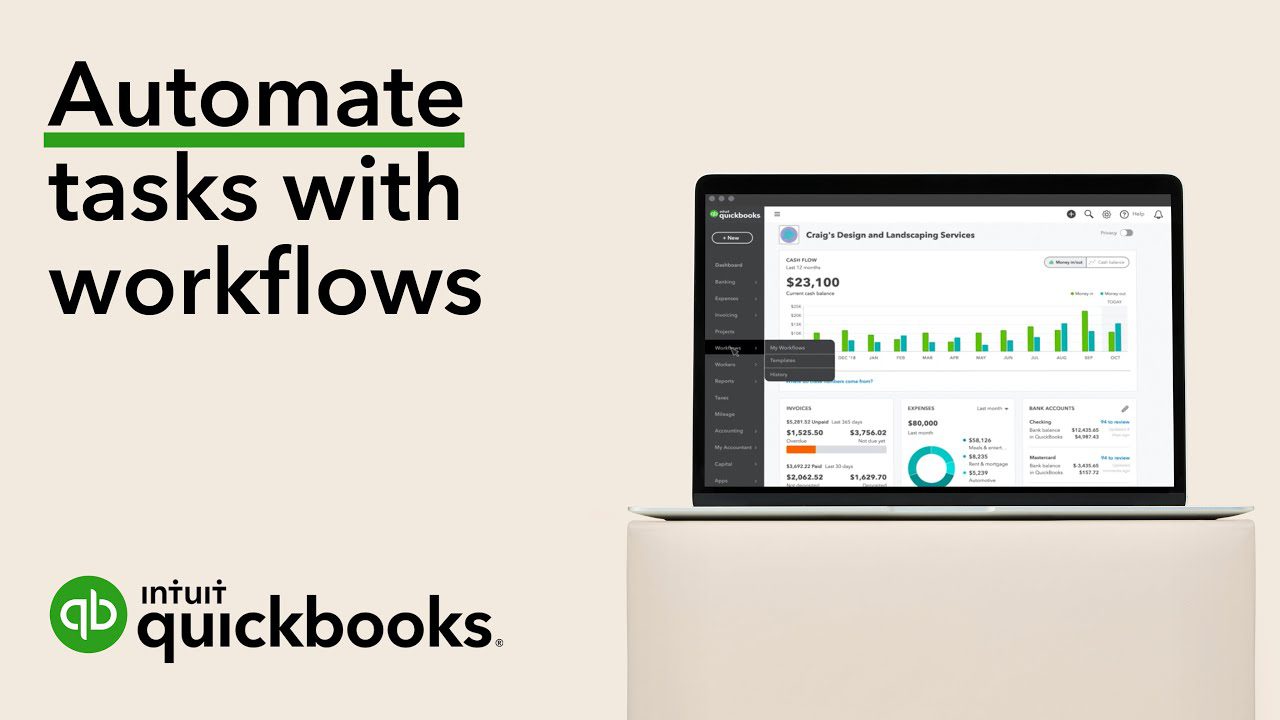Banking Features in QuickBooks Online Explained
When it comes to managing your business finances, QuickBooks Online's banking feature stands out as a game-changer. This robust feature allows you to seamlessly integrate your bank accounts and leverage advanced tools to optimize your banking and cash management workflows. QuickBooks’ banking feature offers a range of capabilities designed to...