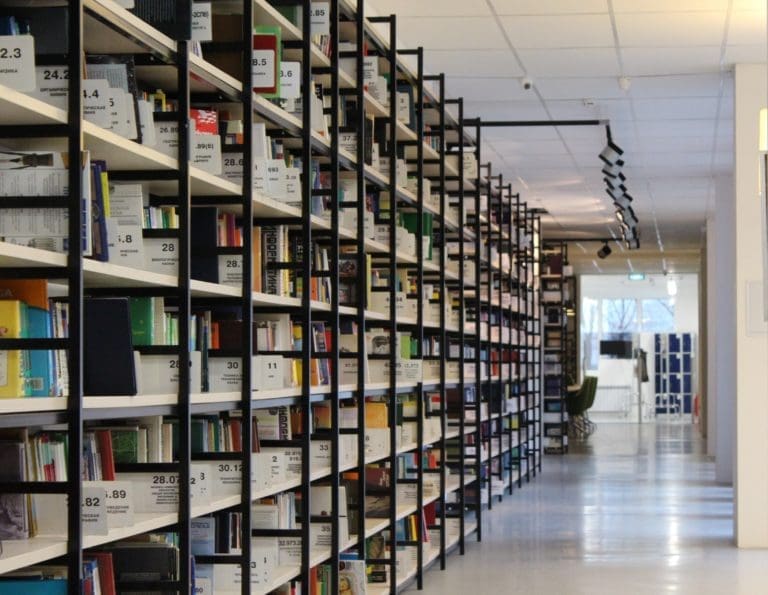Part 1: Intuit Field Service Management For QuickBooks Overview

Pete Real
Welcome to Part 1 in the video series dedicated to Intuit Field Service Management for QuickBooks. The goal of this series is to take you step by step through the different features and facets of Field Service Management – from how it works to setting everything up correctly, and ultimately deploying it to your technicians in the field. We hope that this series will answer your questions and show you how to utilize Field Service Management to save you and your company time and money. If you have questions on any part of the Intuit Field Service Management product, please call us at 866-949-7267 or click here to send us an email. We have a wealth of resources on Intuit products and are more than happy to share them with you.
Video 1: Intuit Field Service Management For QuickBooks Overview
This initial video will walk you thorough the entire Intuit Field Service Management from a “day in the life of a service team” so you can see how all the pieces fit and how everything comes together from start to finish. The Intuit Field Service Management for QuickBooks overview, will give you a great “jumping off point” and help to clarify what you will see in the rest of the series.
Have questions? Need help?
Still have questions or need help with Intuit Field Service Management? Give us a call at 866-949-7267 or leave a comment below. We would love to hear from you!
- accept payments in the fielddispatch techniciansequipment service datafield service management for quickbooks by corrigofield service management for quickbooks by intuitfield service management for quickbooks enterprisefield service softwareintuit field service managementinvoicing in the fieldjob schedulingmanage techs in the fieldmanage workorders in the fieldquickbooks field service managementquickbooks field service management service agreementsquickbooks field service management timecardsroute techniciansschedule and assign work to field techniciansservice technician routingwireless work orders