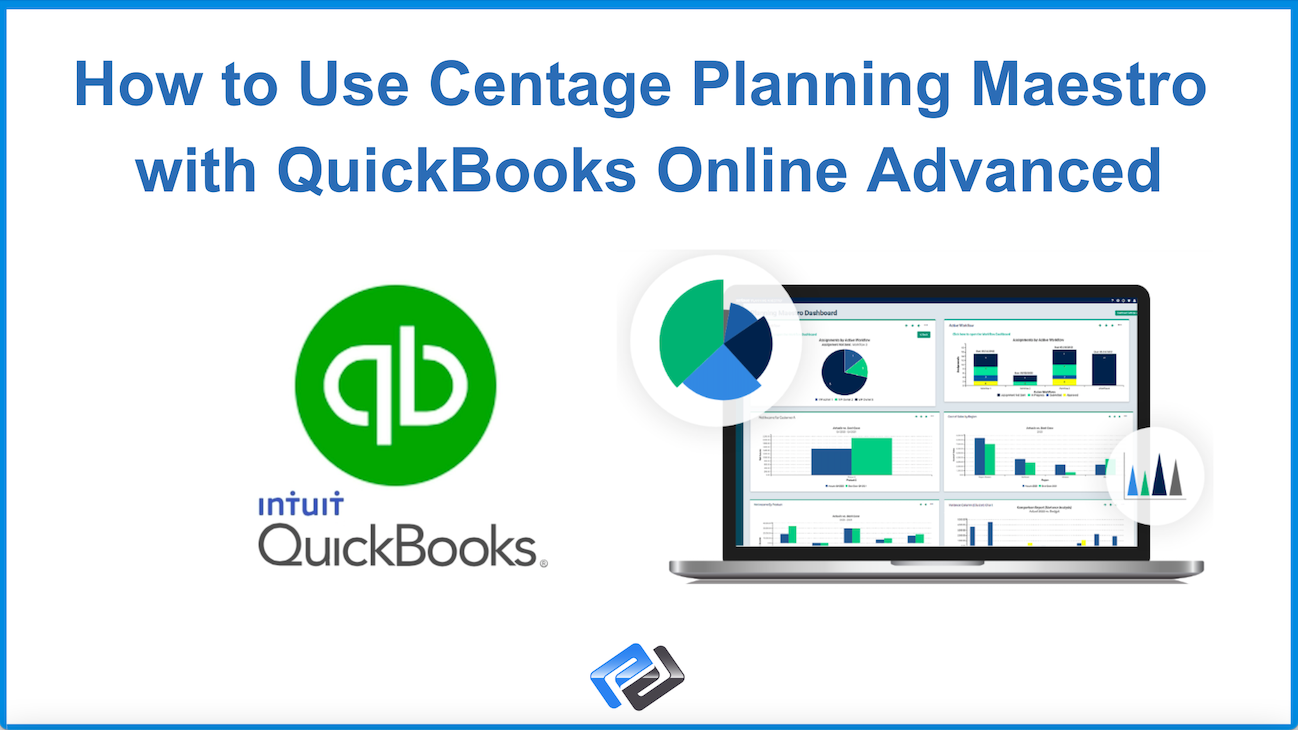Important Accounting Terms You Need to Know When Using QuickBooks Online
Whether you're a small business owner, a freelancer, or an accountant, understanding the fundamental accounting terms used in QuickBooks Online is essential for effectively managing your financial records. By familiarizing yourself with concepts such as the chart of accounts, general ledger, accounts receivable (A/R), and accounts payable (A/P), you'll be...