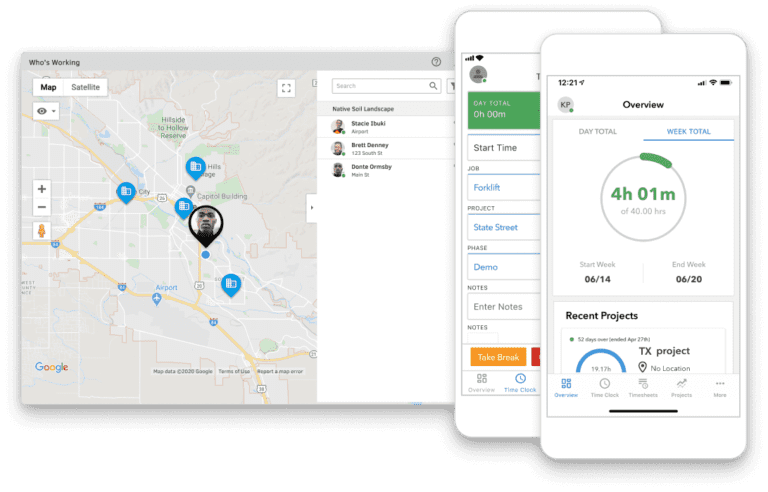Paygration, Inc.
QuickBooks Time Elite is a powerful time-tracking and workforce management solution designed to streamline employee time management and enhance operational efficiency. It offers a comprehensive suite of features and tools that cater to the needs of businesses of all sizes.
In this article, we will walk you through QuickBooks Time Elite, its advanced features, and how these features can benefit your business.
What is QuickBooks Time Elite?
QuickBooks Time Elite is the advanced version of QuickBooks Time, formerly TSheets. It offers all of the features of the basic time tracking product, QuickBooks Time Premium, including time clock kiosk with facial recognition, job and shift scheduling, time off management, and a mobile app with a GPS tracking system.
QuickBooks Time Elite dashboard
Learn the key features and benefits of QuickBooks Time.
Automatic Mileage Tracking
The mileage tracking feature in QuickBooks Time Elite allows businesses to automatically track and manage employee mileage expenses. This means they don’t have to enter their odometer readings manually. This feature is ideal for businesses with mobile workers or those who frequently travel for client visits, service calls, or deliveries. Accurate mileage tracking helps businesses calculate reimbursement amounts and maintain detailed records for tax purposes.
Project Estimates and Tracking
QuickBooks Time Elite provides the ability to create and manage project estimates. This feature allows businesses to estimate the time required to complete a project and track actual time spent against those estimates. Once a project estimate is created, businesses can assign employees or teams to specific projects. Employees associated with a project can then log their time against that particular project, ensuring accurate project tracking.
Additionally, with QuickBooks Time Elite, businesses can compare the actual time spent on projects with the initial estimates. This comparison provides insights into project performance, helping businesses evaluate the accuracy of their estimates and identify any discrepancies or deviations. By tracking actual time against estimates, businesses gain valuable information for future project planning and resource allocation.
To track project estimates, you first need to create a project. To do this, simply click on the Projects tab in the left sidebar.
Project management and tracking in QuickBooks Time Elite
Time Sheet Signatures
Time sheet signatures in QuickBooks Time Elite enable businesses to obtain digital signatures from employees to verify the accuracy of their time entries. This feature helps businesses enhance accountability and mitigate potential disputes regarding hours worked or the authenticity of time records. Employees can sign off on their time sheets electronically through the mobile app, providing a documented confirmation of their recorded hours.
Geofencing
Geofencing is a powerful feature that allows businesses to set virtual boundaries or perimeters around specific locations. QuickBooks Time Elite’s geofencing feature enables businesses to define geographically restricted areas where employees can clock in and out using the Time Clock Kiosk or mobile app. Geofencing ensures that employees can only record their time when they are physically present within the designated work site. This feature is especially beneficial for businesses with remote or field employees, ensuring accurate time tracking and preventing potential time theft or fraudulent entries.
Discover the frequently asked questions about GPS tracking and geofencing in QuickBooks Time.
Wrap Up
From mileage tracking capabilities to geofencing integration, QuickBooks Time Elite empowers businesses to improve accuracy, enhance productivity, and gain valuable insights into their workforce data. By harnessing these key features, businesses can unlock operational efficiency and achieve greater control over their time management processes.