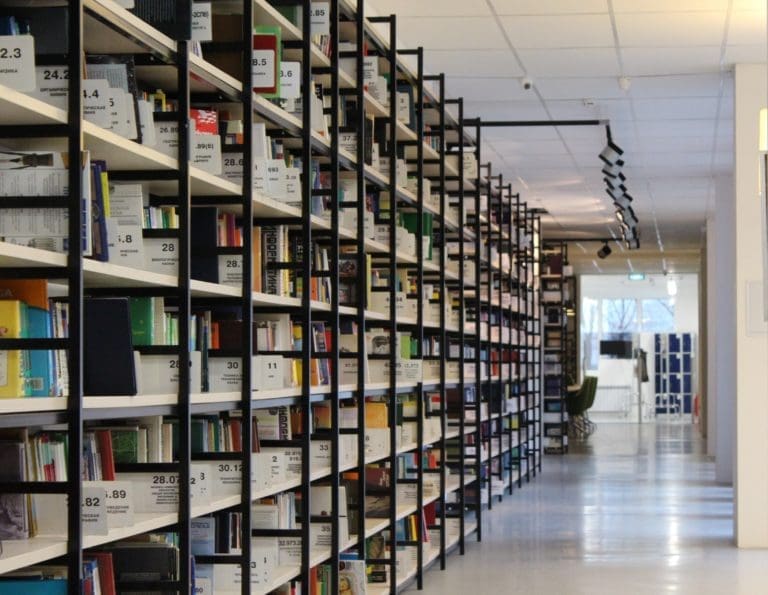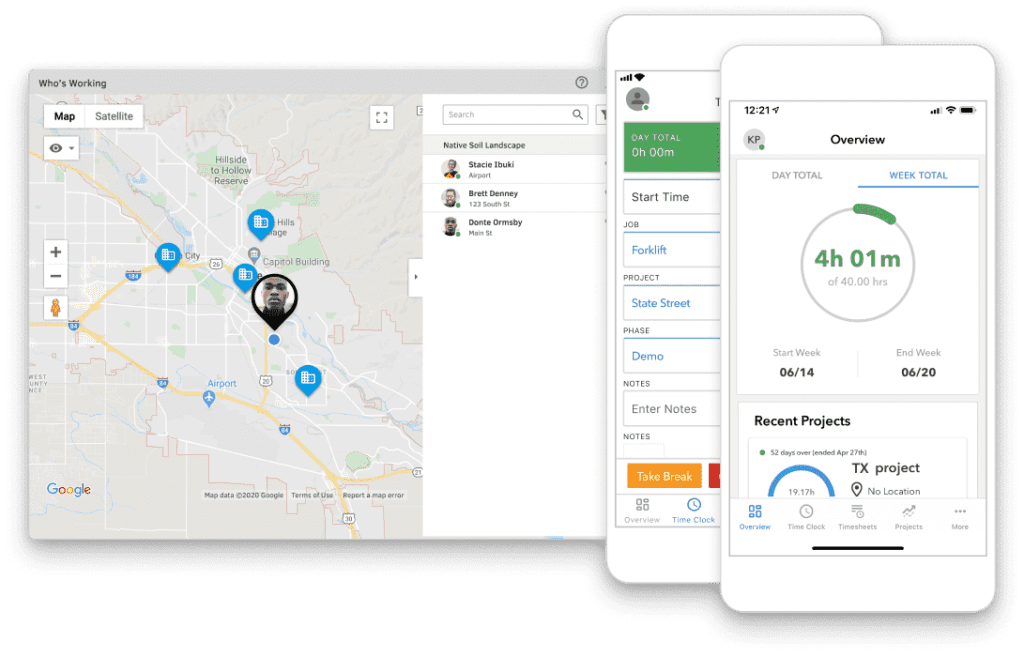
Paygration, Inc.
QuickBooks Time (formerly TSheets) is a popular time tracking solution that helps companies plan their projects, improve employee scheduling, track individual working hours, and enhance operational efficiency through in-depth reporting. Regardless of the industry and size of your organization, you can use QuickBooks Time to simply your time-tracking workflows.
Some of the most notable features of QuickBooks Time are GPS Tracking and Geofencing. Today, we’ll walk you through some of the most frequently asked questions about these features of QuickBooks Time, so you can decide if it’s the right time tracking solution for your team.
How Does GPS Tracking Work?
While an employee clocks in and out through QuickBooks Time, the app logs their location and tracks it all throughout the day. As a result, project managers can easily verify if the employee is actually working on site. Also, the app provides a map view of which among your employees is nearest to a particular job site, helping you deploy workers more efficiently.
What Are The Benefits of GPS Tracking?
GPS tracking in QuickBooks Time boosts efficiency in your workforce as it helps you assign more employees to the right places so they can get the job done faster. The app also promotes workforce as it allows you to track your employees in real-time, no matter where which job site they are located at. This is especially true for companies with employees working at multiple job sites, working in the field, or through the night. The ability to track where they are stationed at any given time is essential to their safety.
Another benefit of GPS tracking is that it reduces buddy punching and time theft. With QuickBooks Time, you can help your employees be accountable and honest about their working hours. Lastly, another obvious benefit of GPS tracking is documentation. If a customer claims that one of your employees was late or didn’t arrive at a job site, verifying those claims is a breeze.
Can I track employees if they’re offline?
No, you can’t. You need cloud access for the GPS feature to work.
Will GPS Tracking work when an employee is on break or logged out?
No, it won’t. QuickBooks Time only tracks your employee’s location while they are on the clock. The app can’t track employees while they are clocked out or on a break. When an employee clocks in the next day or from a break, then their location data is again accessible by the administrators.
What is Geofencing and How Does it Work?
Geofencing in QuickBooks Time is a location-based tracking feature that helps remind your employees to clock in and out from their job site. Geofencing is common in other time tracking software, but QuickBooks Time takes it one step further by enabling project managers to track their employees’ locations in real-time.
What are the benefits of Geofencing?

Geofencing helps you promote accountability among your people as they are reminded to clock in when they arrive at work and clock out when they depart from the job site. It also means less work for project managers as it reduces the number of manual timesheet edits, which often results in delayed payroll.
Can I make location tracking optional?
Yes, you can. You can choose whether to make location tracking a prerequisite or optional for employees to track time. Navigate to the employee’s mobile options tab on your dashboard and tap on “require location to track time”. Only when the location tracking is enabled for QuickBooks Time on your employee’s smartphone are they able to clock in.
What happens if an employee deactivates location services while they are clocked in?
If an employee turns off location tracking, then they will be clocked out and are alerted to turn location services back so they can clock in.
Can employees see each other’s GPS locations?
No, they can’t. Employees are only allowed to see their own GPS location points. However, managers, administrators, and anyone authorized with the “Manage Timesheets for All Employees” permission can view other employees’ location points.
Other Key Features of QuickBooks Time
Aside from GPS tracking and geofencing, QuickBooks Time has other key features, including employee scheduling, a time kiosk, and mileage tracking. Check out the notable features and benefits of QuickBooks Time to see if it’s the right time tracking software you need.
Interested in QuickBooks Time?
If you are a QuickBooks user and you think that GPS tracking and geofencing are beneficial to your workforce, then you should definitely consider QuickBooks Time. If you’re still undecided, we can provide you with a free trial so you can test the waters before buying the software. Contact us at call 866-949-7267, and we’ll be happy to help you purchase QuickBooks Time as well as offer the right resources and guidance you need.