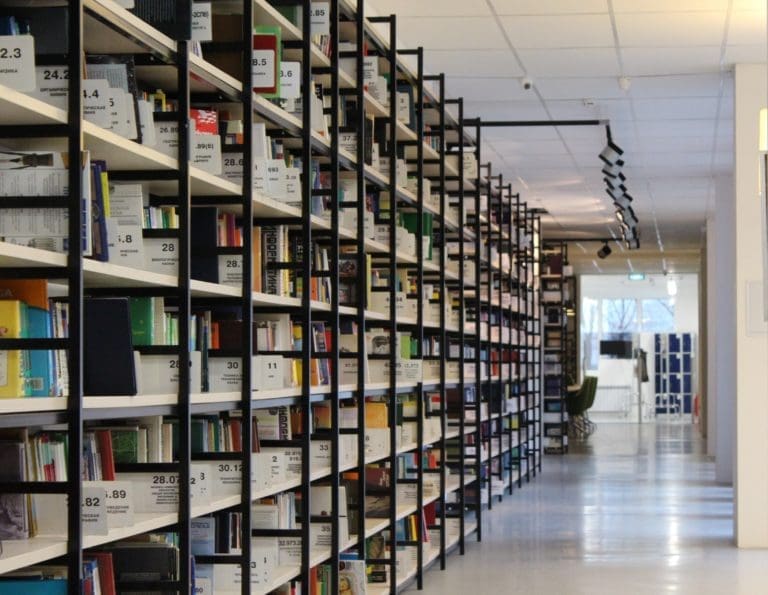Part 8: Backdating Work Orders in Intuit Field Service Management

Pete Real
Welcome to Part 8 in a video series of how to set up and use Intuit Field Service Management. The goal of this series is to take you step by step through the product from initial setup, to integration with your QuickBooks Software to dispatching technicians, working with reports, and will even discuss the Time Card and Service Agreement add on modules on a later segment. We hope that you get great value out of these videos and if you have any questions on any part of the Intuit Field Service Management program, please call us at 866-949-7267 or click here to send us an email. Enjoy!
Video 8: Backdating Work Orders in Intuit Field Service Management
In Part 8 of the series, we will show you how to backdate work orders in Intuit field Service Management. This allows you to create a simple fix for situations such as needing to backfill a customer service history prior to using Field Service Management or a technician that created a work order outside of the normal business hours.
Have questions? Need help?
Still have questions or need help with Intuit Field Service Management? Give us a call at 866-949-7267 or leave a comment below. We would love to hear from you!
- accept payments in the field with quickbooksBackdating Work Orders in Intuit Field Service ManagementCustomer Equipment in field service managementdispatch technicians with quickbooksequipment attributes in field service managementfield service management for quickbooks by corrigofield service management for quickbooks by intuitfield service management for quickbooks enterprisehow to create custom footers in intuit field service managementhow to set up and use Services in field service managementintuit field service managementintuit field service softwareinvoicing in the field with quickbooksmanage techs in the field with quickbooksquickbooks field service managementquickbooks field service management service agreementsquickbooks field service management timecardsquickbooks job schedulingschedule and assign work to field techniciansservice technician routing in quickbooksworkorders in quickbooksworkorders in the field with quickbooks