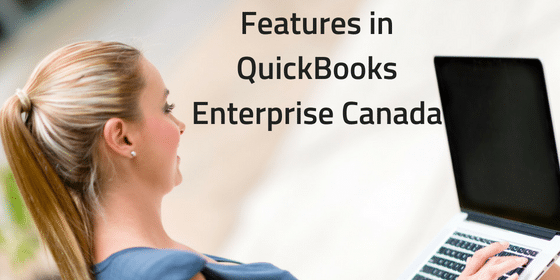With each new version released, QuickBooks continues to make improvements and add resources in the software that are relevant to users.
With the 2018 version released, there is a whole new set of features, as well as revamps to classic tools, that make this version great.
Below are the features of QuickBooks Enterprise Canada broken down by functionality.
New features
For efficiency’s sake, Intuit has enabled QuickBooks Enterprise with multi-monitor support. With this tool, you can place different QuickBooks screens on multiple monitors. For example, you can have your customer list on one screen while creating invoices on another.
As simple as it may sound, there is now a search function with your chart of accounts. Search by account name or number to easily manage any size of chart of accounts.
Additionally, you now have a Cash/Accrual Toggle. This makes it easy to switch back and forth between the cash and accrual basis.
Toggling back and forth helps you to better analyze your business from different angles. It’s also great for companies reporting in one basis and filing taxes in another.
VAT Tax Capability
A unique feature of the Canadian version of QuickBooks Enterprise is the fact that it allows VAT tax whereas the US version of Enterprise does not. If you are a business in Canada, this would be the obvious choice but many businesses outside of Canada (such as the Bahamas) that use the VAT tax system use this version as well. For companies in those regions, the Canadian version will most likely be a great fit.
Sales & Customers
Starting from the beginning, use QuickBooks Lead Center to track and follow up on sales leads. When a lead becomes a customer, you can move it into the customer center with one click, and even import in existing leads.
After these leads become customers, you can track hundreds of thousands of them – more than six times the capacity of any other QuickBooks product.
Sort through your customers and find key customer information instantly with the Customer Snapshot screen which displays customer purchase history, outstanding balance, etc. Then easily send estimates, invoices, or sales orders straight to the customer.
QuickBooks Enterprise simplifies this by allowing you to duplicate and edit previous estimates and turn these into invoices. You can also convert sales orders to purchase orders.
To further incentivize your past-due customers, QuickBooks enables you to add in a past-due notice onto overdue invoices for emailing or printing.
Purchasing & Vendors
On the purchasing side, one great feature is Automatic Purchase Orders. QuickBooks provides stock status reports to show you which items you need to reorder after the purchase orders are generated.
For time savings, you can invoice multiple customers for time and expenses in one batch. Batching is a huge tool in creating efficiencies and QuickBooks helps to make this process seamless.
For streamlined vendor management, QuickBooks Enterprise will automatically track every purchase order until the items are received and your vendor is paid. This helps in reducing the time it takes you to manage each vendor payment and allows you to focus more on your business.
Reporting & Finances
Some of the greatest QuickBooks features come in its reporting and financial management tools. QuickBooks Enterprise lets you view your company at a high-level through the Company Snapshot.
Within this screen, you can choose between a variety of at-a-glance reports that are most crucial for managing your business. These reports can include a yearly expense and income comparison, detailed expense and income breakdown, top customer list, and more.
To see full reports, you have the ability to run key financial reports instantly and access templates made by other QB users or ones customized by you. You can also combine reports from multiple company files.
Within the Collections Center, identify overdue and almost due invoices and email collection notices to stay on top of your receivables.
QuickBooks Enterprise even helps you prepare for tax time by automatically tracking tax deductible expenses. Set reminders for quarterly and monthly deadlines to ensure you don’t miss payments as well.
QuickBooks even tracks income, expenses, sales tax, and payroll while you record transactions to quickly prepare for tax reporting.
Add-ons
On top of these base features, QuickBooks also offers a huge variety of add-ons. Whether you are looking to increase efficiency, become more productive, or better manage your time, there is more than likely an add-on for your specific need.
Customer Support
Intuit has great customer support. If you ever run into an issue, you will have exclusive access to a Canadian-based team of experts with deep QuickBooks product knowledge.
QuickBooks Enterprise Canada comes loaded with features that any business can use. Using these tools to create efficiencies allows you to focus more energy into growing and running your business.
Have Questions? Need Help?
Looking for QuickBooks answers and help but not sure where to start? We can help! With over 20 years’ experience in the industry, we can help guide you into the best solution in just a couple minutes time. Best of all, if what we offer is not the best solution, we will let you know. To see if we can help, just give us a call at 866-949-7267 or click here to send us an email. We look forward to helping you!
[wpcaptevrix_sscta id=”0″]