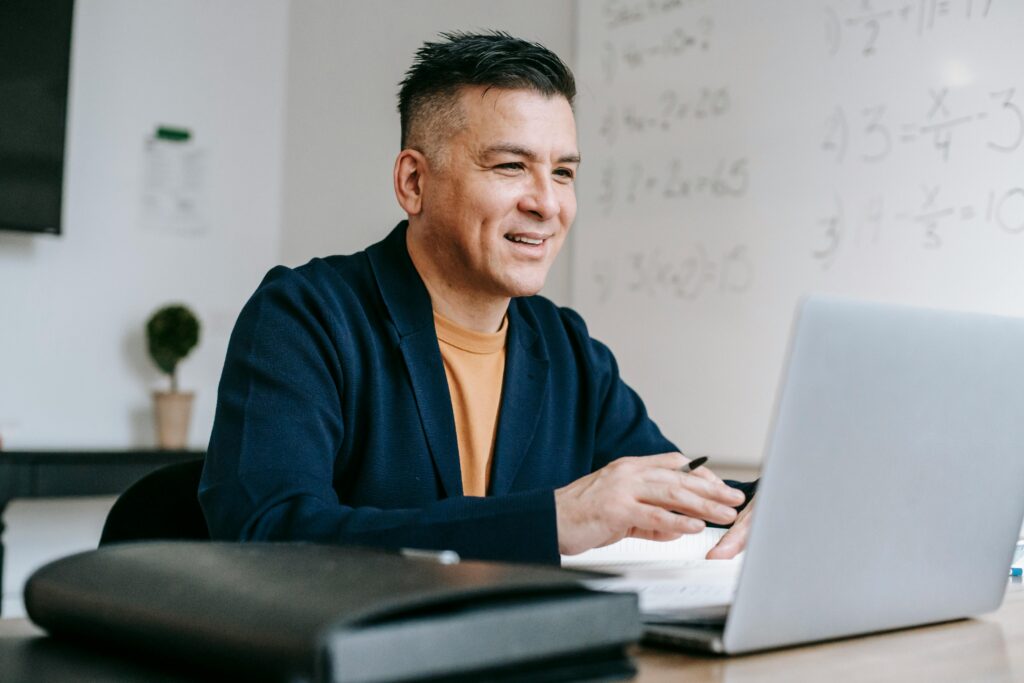The hospitality industry is dynamic and complex, requiring robust accounting and management solutions to handle the unique challenges it faces. QuickBooks Enterprise stands out as an exceptional choice for hospitality businesses, providing powerful features and flexibility designed to streamline operations and enhance financial management.
Let’s explore the top 12 reasons why QuickBooks Enterprise is ideal for hospitality businesses, helping you understand how it can optimize your operations and boost your bottom line.
1. Comprehensive Financial Management
QuickBooks Enterprise offers comprehensive financial management tools that are essential for hospitality businesses, which need to manage various revenue streams and expenses efficiently.
- Multi-Entity Support: Many hospitality businesses operate multiple entities such as hotels, restaurants, and event spaces. QuickBooks Enterprise allows you to manage multiple entities within a single system, providing consolidated financial reporting and streamlined operations.
- Detailed Financial Reports: The software provides a wide range of customizable financial reports, including profit and loss statements, balance sheets, and cash flow statements. These reports offer deep insights into your financial health, helping you make informed business decisions.
- Advanced Budgeting: QuickBooks Enterprise includes advanced budgeting tools that allow you to create and track budgets for different departments or locations. This feature helps you monitor financial performance and control costs effectively.
2. Robust Inventory Management
For hospitality businesses, managing inventory efficiently is crucial to maintaining profitability and customer satisfaction. QuickBooks Enterprise offers robust inventory management features to meet these needs.
- Real-Time Inventory Tracking: QuickBooks Enterprise provides real-time tracking of inventory levels, helping you avoid stockouts and overstocking. You can monitor inventory across multiple locations and track the movement of goods with ease.
- Automated Reordering: The software includes automated reordering features that alert you when inventory levels fall below a predefined threshold. This automation ensures that you always have the necessary supplies on hand without manual intervention.
- Inventory Valuation: QuickBooks Enterprise provides accurate inventory valuation reports, helping you understand the value of your inventory over time. This information is critical for financial planning and reporting.
Learn more about how QuickBooks Enterprise can help you streamline inventory management.
3. Enhanced Payroll Management
Managing payroll in the hospitality industry can be complex, with varying wage rates, tips, and seasonal staff. QuickBooks Enterprise simplifies payroll management with its powerful features.
- Automated Payroll Processing: QuickBooks Enterprise automates payroll processing, calculating wages, deductions, and taxes accurately. This automation reduces the administrative burden and ensures timely payments to employees.
- Payroll Tax Filing: QuickBooks Enterprise simplifies payroll tax filing by automatically generating the necessary forms and filing them electronically. This feature reduces the risk of errors and ensures compliance with federal and state regulations.
- Employee Self-Service Portal: The employee self-service portal allows staff to access their pay stubs, tax forms, and personal information online. This portal empowers employees and reduces the administrative workload on HR staff.
4. Streamlined Sales and Invoicing
- Efficient sales and invoicing processes are essential for hospitality businesses to maintain cash flow and customer satisfaction. QuickBooks Enterprise offers tools to streamline these processes.
- Customizable Invoices: QuickBooks Enterprise allows you to create professional, customizable invoices that reflect your brand. You can include detailed descriptions of services provided and terms of payment, enhancing clarity for your customers.
- Batch Invoicing: For businesses that handle large volumes of transactions, the batch invoicing feature saves time by allowing you to create and send multiple invoices at once. This efficiency is particularly beneficial for event management and catering services.
- Payment Processing Integration: QuickBooks Enterprise integrates with various payment processors, enabling you to accept online payments directly through the software. This integration speeds up the payment process and improves cash flow.
- Sales Tracking: The software provides detailed sales tracking features, allowing you to monitor sales performance by product, service, or location. This visibility helps you identify trends and make data-driven decisions.
5. Advanced Reporting and Analytics
Having access to detailed and accurate data is crucial for making informed decisions in the hospitality industry. QuickBooks Enterprise offers advanced reporting and analytics tools to provide valuable insights.
- Customizable Reports: QuickBooks Enterprise allows you to create customizable reports tailored to your specific needs. You can generate reports based on various criteria such as department, location, or time period, providing detailed insights into your business performance.
- Advanced Analytics: The software includes advanced analytics tools that help you analyze trends and patterns in your financial data. These insights enable you to make strategic decisions and optimize your operations.
- Dashboard Views: QuickBooks Enterprise provides intuitive dashboard views that display key performance indicators (KPIs) at a glance. You can customize these dashboards to show metrics that are important to your business, such as revenue, expenses, and occupancy rates.
- Scheduled Reports: The scheduled reports feature allows you to automate the generation and distribution of reports. This automation ensures that you and your team have access to the latest financial data without manual effort.
6. Seamless Integration with Other Tools
Integration with other business tools is essential for hospitality businesses to streamline operations and ensure data consistency. QuickBooks Enterprise offers seamless integration with various third-party applications.
- POS System Integration: QuickBooks Enterprise integrates with popular point-of-sale (POS) systems, ensuring that sales data is automatically synced with your accounting software. This integration reduces manual data entry and improves accuracy.
- CRM Integration: The software integrates with customer relationship management (CRM) systems, providing a unified view of customer interactions and financial data. This integration helps you manage customer relationships more effectively.
- E-Commerce Integration: For hospitality businesses that sell products or services online, QuickBooks Enterprise integrates with e-commerce platforms. This integration ensures that online sales data is automatically captured in your accounting system.
- Payroll and HR Integration: QuickBooks Enterprise integrates with payroll and HR systems, streamlining employee management and payroll processing. This integration reduces administrative workload and ensures data consistency across systems.
7. Multi-User Collaboration
Collaboration is key to successful operations in the hospitality industry, where multiple departments and teams need to work together seamlessly. QuickBooks Enterprise supports multi-user collaboration with ease.
- Multi-User Access: QuickBooks Enterprise allows multiple users to access the system simultaneously, each with their own login credentials. This multi-user access ensures that different departments can work together efficiently.
- Role-Based Permissions: The software includes role-based permissions that allow you to control access to specific features and data. You can assign different levels of access to users based on their roles, ensuring data security and compliance.
- Real-Time Collaboration: With QuickBooks Enterprise, all users can work with real-time data, ensuring that everyone is on the same page. This real-time collaboration improves decision-making and operational efficiency.
- Audit Trail: The software maintains an audit trail that records all user activities, providing transparency and accountability. This feature is particularly useful for monitoring changes and ensuring compliance with internal controls.
8. Scalability and Flexibility
As your hospitality business grows, you need an accounting solution that can scale with you. QuickBooks Enterprise offers scalability and flexibility to meet your evolving needs.
- Scalable Solutions: QuickBooks Enterprise is designed to scale with your business, supporting up to 40 users. This scalability ensures that the software can grow with your business, accommodating increasing transaction volumes and complexity.
- Flexible Deployment: The software offers flexible deployment options, including on-premise and cloud hosting. You can choose the deployment option that best fits your business needs and IT infrastructure.
- Customizable Features: QuickBooks Enterprise includes customizable features that allow you to tailor the software to your specific requirements. You can add custom fields, create custom reports, and integrate with third-party applications to enhance functionality.
- Industry-Specific Editions: QuickBooks Enterprise offers industry-specific editions tailored to the unique needs of different sectors, including hospitality. These editions include specialized features and reports designed to meet the specific requirements of your industry.
9. Efficient Cash Flow Management
Managing cash flow effectively is crucial for the financial health of hospitality businesses. QuickBooks Enterprise offers tools to help you monitor and manage cash flow efficiently.
- Cash Flow Forecasting: The software includes cash flow forecasting tools that help you predict future cash flows based on historical data and current trends. This forecasting allows you to plan for upcoming expenses and manage your cash reserves effectively.
- Receivables Management: QuickBooks Enterprise provides detailed receivables management features, allowing you to track outstanding invoices and follow up on overdue payments. This visibility helps you maintain healthy cash flow and reduce the risk of bad debts.
- Payables Management: The software also includes payables management features that allow you to track and manage your bills and expenses. You can set up automatic bill payments and schedule payments to optimize cash flow.
- Bank Reconciliation: QuickBooks Enterprise simplifies bank reconciliation by automatically importing bank transactions and matching them with your records. This automation ensures that your financial data is accurate and up-to-date.
1o. Dedicated Customer Support and Training
Having access to dedicated customer support and training resources is crucial for maximizing the benefits of your accounting software. QuickBooks Enterprise provides extensive support and training options.
- 24/7 Customer Support: QuickBooks Enterprise offers 24/7 customer support, ensuring that you have access to help whenever you need it. Whether you have a technical issue or need assistance with a specific feature, the support team is available to provide guidance.
- Training Resources: The software provides a wealth of training resources, including tutorials, webinars, and user guides. These resources help you and your team get up to speed with the software quickly, ensuring that you can make the most of its features.
- Community Forums: The QuickBooks Enterprise community forums are a valuable resource for connecting with other users and sharing best practices. You can ask questions, seek advice, and learn from the experiences of other hospitality businesses using the software.
See the top features of QuickBooks Enterprise.
Conclusion
QuickBooks Enterprise is an ideal solution for hospitality businesses, offering a comprehensive suite of features designed to streamline operations and enhance financial management. From robust inventory management and advanced reporting to seamless integration with other tools and dedicated customer support, QuickBooks Enterprise provides everything you need to manage your business effectively.
If you’re ready to elevate your hospitality business with QuickBooks Enterprise, contact Paygration for a free demo and consultation. Get started by calling 866-949-7267. Paygration offers exclusive discounts and ongoing support for as long as your account is active. Don’t miss out on the opportunity to transform your business operations and achieve greater success with QuickBooks Enterprise.