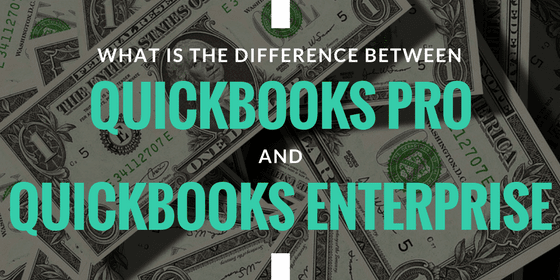Nowadays, Intuit makes available a wide range of QuickBooks accounting software solutions that can meet different business needs.
However, choosing the right solution for a business is often more difficult than it seems at first glance. For instance, what should a business professional consider when deciding between a basic accounting system, like QuickBooks Pro, and a more advanced software solution, such as QuickBooks Enterprise?
For a comprehensive answer to this question, here is a side-by-side comparison between these two systems.
| Features |
QuickBooks Pro |
QuickBooks Enterprise |
| Reporting |
QuickBooks Pro allows users to:
- generate real-time reports based on data updates, and email and export them to Excel;
- use Smart Search to look for customers, vendors, suppliers, account numbers, transactions, etc.;
- import data from prior system versions and other software solutions, such as Microsoft Office Accounting, Quicken and Excel;
- view year-to-last-month reports on one screen;
- access Company Snapshot and Report Center for real-time views of business activities;
- get details on business performance, including income, expenses, profit, loss and top customers, via Homepage Insights;
- gain access to industry-specific report templates uploaded by other users.
|
QuickBooks Enterprise provides all the capabilities that are available in Pro, along with:
- graphic representations and interactive reporting features, making it easier for users to identify trends and key insights;
- report customization capabilities, including Intuit Statement Writer, to better fit specific business needs;
- a Help Portal, where users can find answers to different questions about reporting.
|
| Inventory |
With QuickBooks Pro, a user is able to:
- track sales orders and inventory;
- set up reorder points;
- issue, close and print purchase orders with just a few clicks.
|
In addition to inventory and order tracking, and reorder point generation, Enterprise makes it easier for users to:
- identify inventory tasks via the Inventory Center;
- handle inventory items using serial numbers, FIFO, bar code scanning, lot or bin location tracking;
- adjust, customize and automate pricing options.
|
| Performance |
While QuickBooks Pro saves time by helping users organize different tasks, access real-time information, and share customer, vendor, financial and inventory data across different apps, QuickBooks Enterprise delivers all these features along with pre-built filters and report templates with auto-fill functionality, eliminating the need for repetitive, time-consuming and error-prone manual data entries. Additionally, Enterprise provides access to multi-user modes and unlimited technical and support services. |
| Accounting and Payroll |
QuickBooks Pro enables users to :
- view invoice reminders, notifications, to-do tasks, notes and accounting transactions, including overdue invoices, in a single window;
- track bounced checks and use Income Tracker to remind customers to pay up;
- file payroll taxes and W-2 forms;
- set up transactions for recurring invoices and billing;
- manage forms in a single queue, eliminating “send forms” clutter;
- collect and categorize information from multiple accounts for tax purposes;
- generate copies of company files;
review the status of all bills and manage payables with ease.
|
QuickBooks Enterprise includes all the accounting and payroll capabilities of Pro, plus:
- fixed asset tracking, via Fixed Asset Manager;
- the possibility to process two company files simultaneously;
- Advanced Reporting, which provides access to all company information for comprehensive reports;
- custom reports that comply with ODBC interface standards.
|
| Sales |
Using QuickBooks Pro, employees can:
- track payments, sales and sales taxes;
- add multiple attachments to emails and access prior email conversations;
- use Customer Snapshot to access customer information;
- access invoices and billing information in calendar views;
- use integrated shipping services (UPS, FedEx or USPS) to ship items nationally and internationally.
|
In addition to the tasks that can also be performed in Pro, QuickBooks Enterprise facilitates:
- credit card payments at preferred rates;
- simultaneous invoicing of multiple customers via Batch Invoicing;
- expense and sales forecasting for better planning.
|
| Security |
QuickBooks Pro can be set up to:
- provide individual user permission for increased security;
|
Aside from individual user access to sensitive information, QuickBooks Enterprise makes available:
- online backup and protection of company information;
- preferential (access/permission)setups for up to 115 activities;
- predefine 14 user roles for quick new user setup;
|
Although you’re now familiar with the differences between QuickBooks Pro and Enterprise, it can still be difficult to select the right software solution for your business. To make the right decision, please contact us at 866-949-7267 and one of our friendly professionals will help you understand your options.