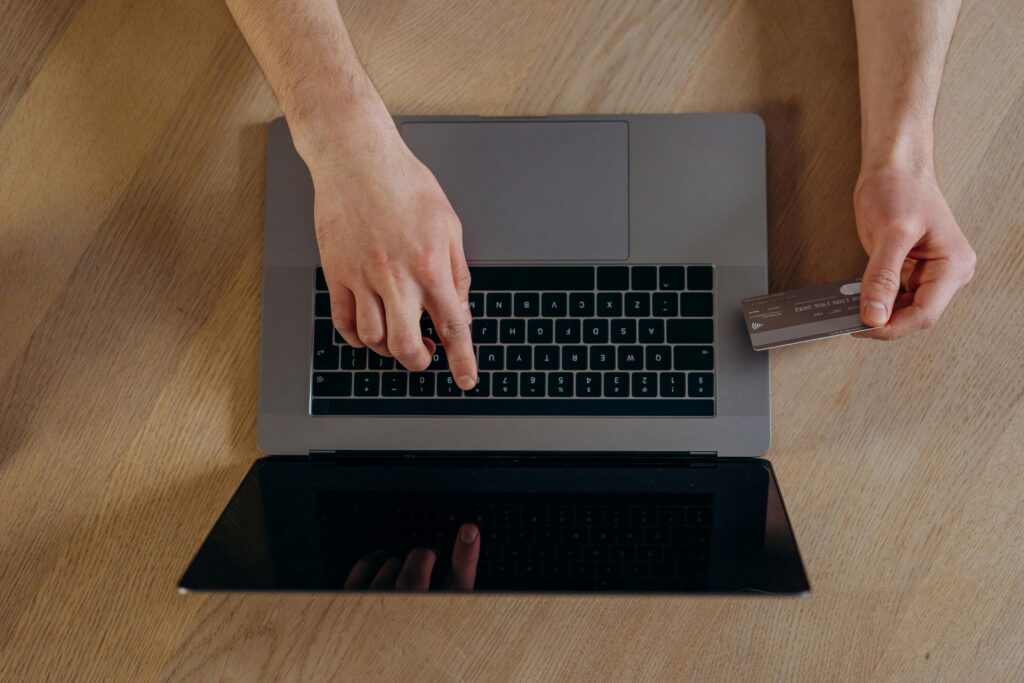QuickBooks offers several convenient ways for customers to pay you online, making it easier to manage transactions and keep your business running smoothly. Whether you’re using QuickBooks Online Payments, integrated payment gateways, or customer payment portals, each method offers unique benefits tailored to different business needs. Understanding these options can help you choose the best solution for your business. Let’s explore how you can leverage QuickBooks to accept payments online efficiently.
Accepting Payments in QuickBooks Online
QuickBooks Online simplifies the process of accepting payments from your customers. By integrating directly with your QuickBooks account, you can manage transactions, invoices, and customer payments all in one place. This seamless integration helps reduce manual data entry, minimize errors, and ensure that your books are always up to date. QuickBooks Online Payments allows your customers to pay through credit cards, debit cards, and ACH bank transfers, providing flexibility and convenience for both parties. However, it’s important to note that while QuickBooks Online Payments is straightforward and efficient, it may have some limitations depending on your specific business needs.
Through QuickBooks Online Payments
QuickBooks Online Payments streamlines the process of receiving payments. With this feature, you can send invoices to your customers, who can then pay directly through a secure link. This system supports multiple payment methods, including credit cards and ACH transfers, making it easy for customers to pay promptly. Despite its convenience, some businesses may find that QuickBooks Online Payments lacks certain advanced features needed for more complex payment processing requirements. Evaluating your business’s specific needs and comparing them with the capabilities of QuickBooks Online Payments will help you determine if it’s the right fit for you.
Through Integrated Payment Gateways
Integrated payment gateways offer more customization options and features than QuickBooks Online Payments. By connecting your QuickBooks account with third-party payment gateways, you can access a broader range of payment processing capabilities tailored to your business’s unique requirements. These gateways often provide advanced features such as recurring billing, fraud detection, and multi-currency support, which can be essential for businesses with more complex payment needs. Additionally, integrated payment gateways can offer enhanced reporting and analytics, giving you deeper insights into your payment transactions and helping you make informed decisions. Choosing the right integrated payment gateway can provide the flexibility and functionality your business needs to manage payments more effectively.
Accept Payments Via a Customer Payment Portal
A customer payment portal offers an efficient and user-friendly way for your customers to pay you online. This feature, available through solid payment integrations with QuickBooks, allows you to create a dedicated portal where customers can view and pay their invoices at their convenience. A payment portal enhances the customer experience by providing a centralized platform for managing their payments. Customers can log in to the portal, review their outstanding invoices, and make payments using their preferred payment method, whether it’s a credit card, debit card, or ACH transfer.
The payment portal integrates seamlessly with QuickBooks, automatically updating your records and ensuring that your accounts remain accurate and up to date. This reduces the manual effort required to track and reconcile payments, freeing up time for you to focus on other aspects of your business. Moreover, a customer payment portal can improve cash flow by making it easier for customers to pay promptly, reducing the time spent waiting for payments to arrive.
For businesses that require recurring billing, a payment portal can also support subscription-based payments, allowing customers to set up automatic payments for recurring services. This feature not only simplifies the payment process for your customers but also ensures that you receive payments on time, every time. Implementing a customer payment portal through QuickBooks and its integrated payment solutions can significantly enhance your payment processing capabilities and improve your overall business efficiency.
Accept Payments Via Invoicing
Accepting payments via invoicing is another powerful feature available through QuickBooks. When you send an invoice to your customers, they can pay directly through the secure payment link included in the invoice. This method is straightforward and convenient, providing a hassle-free way for customers to settle their bills. By leveraging a solid payment integration, you can access advanced invoicing features such as customized invoice templates, automatic payment reminders, and recurring invoices for subscription-based services.
These advanced invoicing features can help streamline your billing process, reduce the time spent on administrative tasks, and ensure that you get paid faster. The integration with QuickBooks ensures that all payments are automatically recorded and matched with the corresponding invoices, minimizing errors and discrepancies in your accounts.
Ready to Get Started?
If you want to enjoy added flexibility in accepting payments from your customers, then you should contact Paygration. We can connect your accounting software to a solid payment gateway solution, providing your customers with multiple ways to pay you online. You can get started by calling 866-949-7267.