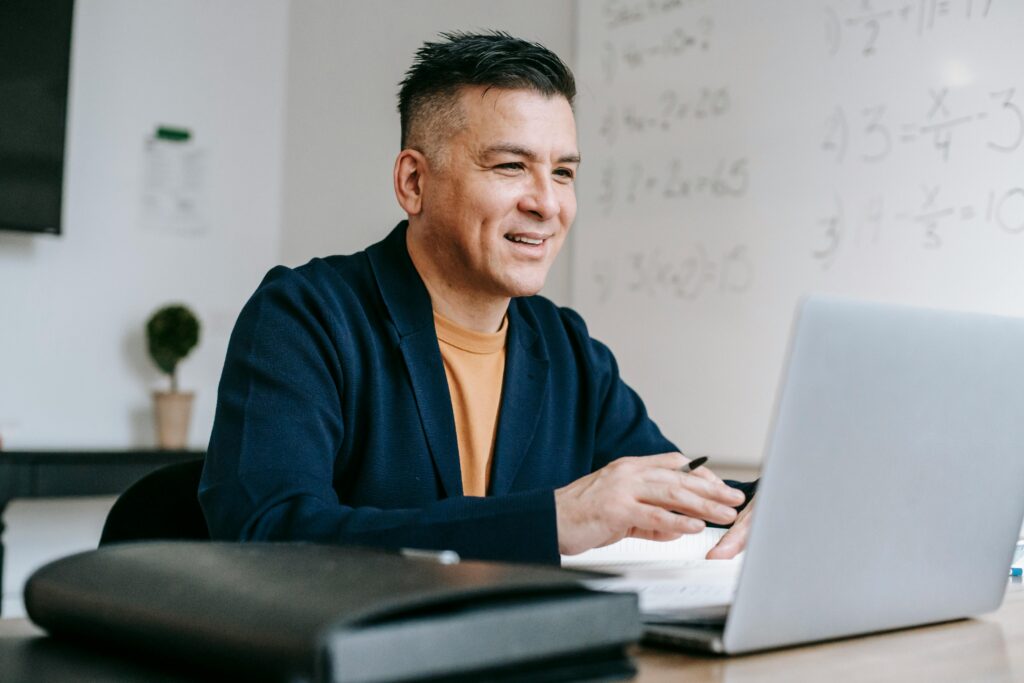Recent announcements from Intuit have sparked a wave of concern among QuickBooks Desktop users, fueled by rumors that all Desktop versions are going away, leaving QuickBooks Online as the sole future option. This has led to a panic-induced shift towards QuickBooks Online for many who might not need to make the transition. In this blog, we aim to dispel myths, address the top five pain points of leaving Desktop for Online, and introduce QuickBooks Enterprise as a powerful alternative for those seeking to stay within the Desktop family.
The Misconception: The End of QuickBooks Desktop
The truth behind the rumors is more nuanced than the widespread panic suggests. As of July 31st, 2024, Intuit will discontinue offering new subscriptions for Pro Plus and Premier Plus. This means users on non-subscription older versions, or those wishing to upgrade to these versions after the cutoff date, won’t be able to do so. However, this doesn’t spell the end for QuickBooks Desktop; rather, QuickBooks Enterprise emerges as the robust Desktop version available for purchase moving forward.
Learn more: QuickBooks Desktop Pro and Premier to be discontinued. What happens now?
Why Users Hesitate to Leave QuickBooks Desktop for Online
Despite the push towards cloud-based accounting, many businesses remain hesitant to transition from QuickBooks Desktop to Online. Here are their top five pain points:
- Feature Discrepancy: QuickBooks Desktop offers advanced features, particularly in inventory management and complex reporting, that users fear losing Online.
- Cost Concerns: The perception of ongoing subscription costs Online versus a one-time purchase for Desktop creates financial hesitancy.
- Usability and Interface: The Desktop version offers a familiar interface and workflow that many businesses are reluctant to change.
- Data Security and Control: Users feel more in control of their data security when it’s stored locally versus in the cloud.
- Functionality Gaps: Certain industry-specific functionalities in Desktop versions are perceived to be absent or less robust in QuickBooks Online.
Transitioning to QuickBooks Enterprise: A Viable Path Forward
For those wary of moving to QuickBooks Online, QuickBooks Enterprise offers a compelling solution. Here are the top 10 benefits of choosing Enterprise over Pro and Premier Plus:
- Integrated Payroll: Unlike Pro or Premier, QuickBooks Enterprise includes Enhanced Payroll at no additional cost, offering significant savings and convenience.
- Advanced Inventory Management: Enterprise features powerful inventory management tools, including advanced tracking and customizable reports, that surpass what’s available in Pro or Premier.
- Scalability: Enterprise supports up to 40 users, providing a scalable solution that grows with your business.
- Custom Reporting: With Advanced Reporting, users can create customized reports tailored to their business needs, offering insights beyond the capabilities of Pro and Premier.
- Better Performance: The robust database architecture of Enterprise supports larger data files and more simultaneous users, enhancing performance.
- Enhanced User Permissions: Tailor user access to sensitive information with more granular control over user permissions in Enterprise.
- Dedicated Customer Support: Enterprise users receive priority customer support, ensuring quick resolutions to any issues.
- Industry-Specific Features: Enterprise offers editions specifically tailored to contractors, manufacturers, wholesalers, nonprofits, and retailers, providing tools and reports customized to these industries.
- Flexibility and Mobility: With the option to add Cloud Hosting Services, Enterprise can be accessed remotely, combining the power of Desktop with the flexibility of the cloud.
- Cost Efficiency: When considering the bundled features, especially payroll, the cost of Enterprise can be more economical than maintaining Pro or Premier with separate add-ons.
Explore the 20 reasons why you should consider QuickBooks Desktop Enterprise.
Making the Right Decision: Expert Consultation is Key
The choice between transitioning to QuickBooks Online or upgrading to QuickBooks Enterprise is significant and requires careful consideration of the differences, costs, and potential impact on business operations. This is where expert consultation becomes invaluable. Paygration, as an Intuit Elite Solution Provider, offers free expert consultation to help businesses navigate these options, providing insights tailored to your specific needs.
Comprehensive Support from Paygration
Paygration can help support businesses through this transition by offering:
- Free 30-Day Trials: Explore both QuickBooks Enterprise and QuickBooks Online to determine which best fits your business needs.
- Free Training Videos: Access a wealth of resources to ease the transition, whether to QuickBooks Online or Enterprise.
- Discounted Pricing and Free Support: Benefit from exclusive discounts and ongoing support, ensuring you maximize the value of your QuickBooks solution.
- Seamless Data Migration: Paygration offers free data migration services for those moving to QuickBooks Online, ensuring a smooth transition from Desktop.
Conclusion
The transition from QuickBooks Desktop can be something other than a leap into the unknown. With QuickBooks Enterprise offering a robust desktop solution and QuickBooks Online catering to those seeking cloud-based flexibility, businesses have options at their disposal. By leveraging expert consultation from Paygration, businesses can make an informed decision that aligns with their operational needs, financial considerations, and long-term objectives. Whether opting for the advanced capabilities of QuickBooks Enterprise or the cloud-based innovation of QuickBooks Online, the right choice can propel your business forward in the digital age.
Take the first step towards getting the benefits of QuickBooks Enterprise, supported by Paygration’s expertise. Contact us at 866-949-7267 and one of our QuickBooks experts can help you figure out the best path for you.