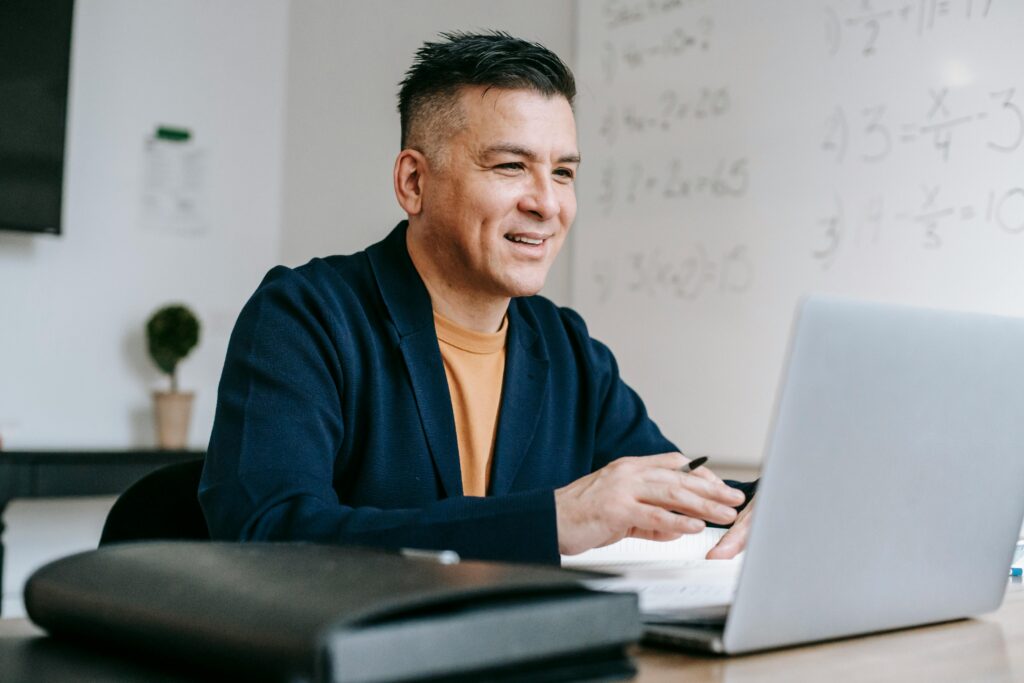Delays can be costly and detrimental to project timelines. Whether it’s due to material shortages, logistical challenges, or communication gaps, any disruption can have a cascading effect on the entire project. To mitigate these risks, construction firms need robust solutions that streamline inventory management across multiple locations. QuickBooks Enterprise Diamond offers a powerful Multi-Location Inventory feature designed to address these challenges head-on, ensuring smooth operations and keeping projects on schedule.
In this article, we’ll discuss the key features of multi-location inventory in QuickBooks Enterprise Diamond and how it benefits construction businesses.
Key Multi-Inventory Management Features in Enterprise
Centralized Inventory Management
With Multi-Location Inventory, construction firms can centrally manage inventory across various job sites or warehouses. This feature allows them to monitor stock levels, track movements, and maintain consistency in inventory data across all locations. By having a unified view of inventory, project managers can make informed decisions and allocate resources more effectively.
Location-Based Tracking
QuickBooks Enterprise Diamond enables precise tracking of inventory by location. Each item can be assigned to specific sites or warehouses, allowing construction firms to monitor stock levels at a granular level. This capability is particularly beneficial for large-scale projects spread across multiple locations, as it ensures accurate inventory management tailored to the needs of each site.
Real-Time Updates
One of the key advantages of Multi-Location Inventory is its ability to provide real-time updates on inventory movements. Whether materials are being transferred between sites, delivered to a job site, or used in ongoing projects, QuickBooks Enterprise Diamond keeps track of these transactions instantly. This visibility into inventory movements helps prevent stockouts, minimize excess inventory, and optimize resource utilization.
Customizable Reporting
QuickBooks Enterprise Diamond offers customizable reporting capabilities for Multi-Location Inventory. Construction firms can generate detailed reports on inventory levels, stock movements, and usage patterns across different locations. These insights enable better forecasting, procurement planning, and inventory optimization, ultimately contributing to smoother project execution and cost control.
How Multi-Location Inventory Works
Multi-Location Inventory in QuickBooks Enterprise Diamond operates on a cloud-based platform, allowing users to access inventory data from anywhere, at any time. Upon setup, users can define multiple locations, such as job sites, warehouses, or storage facilities, within the system. Each location can then be assigned specific inventory items, quantities, and attributes.
When inventory transactions occur, such as receiving new stock, transferring materials between locations, or fulfilling orders, QuickBooks Enterprise Diamond records these movements in real-time. Users can initiate transactions through the system’s intuitive interface or via compatible mobile devices, ensuring flexibility and convenience in inventory management.
The system automatically updates inventory levels across all locations, reflecting changes instantly in the central database. This synchronization ensures that all stakeholders have access to the latest inventory information, facilitating smoother coordination and decision-making.
Learn more about multi-location inventory in QuickBooks Enterprise.
Benefits of Multi-Location Inventory Management for Construction Projects
Multi-Location Inventory in QuickBooks Enterprise Diamond offers several benefits for construction projects:
- Improved Efficiency: By centralizing inventory management and providing real-time updates, QuickBooks Enterprise Diamond reduces manual effort and streamlines workflows. This efficiency gains translate into time and cost savings for construction firms, enabling them to focus on core project activities.
- Enhanced Visibility: With location-based tracking and customizable reporting, construction firms gain better visibility into their inventory across multiple sites. This visibility allows for proactive decision-making, such as adjusting inventory levels, optimizing stocking locations, and identifying potential bottlenecks.
- Minimized Downtime: By ensuring adequate stock levels and timely replenishment, Multi-Location Inventory helps minimize downtime due to material shortages. Construction projects can proceed smoothly without interruptions, reducing the risk of delays and cost overruns.
- Optimized Resource Allocation: With accurate inventory data at their fingertips, project managers can allocate resources more effectively. They can prioritize tasks, allocate materials based on demand, and optimize inventory usage to maximize productivity and minimize waste.
- Improved Financial Management: Integration with QuickBooks streamlines accounting processes and enhances financial visibility. Construction firms can track inventory costs, monitor project expenses, and generate accurate financial reports, enabling better budgeting and cost control.
Learn what inventory challenges you can solve with QuickBooks Enterprise.
Getting Started with QuickBooks Enterprise Diamond
For construction firms looking to streamline inventory management and keep projects on schedule, QuickBooks Enterprise Diamond offers a comprehensive solution. With its Multi-Location Inventory feature and seamless integration with accounting functionalities, it provides the tools needed to optimize inventory operations and drive project success.
To experience the benefits of QuickBooks Enterprise Diamond firsthand, construction firms can sign up for a free trial today. Simply call 866-949-7267 to get started and discover how Multi-Location Inventory can transform your construction projects. Don’t let downtime and delays derail your progress – leverage the power of QuickBooks Enterprise Diamond to stay ahead of schedule and on budget.