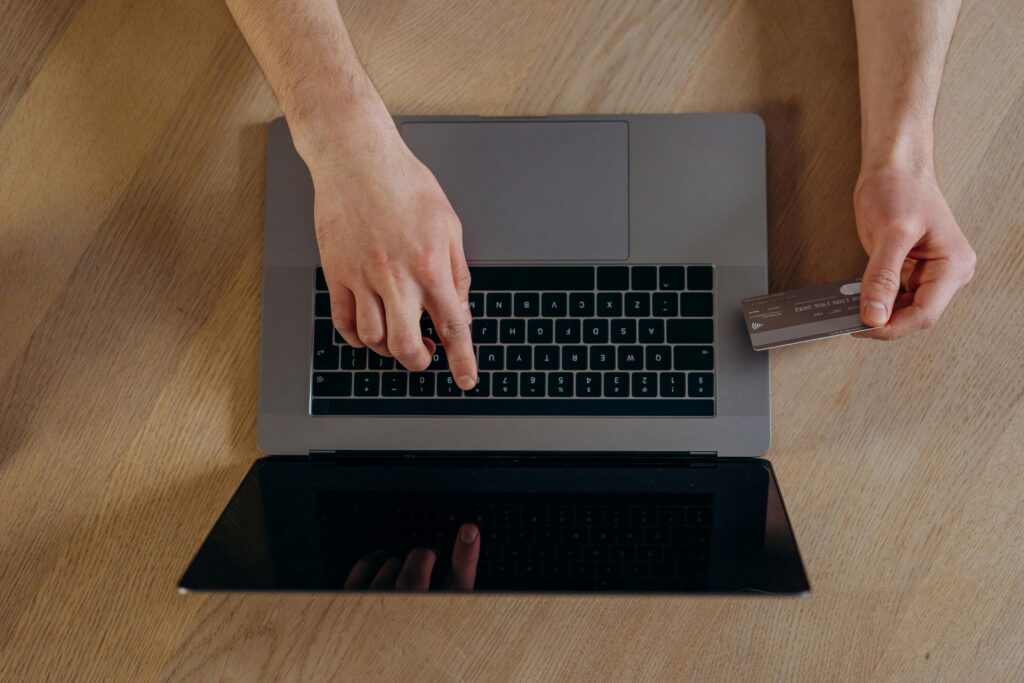One strategy that many businesses consider to manage costs and maintain profitability is surcharging—passing on the cost of credit card processing fees to their customers. QuickBooks Online offers features that make surcharging easier and more compliant with various regulations. But is it the right choice for your business?
We’ll explain what surcharging in QuickBooks Online entails, how to determine if it’s suitable for your business, and how to ensure you’re compliant with surcharging regulations.
What is Surcharging in QuickBooks Online?
Surcharging in QuickBooks Online refers to the practice of adding an extra fee to a customer’s invoice to cover the costs associated with credit card transactions. This fee is intended to offset the processing fees that merchants typically pay to credit card companies. In QuickBooks Online, surcharging can be set up to automatically apply to sales transactions, ensuring that your business recoups these costs.
QuickBooks Online integrates with various payment gateways to facilitate surcharging. These integrations enable the automatic calculation and addition of surcharge fees based on the payment method used by the customer. The surcharge is then clearly displayed on the customer’s invoice, promoting transparency and helping businesses manage their expenses more effectively.
Implementing surcharging can be a beneficial strategy for many businesses, particularly those that face high credit card processing fees. However, it’s essential to understand the regulatory landscape and ensure that your surcharging practices comply with state and federal laws. By leveraging QuickBooks Online’s features and integrations, businesses can streamline the surcharging process and maintain compliance with ease.
Should I Surcharge in QuickBooks Online?
The following factors can help you decide whether you should surcharge in QuickBooks Online.
High Credit Card Processing Fees
If your business faces high credit card processing fees, surcharging can help you recover these costs. By passing the fees onto your customers, you can maintain your profit margins without having to increase prices across the board. With a solid integrated payment gateway, QuickBooks Online makes it easy to add surcharges to invoices, ensuring that these costs are transparently communicated to customers.
Competitive Pricing
For businesses in highly competitive markets, maintaining low prices is crucial. Instead of raising your prices to cover credit card fees, surcharging allows you to keep your base prices low while still covering the costs associated with credit card transactions. This approach can help you stay competitive and attract price-sensitive customers.
Customer Payment Preferences
Understanding your customers’ payment preferences is vital. If the majority of your customers prefer to pay with credit cards, surcharging can be an effective way to manage the associated costs. QuickBooks Online, when integrated with payment gateways, provides tools to analyze payment trends, helping you make informed decisions about whether surcharging is right for your business.
Transparency and Communication
Clear communication with your customers about surcharges is essential. QuickBooks Online integrates with third-party payment processors to allow you to display surcharge fees on invoices, promoting transparency and helping customers understand why the extra charge is being applied. This transparency can help maintain customer trust and satisfaction.
Legal Compliance
Before implementing surcharging, it’s crucial to ensure compliance with state and federal laws. QuickBooks Online integrates with payment gateways that offer compliant surcharging solutions, helping you navigate the regulatory landscape. Staying compliant can prevent legal issues and protect your business reputation.
Business Type and Industry
Certain industries are more suited to surcharging than others. For example, businesses with high transaction volumes or those in the service industry may benefit more from surcharging. QuickBooks Online’s third-party payment integration provides customized solutions to your business needs.
Customer Feedback
Gauge your customers’ reactions to surcharging through surveys or direct feedback. If customers are receptive to the idea, it can be a viable strategy. QuickBooks Online’s customer management tools can help track feedback and make adjustments as needed.
Financial Impact
Analyze the financial impact of surcharging on your business. QuickBooks Online provides detailed reporting and analytics, allowing you to assess how surcharges affect your bottom line. Understanding the financial implications can help you make an informed decision.
Payment Gateway Integration
QuickBooks Online’s integration with payment gateways simplifies the surcharging process. These integrations ensure that surcharges are calculated and applied automatically, reducing administrative burden and minimizing errors. This seamless integration can make surcharging more manageable for your business.
Future Business Goals
Consider your long-term business goals when deciding whether to implement surcharging. If reducing costs and improving profitability are key objectives, surcharging can be a strategic move. QuickBooks Online’s robust features support these goals, making it easier to achieve financial success.
Compliant Surcharging in QuickBooks Online
As mentioned earlier, QuickBooks Online integrates with solid payment gateways to enable compliant surcharging. These integrations ensure that surcharge fees are calculated accurately and applied correctly to customer invoices. By leveraging these tools, businesses can maintain compliance with state and federal regulations, avoid legal pitfalls, and ensure that their surcharging practices are transparent and fair to customers.
Conclusion
If you’re considering implementing surcharging in your business, QuickBooks Online’s integrated payment gateways offer the tools needed to do so effectively and compliantly. Understanding the financial, legal, and customer impact of surcharging is crucial to making an informed decision.
For businesses looking to leverage QuickBooks Online’s payment gateway integration for compliant surcharging, Paygration can help. Our team of experts can guide you through the setup process, ensuring that your surcharging practices align with legal requirements and industry best practices. To get started, call our experts at 866-949 today.