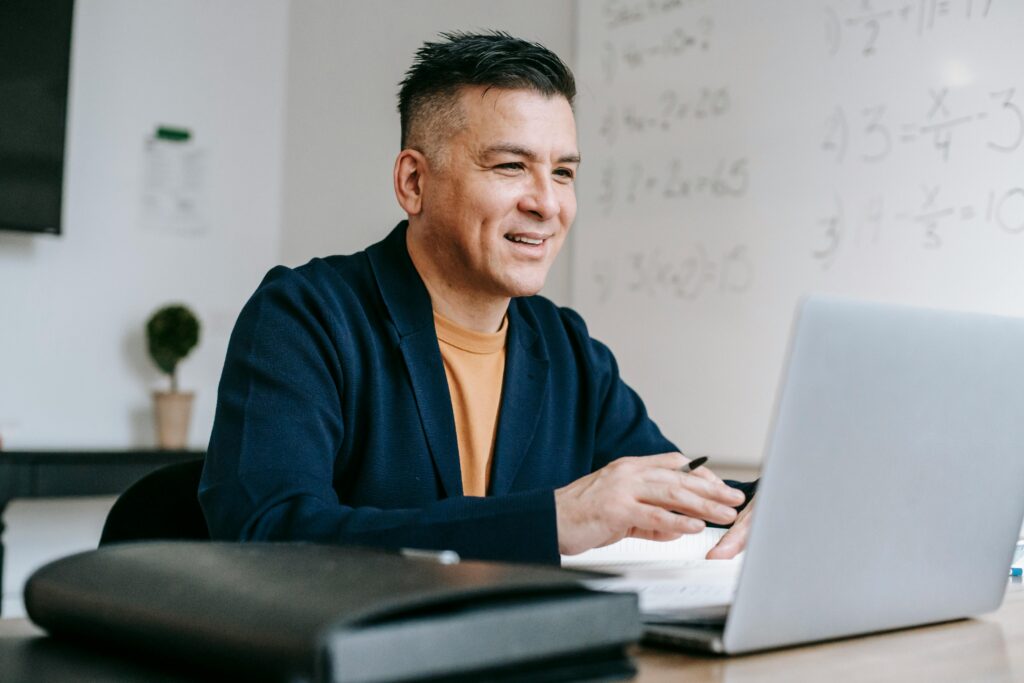Landed cost calculation plays a pivotal role in achieving this understanding, especially for businesses that import goods or incur significant shipping and handling expenses. QuickBooks Enterprise, particularly its Platinum and Diamond versions, offers a robust solution for businesses seeking precision in cost tracking through its landed cost feature. This comprehensive guide delves into what landed cost is, its significance, and how QuickBooks Enterprise facilitates landed cost calculation, with a step-by-step walkthrough on setting it up.
What is Landed Cost?
Landed cost represents the total expense of a product that a business incurs to purchase, transport, and move into inventory, ready for sale. This encompasses the purchase price, freight, insurance, taxes, duties, and any other costs up to the product’s arrival at your warehouse. Accurately calculating landed cost is essential for businesses to determine the true cost of goods sold (COGS) and, consequently, their gross margins.
The Significance of Landed Cost for Cost Tracking
Understanding landed costs helps businesses price their products correctly, maintain profitability, manage inventory more efficiently, and prepare more accurate financial statements. Without incorporating landed costs into your product pricing strategy, you risk underpricing goods, which can erode profit margins, or overpricing, which could make your products less competitive in the market.
For more information, learn how QuickBooks Enterprise can help you streamline inventory management.
Exclusive Feature in QuickBooks Enterprise Platinum and Diamond Versions
The landed cost feature is an exclusive benefit of the QuickBooks Enterprise Platinum and Diamond versions. This tool allows businesses to allocate additional costs beyond the purchase price to their inventory items, providing a more accurate picture of inventory valuation and COGS.
Example of Landed Cost Calculation
Imagine your business imports a container of goods valued at $50,000. The shipping costs $5,000, insurance is $500, and customs duties are $2,500. The total landed cost for the container is $58,000. If the container holds 1,000 items, the landed cost per item is $58. This information is crucial for pricing the items correctly to ensure profitability.
Step-by-Step Walkthrough: Setting Up Landed Cost in QuickBooks Enterprise
- Turn On Landed Cost: First, navigate to the “Edit” menu, select “Preferences,” and then “Items & Inventory.” Go to the “Company Preferences” tab and ensure that inventory and purchase orders are activated. Then, activate the landed cost feature.
- Set Up Landed Cost Accounts: Create new accounts in your chart of accounts to track landed costs, such as freight, duties, and insurance.
- Assign Landed Cost to Items: When recording a bill or adjusting inventory, allocate the additional costs to your items. QuickBooks will distribute these costs based on the method you choose (by quantity, value, or weight).
- Review Reports: Utilize QuickBooks reports to analyze how landed costs affect your inventory valuation and COGS.
How Paygration Elevates Your QuickBooks Experience
As an Intuit Elite Solution Provider, Paygration is your go-to expert for leveraging QuickBooks Enterprise to its fullest potential. We offer a 30-day free trial of QuickBooks Enterprise, providing businesses an opportunity to explore its comprehensive features, including landed cost calculation, without commitment.
- Unlimited Consultation and Support: Our team of QuickBooks-certified professionals is available to guide you through every step of setting up and maximizing the use of your QuickBooks Enterprise software.
- Free Online Training: Gain access to over 100 free training videos that cover a wide range of topics, from basic setup to advanced features like landed cost calculation.
- Special Lifetime Discounts: Choose to move forward with QuickBooks Enterprise through Paygration, and enjoy exclusive discounts that make this powerful tool even more accessible.
Conclusion
Understanding and implementing landed cost calculation can significantly impact your business’s financial health and competitive edge. With QuickBooks Enterprise Platinum or Diamond version and Paygration’s expert support, you’re well-equipped to take this step confidently. Don’t let complexity hold you back from accurate inventory costing and improved profitability.