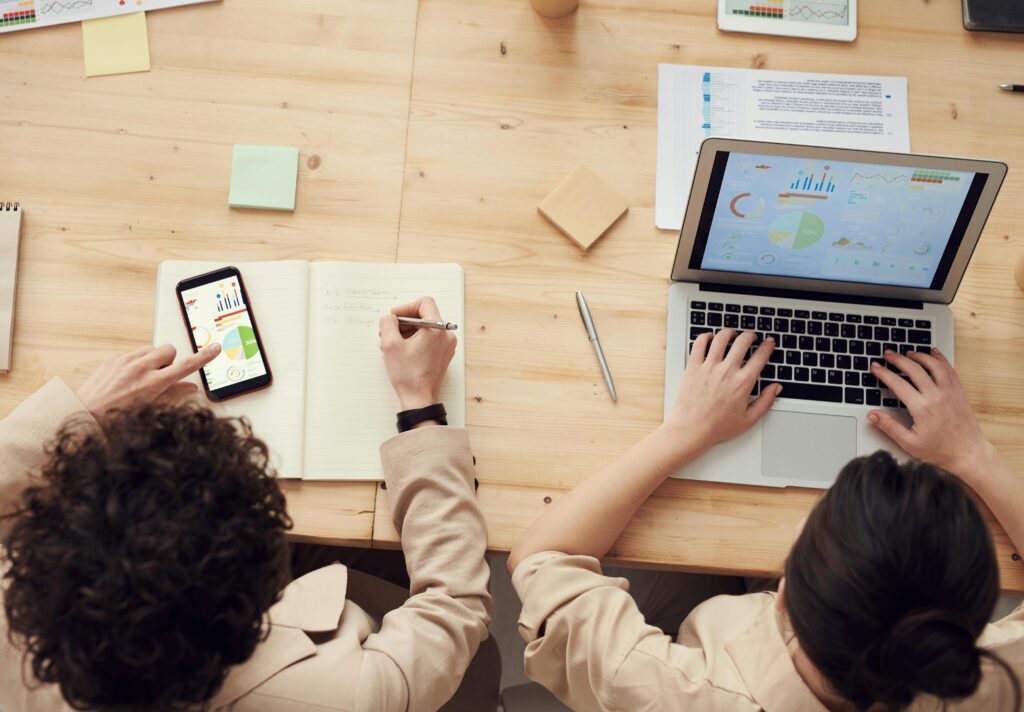While QuickBooks Online Advanced isn’t specially designed for restaurants, it offers an impressive set of features that are beneficial for small to medium-sized restaurant owners. It’s also extremely easy to use, making it a great choice for restaurant owners and managers who have no background in accounting or bookkeeping.
Today, let’s tackle how QuickBooks Online Advanced can help restaurants streamline their various accounting and business management workflows.
Made for Growth
One of the biggest benefits of QuickBooks Online Advanced is that it supports multiple users. If your restaurant grows, Advanced lets you add up to 25 accounting users, helping you improve team collaboration and productivity. For medium-sized restaurants, having an internal accounting team is essential to comply with the laws and taxation policies. By having multiple accounting users in your team with customized access and user permissions, you can ensure that all crucial responsibilities, such as payment of sales tax and income taxes, are accurately and efficiently handled.
Inventory Tracking & Order Management
QuickBooks helps you streamline the different aspects of inventory management—from tracking customer orders to what foods are served on your customers’ plates, helping you predictively manage your restaurant more efficiently. QuickBooks Online Advanced keeps you organized by alerting you when it’s time to replenish your stock and providing sales data that you can use to order more inventory accurately. Also, it allows you to create purchase orders and automatically send it to the vendor, ensuring that required items are reordered on time.
Employee Expense Management
With too many food and other supplies being purchased from multiple suppliers on a daily basis, it’s sometimes challenging to ensure accurate receipt management and expense reporting. In QuickBooks Online Advanced, your employees can take a snapshot of their receipt directly from QuickBooks. They can use the QuickBooks Online mobile app to upload the receipt photos or even from their email accounts. When an employee submits an expense receipt, you will receive a notification asking you to review the expense.
When you click Review Expense, the uploaded receipt will add to your books, where you can later review it to match to an existing transaction or create a new one. From the Expense Claims tab on the Expenses menu, you can see expenses that are waiting for review and expenses that are already reviewed.
Advanced Reporting to Gain Deeper Insights Into your Business
All QuickBooks Online plans allow you to generate important financial statements, such as profit and loss (P&L) statements and the balance sheet. However, if you want more customized reporting, you need QuickBooks Online Advanced. For instance, you can run a customized report on profit and loss by menu, tips summary, and top 5 selling menus, to help you better understand how your restaurant is making the most money and which expenses cost you the most. This means you can make better decisions and design strategies for improvement.
To help you make data collection and reporting easier, QuickBooks Online Advanced automatically syncs with Excel spreadsheets. This means you can easily send data back and forth between Advanced and Excel, helping you avoid manual errors. You can also create templated but customizable reports or run your own in just a few clicks.
Pay Employees with QuickBooks Online Payroll
Premium & VIP Support
QuickBooks Online Advanced includes membership to QuickBooks Priority Circle, which gives you access to a dedicated customer support manager for more personalized assistance and 24/7 premium support through phone and live chat. You and your staff will also benefit from self-paced online training resources, which are valued at $3,000. These free training courses help you and your team better understand how to use QuickBooks and get the best value from the software.
Collaborate from Anywhere
As a cloud-based program, QuickBooks lets you access your restaurant accounting data anytime and anywhere with an internet-enabled device. This means managers can create and assign tasks to team members and ensure that customer receives their orders promptly. The mobile app can also be used to send invoices and accept payments from mobile devices.