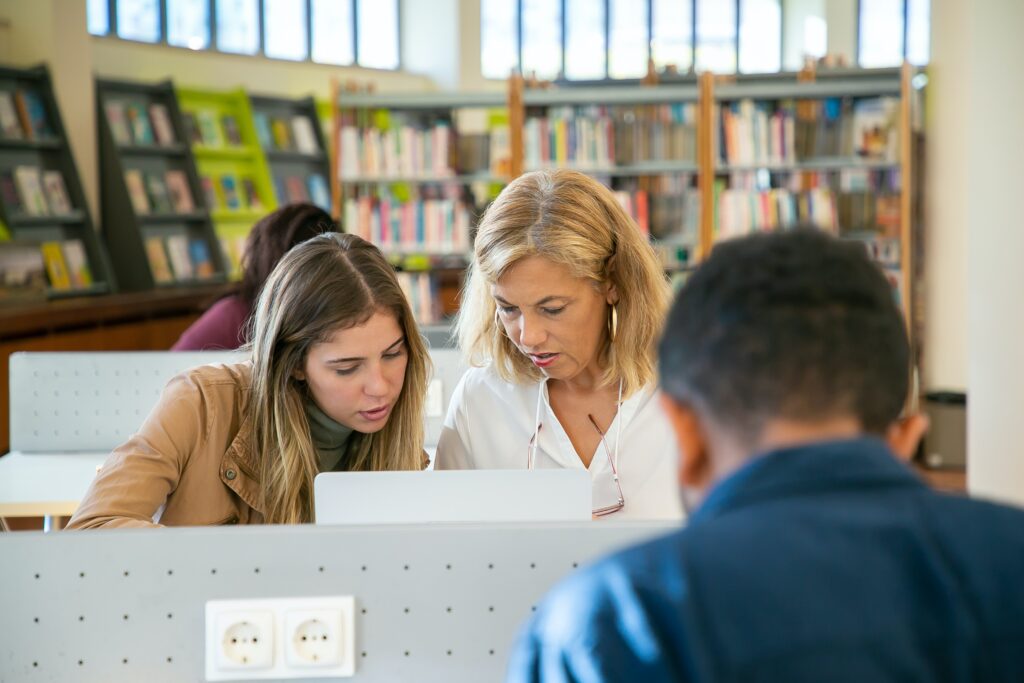As a business grows, it often outgrows basic software solutions. Time becomes a commodity and owners often seek out ways to automate processes as a way to regain some of that time. Typically, the first place to look when trying to automate process is software. At an estimated 14 billion dollars a year (according to Forbes in 2012), the software for the business industry is big business. In fact, the “software-as-a-service” (SAAS) industry has grown nearly 40% since 2008 and is forecasts show continued growth through 2015. So it’s no surprise that within that industry, software solutions that can help you automate everyday processes such as accounting, bookkeeping, and contact management are the major players. And with solutions available on the shelves of every Staples store, it may surprise you that almost half (43% to be exact) of small to mid -sized retailers still resort to basic software solutions like Microsoft Excel for tracking finances, sales and business intelligence.
The “good old days”…
I must admit (although it was some time ago), there was a time in my career when I did the same. As someone who spends a lot of time inside Excel pivot tables, I remember tackling bookkeeping by making excel formulas, protecting cells and formatting fields to change color for forecasts and changes in data values. Then I was introduced to QuickBooks by our accountant. After the first week, I was thanking my accountant and by the time Q1 reporting was due, she was thanking me.
These days, QuickBooks by Intuit allows you to manage almost every facet of your bookkeeping from one place. At the core is the financial register that functions like a checkbook and tracks everything from expenses to cash flow. The biggest time saver is that QuickBooks allows you to link your bank and merchant services accounts so that it automatically downloads data and updates all your debits and credits each day. An even bigger feature is that you can link your point-of-sale processing (whether retail, mobile, or online) with your bookkeeping software so that all of your cash flow data is contained in the same place as well. Even better news – when it’s time for reporting or taxes, you don’t need to do anything. There’s nothing to clean up, receipts to dig up, or check registry’s to copy over. Your accountant can be added to your reporting so that they can download your reports.
Making the Jump
QuickBooks comes in three flavors depending on the size and needs of your business – Pro, Premier and Enterprise. QuickBooks Pro handles the basics that any small business would need – registers for bank accounts and credit cards, customer and vendor tracking, along with inventory and detailed reporting. QuickBooks Premier adds more detailed reporting and the ability to add additional inventory. With QuickBooks Premier, you can also get pre-built reports for specific industries: Retail, Wholesale and Manufacturing, Non-Profit, Professional Services, and Contractors. QuickBooks Enterprise is for businesses that need all the bells and whistles and or have multiple locations. It functions like Premier but allows more customization, more inventory features and the ability to barcode scan and track products to the smallest detail. Another nice feature is the included 1 year of unlimited technical support for those moments when you forget how to make things work the way you want them to!
Getting QuickBooks set up is fairly straight forward out of the box and most people can be up and running (including install time) in about 60 – 90 minutes. Not bad considering that it can take almost the same time find and correct a couple formula errors in Microsoft Excel. There are also usually promotions that Inuit itself or your merchant services company can extend to you so that you can get the software for less that retail. Once you get the hang of it you will be off and running and never look back.
If you are looking to save time and cost by integrating your bookkeeping, merchant services and point of sale (POS)
I invite you to contact us. Direct Pay Systems has helped thousands of companies set up merchants services and payment acceptance systems for retail, E-commerce, and mobile. The best news is that all of these systems can be set up to perform seamlessly together and integrated within many of the top accounting platforms including QuickBooks, Peachtree, FreshBooks, Xero, Intacct and ZOHO Books. To find out more, just give us a call at 866-949-7267.