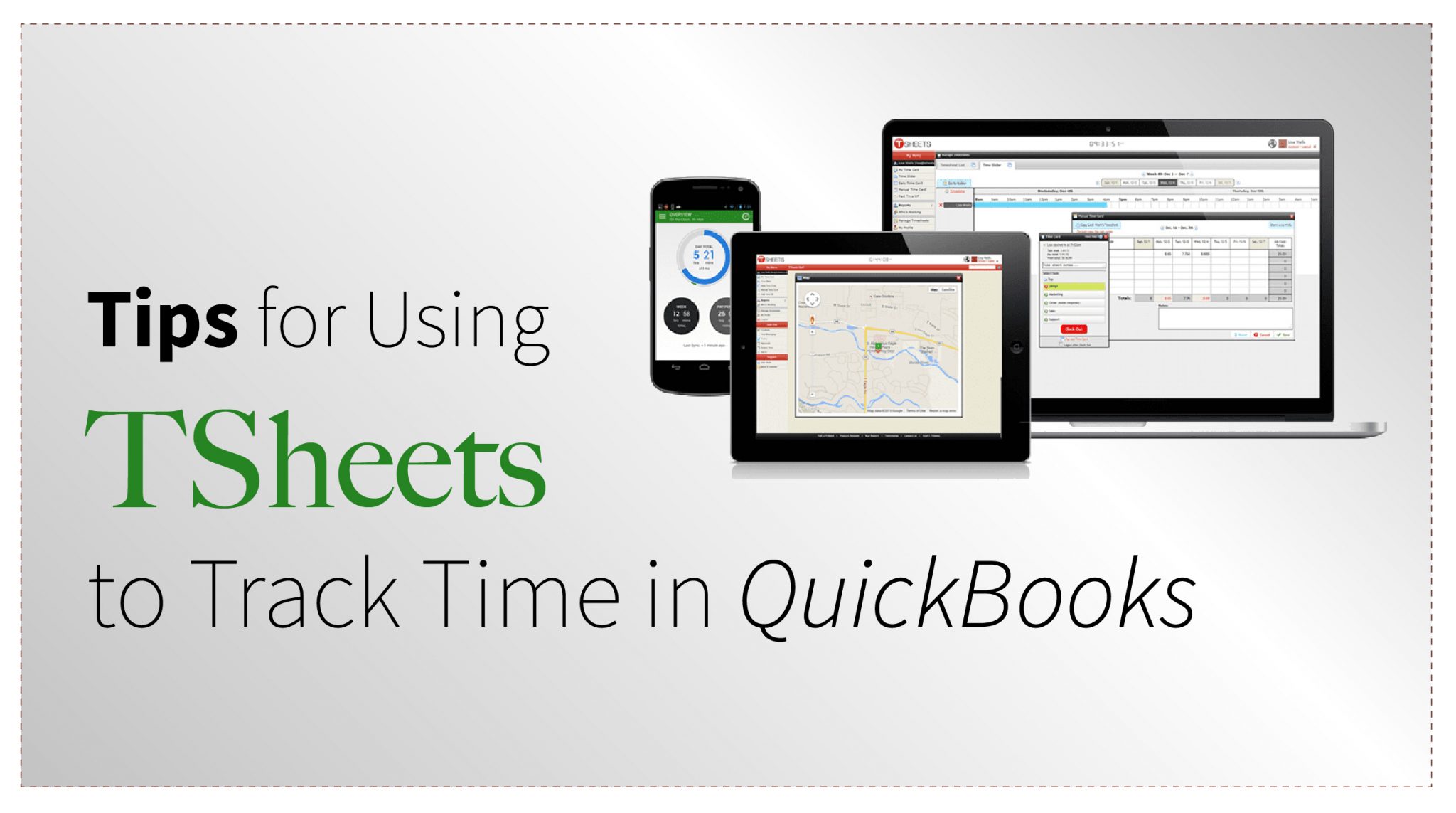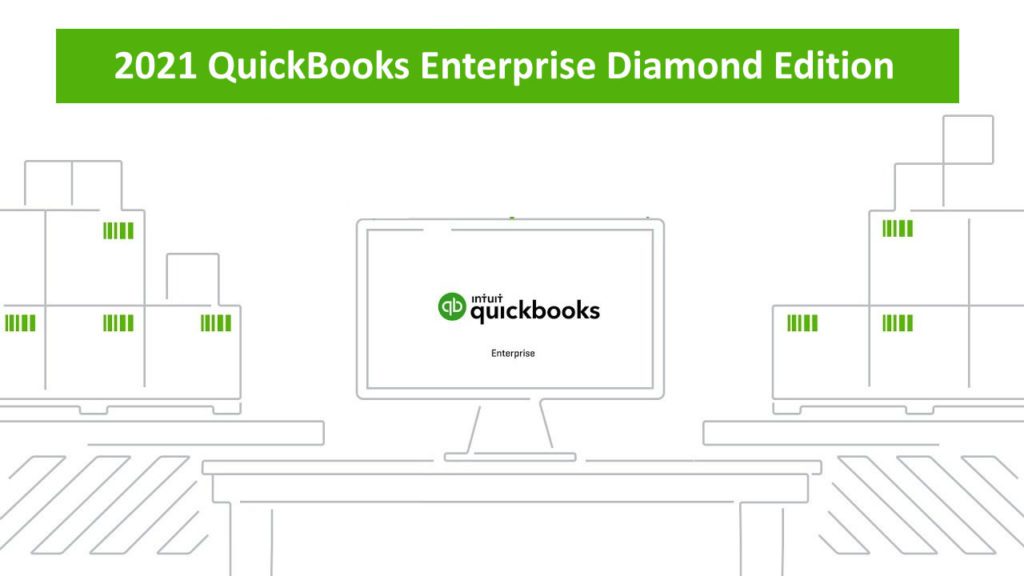A significant problem encountered in all businesses is the all-consuming nightmare of payroll. Everyone loves getting their check, but ask the person who is ultimately responsible for making sure that everybody gets paid correctly and on time and they will probably tell you that it’s not the most rewarding or desirable position to be in. This is were TSheets comes in. Although using it will probably not make the act of running payroll any more appealing, it will for sure make it easier and more accurate. In this article we’ll give you some tips on how to use this top rated (20,000+ 5 star reviews!) app to optimize your company’s payroll process once and for all.
What is TSheets?
TSheets is a web-based and mobile time tracking and employee scheduling app that makes it super easy to track time from anywhere and on any device. It allows employees to clock in using a smartphone, computer, or time clock kiosk so that they can immediately report their hours and automatically push them to be approved and paid. For the payroll department, utilizing the TSheets mobile app puts payroll data literally at your fingertips and gives you access to see who is working and what they’re working on in real-time. Recently acquired by Intuit, it is the only time tracking system that works directly inside QuickBooks and has a seamless integration from end to end.
Here are a couple of features that you may want to know about or use to make tracking your payroll easier.
Tip #1 – Use Clock-In/Clock-Out Notifications
Do your employees forget to clock in or out? Maybe it’s forgetfulness or maybe you simply hired the wrong person. Either way, this is going to cause some major problems when you try and calculate your timesheets to cut payroll. This problem is instantly solved through the use of push notifications on a smartphone or email notifications on a computer. TSheets will use these notifications to remind employees to clock in and out at the start and end of their shifts, eliminating the amount of timesheet edits you have to do saving you time and money.
Tip #2 – Use Advanced Tracking
Advanced Tracking is a tool within TSheets that enhances your normal time tracking. Instead of just using start and end times on shifts, or creating separate codes for individual tasks, you can use the “task” feature to break out specific tasks within employee time cards. At the end of the day, you can use Advanced Tracking to run reports and get detailed data so you can drill down on the specific activities where an employees’ time was spent.
Tip #3 – Track Time for use in Payroll and Invoices
If you’re tracking employee time to bill to clients, TSheets keep this information handy for easy use the next time you create an invoice. In the software, just turn on the “Billable yes/no” option and all billable time will be tracked and show up in the employee’s timesheet.
Tip #4 – Sync Customer Addresses from QuickBooks to TSheets
One of the coolest features of TSheets is the ability to clock in on a mobile device at a client site based on location. First, add an address under customer information in QuickBooks. Then, the next time you sync QuickBooks that address pops up in TSheets. Now the TSheets app will detect when employees are near a job site based on the address synced from QuickBooks. Then they can simply clock in and out at a job site when they’re in range – eliminating the need to scroll through the list of clients.
Tip #5 – Using Time Data
When you are getting ready to roll up all the hours and cut checks, TSheets really allows you to pull everything together and make it simple by letting you review and approve hours, invoice customers, and bill vendors all from the same place and only a few clicks.
Additionally, by syncing everything with your QuickBooks Accounting Software will significantly cut down time spent processing payroll and having to manually re-enter final numbers a second time. That makes a big difference not only in time savings but even more importantly, it eliminates the potential errors that come with manual entry. We have all been there before. It’s the end of a long day and $32,415.23 gets entered as $32,415.32. Simple mistake, right? True, but this unintentional transposing of numbers begins the weeklong search by the entire accounting department to figure out why the books are now off by .09 cents! Automation equals no errors. No errors equals sanity.
These are just a couple ways that TSheets can really help you maximize your payroll efficiency. Additional features like being able to GPS track employee locations in the field have allowed many employers (including ourselves) keep employees honest about where their time is actually being spent. The eye in the sky doesn’t lie!
It’s Just The Beginning…
This is really just a small “sampling” of the features so if you feel like you need a solid solution when it comes to payroll or employee tracking, TSheets is a great product…I take that back…the only product to have. We have seen firsthand how it has made a difference for our company as well as others. If you would like to find out more, just give us a call at 866-949-7267 and we can talk details and even set you up with a free trial so you can see for yourself. Hope this got you thinking about solutions, and we look forward to hearing from you!