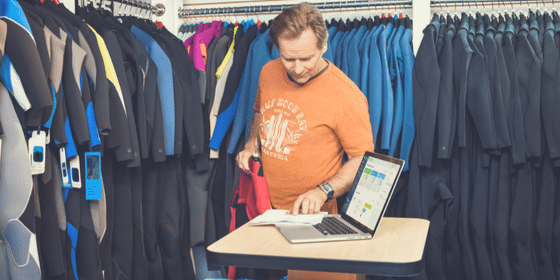Every business needs a well credited and steady accountant to manage the account and business details with precision. And this is where QuickBooks Pro comes in, making all accounting tasks incredibly easy. So, what is QuickBooks Pro? Well, it is a financial software application manufactured by Intuit. What does this program do? The program simplifies your accounting system and allows you or your accountant to prepare for tax season, monitor income and track expenses. To understand more, let us take a look at a few of the benefits of using QuickBooks Software for your business:
Easy and Quick Setup
Setting up QuickBooks Software doesn’t require any professional computer skills, as the software offers a step-by-step setup wizard which is incredibly easy to understand. The wizard will also suggest additional steps which are based on a series of questions you answer during the installation. After the setup, you will easily be able to import contacts from Microsoft Excel or any other software.
Greater Compatibility
Data which had been saved on other programs, such as Accounting Express, Microsoft Office, Peachtree, Quicken, Microsoft Excel and many other previous versions of accounting software, can easily be imported to QuickBooks Pro. For programs which are incompatible, Intuit offers a free conversion tool. In addition, one of the best features of QuickBooks Pro is any business report can easily be exported to Excel for use. And this makes compiling corporate reports a whole lot easier.
Precise Money Management
For a business to operate successfully, it becomes imperative to track each and every dollar being spent. And this is where QuickBooks Pro comes in. This financial accounting software comes with various features which assist small and large businesses in managing their money. The software will allow you to enter payment information and due dates for all recurring bills. And as these bills are due, the user or accountant can easily print checks directly using the software, as bank accounts can directly be linked to QuickBooks Pro.
Sales Tracking
Using QuickBooks Pro means your business has an easy way to track sales and create invoices. Recent studies show 70% of QuickBooks users’ state the program has helped boost their business’ profits. And this is mainly because QuickBooks Pro provides the timesaving benefit of tracking sales and automatically creating invoices and reports of those sales by just a ‘click’. In addition, QuickBooks Pro even allows for the invoices to be electronically sent to customers via email. Therefore, this feature allows businesses to bill customers in large batches or individually, without much difficulty.
Easy Reporting
QuickBooks Pro users can easily create a variety of financial reports, including payable aging, accounts receivable, cash flow statement, balance sheet, and P&L statements. And these reports then make financial analysis of businesses incredibly easy. In addition, QuickBooks Pro can even assist businesses in payroll management by tracking what is owed to each employee of a business.
Different Software To Fit your Specific Needs
One the “one size fits all” methodology may work well when buying a hat, but doesn’t fare as well when trying to choose accounting software for your business. That’s why QuickBooks Accounting Software comes in a couple different versions to suit your specific needs.
- QuickBooks Pro – The entry level software is a great fit for a business that needs a general accounting platform to manage finances, check writing, track basic inventory, create invoices and the like. Straight out of the box it is exceptionally easy to set up and you can begin managing your business in a matter of a couple minutes. One potential limitation is that Pro can only handle up to 3 simultaneous users. If you need more than that, it’s time to take a look at QuickBooks Premier or QuickBooks Enterprise.
- QuickBooks Premier – The biggest reasons to make the move to QuickBooks Premier is if you need to expand your capability to 5 users, or are looking for additional reporting capabilities for specific industries. Premier comes as a “General Business” version or you can choose from five different industry versions such as Professional, Non-Profit, Wholesale and Manufacturing, Retail and Contractor edition. All are included in the software and are “unlocked” when you choose your type of business in the initial setup.
- QuickBooks Online – QuickBooks Online combines some of the best features of QuickBooks Pro and Premier and buts them online in the cloud so you can access your financial data anytime, anywhere with any internet connected device. If you or your team need “accounting on the go” or want to allow remote access to your books (commonly used for your Accountant or Bookkeeper) then this is a great choice for you.
- QuickBooks Enterprise – Enterprise is a quantum leap from the other two packages and is designed for a business that really needs powerful ERP software for managing multiple users (packages come in 1-10 increments and then 11 to 30), managing a large data file or customer lists, tracking multiple locations, or satisfying needs for enhanced reporting, inventory or pricing functionality.
These days, with the importance statistical company data to make the right decisions, and time being in short supply, accounting software like QuickBooks is not so much of a luxury but more of a necessity. With all versions of the software being very affordable, the biggest question is which one fits your business the best. If you need help figuring that part out either leave a comment below or give us a call at 866-949-7267 and we would be more than happy to answer any questions or guide you in making the right choice.