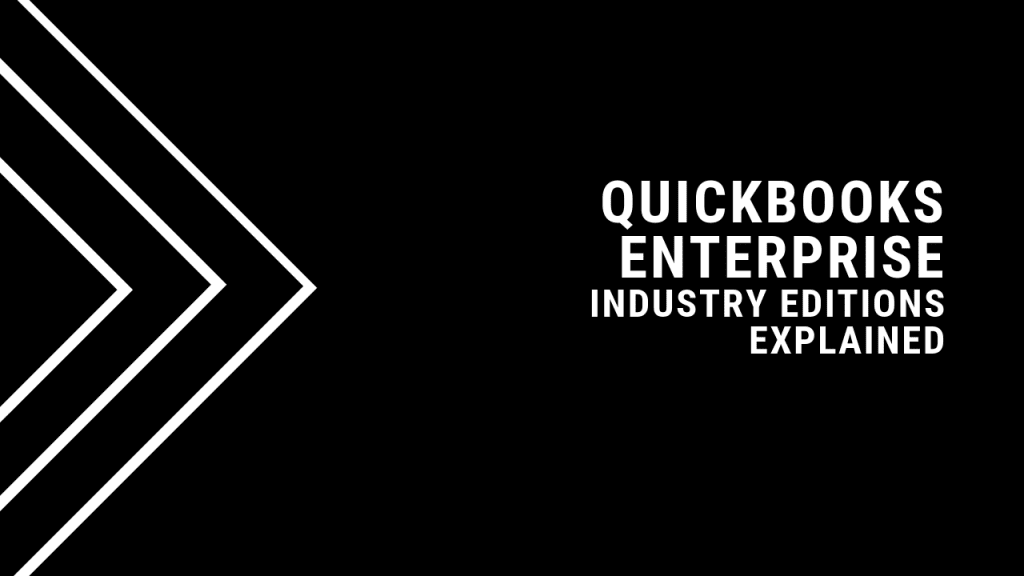The QuickBooks Enterprise Contractor Edition is yet another impressive accounting software from the renowned makers in Intuit. Over the years, Intuit has been developing accounting software for targeted business markets and the Contractor Edition is a prime example of how far they have come.
QuickBooks Enterprise Contractor Edition has various features that are designed to streamline operational workflow in contracting firms. Not just that, but it also features in-depth journals and reports to record all transactions and movements in your contracting firm in one complete software.
QuickBooks Competitive Edge
QuickBooks Enterprise Contractor Edition offers you a host of features that can give you competitive edge in your target market. For instance, it has a payment optimization tool that accelerates all the money flowing in and out of your business. It accounts for greater transparency in procurement and spending analysis, helping you make decisions that can further reduce costs of operations. It also has a profit maintenance tool that records and maintains all cash and credit flow in and out of your business, helping you streamline your revenue management as a result.
As your SME expands over time, QuickBooks Enterprise Contractor Edition will offer greater data capacity with improved security and data integration. This means that as your business data grows, there will always be enough room and your vital information will always be held in a safe and secure platform.
One of the key issues for many contractors is how to create efficiencies between the office and technicians in the field. No matter how streamlined the inside office gets, if the field side of the business is not in sync, it will bog the rest of the operation down. To bridge this gap, QuickBooks Enterprise comes with the ability to activate Intuit Field Service Management so that you can regain control over dispatching techs, creating workorders and moving them through to invoicing and recievables. For more information, click here to take a look at our Intuit Field Service Management page.
Negative Inventory Features
QuickBooks Enterprise Contractor Edition offers you various contractor management tools to streamline business activity and processes conveniently. For instance, you can now control the negative inventory that has been disrupting your average inventory calculations. Negative inventory can affect the average inventory number in your gross profits. However, this feature allows you to make sure that your end-of-year reports are highly accurate.
Work In Progress
In the Job Costing feature, the Contractor Edition now boasts the much needed Work-in-Progress (WIP) add-on. This allows you to show comprehensive reports on your ongoing projects with how much WIP remaining. Hence, you don’t need to produce individual reports anymore!
Full Company Snapshots In One Click
If you want to keep tabs on labor, WIP, materials, employee reports, depreciation report, vendor deposits, purchase orders, and office equipment regulations, you can now do so with just a click of the mouse. Enterprise Contractor allows you to view the current status of your ongoing projects with details according that you want to see and show to potential stakeholders.
Job Costing
As far as job costing is concerned, the Advanced Job Costing tool now allows you to receive detailed information on specific job profits/losses, job costing highlights, vendor deposits, banking reports, and estimated vs actual amounts. As a result, you get a comprehensive tool for the job costing department that allows you to view all relevant details with just a click.
Change Order Tool
The Change Order tool is another addition to QuickBooks Enterprise Contractor Edition, helping you stay up to date with changes in estimated costs, individual job costs, and much more. You can even change the billing according to the level of expertise of your employees.
Instantly Convert Workorders To Invoices
QuickBooks Enterprise Contractor Edition allows you to directly convert your work orders into invoices by gathering data from the estimates. You can also assess the invoices as estimated costs change by entering the new currency rates (if applicable) and new item rates. To schedule payments, tasks, and invoices, you now have a built-in calendar that allows you to manage important dates and tasks efficiently.
Learn How QuickBooks Enterprise Can Help You
In what is becoming a more complicated industry, QuickBooks Enterprise Contractor Edition has been designed from the ground up to help contractors streamline operations and processes and implement greater transparency company wide. The end result is improved efficiency, reduced costs, and measurable growth in both the short and long term. If you would like to find out how QuickBooks Enterprise Contractor can help your business, just give us a call at 866.949.7267 or click here to send us a message.