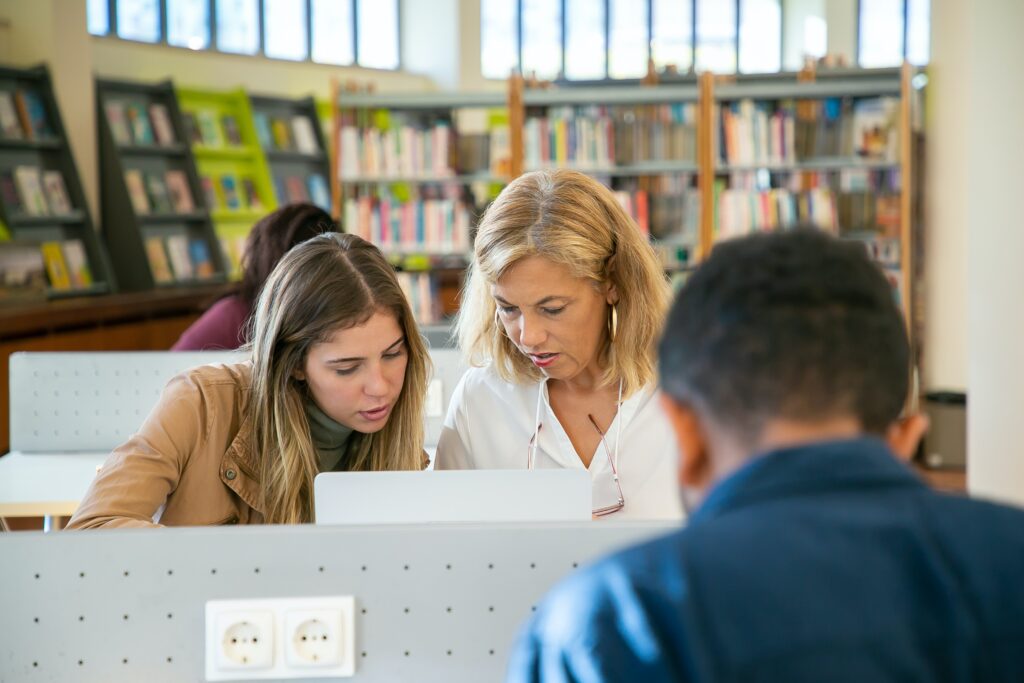QuickBooks Online is a leading small business accounting software, offering a wide range of accounting features that empower businesses to streamline their financial operations. From invoicing and inventory management to workflow customization, it has all the tools you need to manage all your accounting tasks.
In this article, let’s take a closer look at the top 5 reasons why QuickBooks Online is preferred by many small businesses.
- Excellent Invoicing Capabilities
One of the standout features of QuickBooks Online is its exceptional invoicing functionality. You can create invoices and customize them based on your preference. Businesses can effortlessly customize invoices with their logo, choose from various templates, and even add personalized messages. This attention to detail fosters a professional image, instilling confidence in clients.
Sample invoice in QuickBooks Online
Furthermore, QuickBooks Online allows for easy tracking of invoice status. You can instantly see when an invoice has been viewed or paid, ensuring transparency and enabling timely follow-ups. The automated reminder system also helps in reducing late payments, enhancing cash flow for small businesses.
Learn how you can accelerate payments and boost cash flow with QuickBooks Online’s exceptional invoicing features.
- Seamless Banking and Reconciliation
QuickBooks Online takes the hassle out of bank reconciliation, a crucial aspect of maintaining accurate financial records. The software enables direct syncing with bank accounts and credit cards, allowing for real-time tracking of transactions. This feature drastically reduces the likelihood of errors that may arise from manual data entry.
Reconciliation is simplified through intelligent matching algorithms. QuickBooks Online automatically matches imported bank transactions with existing entries in the accounting system, further minimizing the chance of discrepancies. This streamlined process not only saves time but also ensures that financial statements are always up-to-date and accurate.
Explore the banking features of QuickBooks Online.
Reconciliation window in QuickBooks Online
3. Robust Inventory Management
For businesses dealing with products, efficient inventory management is vital. QuickBooks Online offers a robust inventory tracking system that provides real-time insights into stock levels, sales trends, and reorder points. This feature allows businesses to optimize their inventory levels, ensuring that they neither overstock nor run out of essential items.
Additionally, the software supports multiple inventory valuation methods, including FIFO (First-In-First-Out) and average cost. This flexibility caters to a wide range of businesses, accommodating their specific inventory accounting needs. Learn the best practices for inventory management in QuickBooks.
- Scalability for Growing Businesses
QuickBooks Online is designed to grow with your business. Whether you’re a solopreneur or a small enterprise, the software can adapt to your changing needs. It offers a range of plans, each with increasing levels of functionality, ensuring that businesses can access the features they require without paying for unnecessary extras.
As your business expands, QuickBooks Online seamlessly accommodates more users, providing multi-user access to the accounting platform. This means that your team can collaborate in real-time, enhancing efficiency and productivity.
- Customizability for Diverse Business Types
Every business is unique, and QuickBooks Online recognizes this diversity. It offers a range of customizable features and integrations, allowing businesses to tailor the software to their specific requirements. From industry-specific templates to the ability to add custom fields, QuickBooks Online ensures that it can adapt to the unique needs of any business.
Moreover, the software boasts a thriving ecosystem of third-party apps and integrations, enabling businesses to connect their accounting system with other essential tools. Whether it’s CRM software, e-commerce platforms, or project management tools, QuickBooks Online seamlessly integrates with a wide array of business applications.
If you want the highest level of customization, we recommend QuickBooks Online Advanced. Discover how customization in QuickBooks Online Advanced can benefit your business.
Wrap Up
QuickBooks Online is undoubtedly the premier small business accounting software, offering a comprehensive suite of features that empower businesses to take control of their financial operations. From its exceptional invoicing capabilities to seamless banking and reconciliation, robust inventory management, scalability, and customizability, QuickBooks Online leaves no stone unturned in providing businesses with the tools they need to succeed.